How in the hell is this done? I tried a search in the forum but no luck, either there isn’t anything or I’m not seeing it. This is really cool!!!
If you are referring to the time as text it is not difficult but laborious.
I have an expression template for basic expressions and this seemed like an interesting addition so have added text hours which should work in both 12 and 24 hour mode (untested so if you find bugs drop a comment if I missed something.
It is open for inspection so you can play and see how things work. You can find it here:
I think it was made on hearth and pretty well.
if you ask how the text was applied, there may be multiple ways to do that, for example check this recent thread
It is, indeed, a pretty face.
If it is Time as Text you are talking about have a look at this .
.
Fixed Now Thank You Peter .
.
Very nice.
That one is pretty, but I think it needs half hour correction for the hour number when you after 30th min switch the reference from “past” to “to”
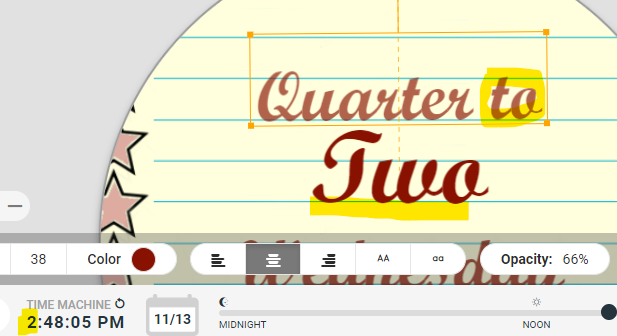
Ha Ha . Thank you Peter . Silly me . I always rush these thingsthanks so much for taking the time to look at it . I think I am not the First nor the last to Fall down this hole .
Ok, I got this from rob.fisk post, what about the minutes part of it?
$#DbZ#==2?Two:$$#DbZ#==3?Three:$$#DbZ#==4?Four:$$#DbZ#==5?Five:$$#DbZ#==6?Six:$$#DbZ#==7?Seven:$$#DbZ#==8?Eght:$$#DbZ#==9?Nine:$$#DbZ#==10?Ten:$$#DbZ#==11?Eleven:$$#DbZ#==12&&#DISDAYTIME#==false?Twelve:$$#DbZ#==13?Thirteen:$$#DbZ#==14?Fourteen:$$#DbZ#==15?Fifteen:$$#DbZ#==16?Sixteen:$$#DbZ#==17?Seventeen:$$#DbZ#==18?Eighteen:$$#DbZ#==19?Nineteen:$$#DbZ#==20?Twenty:$$#DbZ#==21?Twenty One:$$#DbZ#==22?Twenty Two:$$#DbZ#==23?Twenty Three:$
I suspect you did not read the “speaking clock” thread I pointed you to earlier, I think there was solution there for both parts.
btw. $#DbZ#==2?Two:$ might work well, but also might cause trouble, because while numerically 02==2, it is not the same text string. I would suggest to leave out the Z part of it.
For minutes you do not need 60 expressions. Just 0 to 5 and 0 to 10 as you can do the first and last digit of seconds and minutes separately. There is an example in the post linked above (beginner expressions, of separating the 2 digits from minutes. The same could be applied to seconds.
True, 0 to 19 then you can split it, but when cumulating the formula in excel, it just automates it in same time
The ones I found here were
Tens: (floor(#Dm#/10))
Units: (#Dm#-((floor(#Dm#/10))*10))
Edit. Ahh. Using Excel with a word list by row number to generate expression. Cunning.
I only wanted to point out, you can isolate the digits, but not all the words, there is no ten five but fifteen. The difference in final work is still little, if you use some trusty tools ![]()
Ah. Get you now. Of course.
Thanks for the replies. I don’t think I’ll try a face like that, looks/seems a bit tedious
Looks pretty much like a Copy and Paste job now. All the Impressive Faces have a Few layers. You can make a Face with one Layer. That is Fun Also.