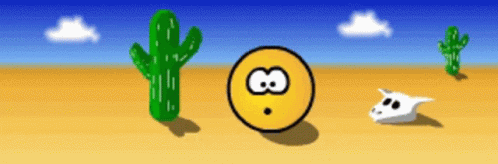I’ve tried for a week or so now to make this second hand

It goes around the watch face counting the seconds as it goes around but with no success I don’t know what else to do, will somebody please help me either the info to make it or something. Sometimes things have to be drawed out for me until I get it down
2 Likes
If you wan to rotate an object around the clock, that will require sinus and cosine in the X and Y positions. I have not come up with these formulas myself, so no credit to me… I have studied watch faces from others who have inspection open - great thanks at this point to those!
These are the formulas for orbiting to the exact second:
X: (((sin((-(#DWFSS#+180)/180)*pi))*120)+160)
Y: (((cos((-(#DWFSS#+180)/180)*pi))*120)+160)
The 120 in the formula is the distance from the center, so where you want the object to be.
6 Likes
Por curiosidade podem mover qualquer objeto? Como uma imagem?
Out of curiosity, can you move any object? As an image?
2 Likes
yes, text object or picture, all should all work
Here is a fun forum about gears and lots of movement: Gears and crankshaft movement
2 Likes
What should be in the rotation area?
1 Like
You do not need to put anything in the rotation field, unless you want to rotate the object itself on is own. As in this example:
2 Likes
I understand, what would I have to change if I want to change the shape?
1 Like
You can use a shape, an inage, or text and all would have the above X and Y coding. If you are using something like #DsZ# to show seconds then leave the rotation at 0 so that its always upright. The #DWFSS# in the X and Y formulas are what is causing the text or object to rotate as a second hand would (smooth second rotation). You would change that to something else if you wanted to rotate other than seconds.
2 Likes
Ok I’ve got it to where I have a little image that goes around but how do I make the circle with the counting seconds in the center
1 Like
Add a circle shape layer and add the formulas given for X and Y. Then add a text layer above that and put #DsZ# in the text field and use the same formulas given for X and Y. Rotation can be 0 for both. If you want just a ring around the seconds like that pic you started this post with, use stroke instaed of fill on the circle settings. Set it to 2.
3 Likes
@itsjustmemark @christianfernandes38 You can Orbit anthing you like. A whole clock face if you wish.Some have made a thing of Orbiting Sequences, that is fun . The master formula is the one @tom.vannes has flagged up. If you change the axis dimension you get an elipse. If you change the time base on one you get all sorts.
The best thing is to make a seperate test and have a good play. I have used Orbit a lot and still do not know exactly how it works because I am not a mathamatician. But if you respect the structure and play with the number one at a time you can get an understanding of what it does.
You do not have to know how to build a car engine to drive it.
Here are a few examples. See on the BM the orbiter is split for its passage behind the Moon. Thanks to @Zieneth for that Idea .
THEY ARE UNPUBLISHED.
DO NOT COMMENT OR LIKE THE PREVIEW.
Just contiue to comment here.
.
.
.
.
.
.
3 Likes
My Face that you saw that on originally was just a Test Face, so your comments on it didn’t appear in my Notifications sorry.
Yes, Inspection IS Open on it, and it’s real easy to do, so here, go take a look -
You can make the Text zoom in and out a bit as well if you want to, which you can see in use here -
You will see in that 2nd example that I added a Rotation to the Text so that the Seconds reading turns as it travels around.
4 Likes
OK . See the Tumble weed roll by . Well done for posting those @icrltd4 . Great example very Instructional .
3 Likes
I wish I know how to put a few tumble weeds in the picture that would be a nice addition to it… Good idea tho
2 Likes
Ha Ha Ha. Now you are going off topic. So you need an image of tumble weed. Mr Gizmo will knovk out the background amd make it see through for you. You will not be Orbiting as much as Zooming and Scrolling at an angle . Some of which has been covered already in this Topic. You should do some of the leg work and post an image you like here.
Is this one open for inspection? It’s really interesting
1 Like
That formula must be for a 40mm face mine is a 44mm so I had to tweek the formula a bit so it would fit my face, the 120 must be for a 40mm so I changed it to 140 and it fit better
2 Likes
I want to thank each of you for your input, you saved the day. As you can see I got it. Now to figure out how to make different shapes and styles for the particular picture like a heart for my wife. Thank again everybody!
4 Likes
Ha. Well done. You learning curve is quite steep. Personaly for me because the Digital Seconds Step naturaly I would step the rotation. Dont delete the one you have Fuplicate the layer and tske out the extra S that makes the Seconds Angle Smooth.
2 Likes