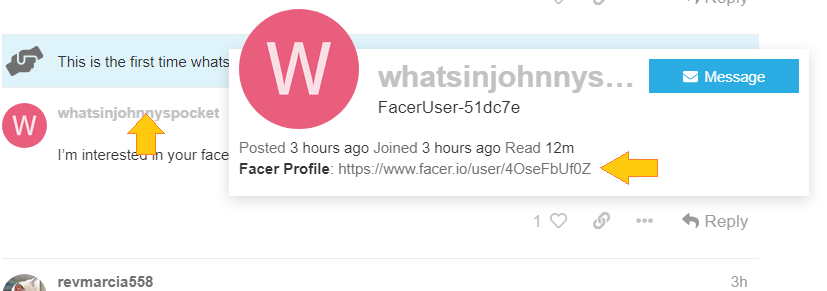Not long ago it was 999 was the limit . They are working on it . Some say it is a Facer thing Some say It is a Google thing . Some say there is a Solution Most say there is not . I woukd search outside of this forum . I can not help as I do not have a Pixel watch and those I know who do have not got a solution . Appart from using another Third part App and shown in that on the Face as Marcia @revmarcia558 has done .
Hello yes posted on Google PlayStore.
I really hope this gets resolved soon as without Distance and Step counter watchface is useless. Waiting on my Pixel Watch 2.
“The inmates are running the asylum.”
In this/our case this means one (or more) of the following things:
-
There are some code incompatibilities between Facer/Little Labs and Wear OS, and people at Google and Little Labs are working on them but have no announced target date for a fix.
-
There are some code incompatibilities between Facer/Little Labs and Wear OS, but no one has figured out what they are yet, so there is not date for a correction.
-
There are some code incompatibilities between Facer/LIttle Labs and Wear OS, but no one cares about this and there will be no fix until someone somewhere does care and decides to do something to fix it.
My situation is somewhat different from those reported here: my Facer face now reports 0 heart rate even though it tracks heart rate OK when I use the Running app, or when I manually use the Heart rate app directly on my Galaxy 6 Classic. The same Facer face worked perfectly on my old 46 mm Galaxy 4 watch - but i sent it back to Samsung as a trade-in. I’m quite sure they won’t send it back.
I have nothing more new to say - sounds like we’re all frustrated. I’ve given up for now. I’ve canceled my Pro and Premium - not paying for something can’t use. Wishing us all luck.
There is a fourth option. It’s WearOS’s fault and they are not going to fix it thinking they can push people into getting a Fitbit subscription on all their Pixel Watches. Never accept a glitch or accident when talking about the greed of a multibillion-dollar company searching for higher profits. Alphabet has forgotten the old Google pledge of “Do no evil”!
After recent Facer app on my Pixel phone and also on my Pixel watch 2…issue continues!
Complications do not work properly re Step counter and Distance !
When will this be fixed!!!
Bought 3 Faces and all issues!!
I’m pretty sure neither Facer nor Google are interested in fixing this. If I want to have a Facer face report steps and distance correctly, I have to make it myself. There are customizable complications that can be set to steps or distance or calories or whatever you want. They have limitations, but at least you get the right numbers. PM me and I’ll point you in the right direction.
![]() WHEN WILL THIS ISSUE Be FIXED? On my Pixel Watch 2 step counter, Distance does not work properly…have update since reported in December and NO fix yet!! what is going on here???
WHEN WILL THIS ISSUE Be FIXED? On my Pixel Watch 2 step counter, Distance does not work properly…have update since reported in December and NO fix yet!! what is going on here???
I doubt anybody can force Google to do anything. I’m sure this is extremely frustrating to Facer as well.
No fix since December? December of what year? I’ve been waiting over a year. I cancelled my Premium as there was little sense in paying for faces I can’t use. I did renew Pro since I can make my own that work (customizable complications). It’s a shame - so many great faces out there.
I’m interested in your faces that allow steps to work.
Welcome! My user name is Purrstachio2Cat. They are unfortunately all Premium - the customizable complications make that happen. Hope you find something you like.
You can easily check anybody on this forum, whether they published faces or not, by clicking their name and hitting the link in the pop-up window
Yes, complications are the only way to do some things to your liking.
I’m using them on all watchfaces I’m making for myself. I don’t publish them, it’s too complicated to explain Complications to most users… too many questions…
You’re correct, Peter - but it’s not a question of “liking.” On the Pixel Watch (which, as I’ve noted elsewhere, I’m stuck with thanks to a Verizon contract - not so bad, I really enjoy the watch) it’s a matter of working or not working. The normal Facer step counter tag (#ZSC#) and the calculations that go with it (like making a progress goal bar) will not count past 999 on the Pixel Watch. If #ZSC# counted properly, I’d prefer to use it. I could make and publish free faces and I could adjust font size much more flexibly. Besides, I like other peoples’ faces too.