Hallo to everyone
Sometimes i see in many faces, one for all the great Michael O’Day’s Clearance Diver 2.0, the function Lock on/Lock off to block the screen from unwanted changes to settings.
I tried in all the ways, but i am unable to have this function working.
Please, could someone teach to me step by step how to realize this useful function?
I thank in advance for any help
Regards
I don’t have Pro creator, but I know the process involves having one tap action used to set the visibility of all the other tap actions. I think in Facer you can’t set opacity of the Var layers so you have to send it off screen instead. So instead of 0 opacity you use say X position of 1000 when you want it un-tappable. So set up one master Var for your lock/unlock, then have that activate/deactivate all the other Var layers and any corresponding menu text/icons.
Do you have Pro Creator? Already familiar with if/else type expressions? If so the concept above should be helpful. If you need step by step instructions it will have to come from someone else who has Pro and can walk through it.
Thank very much for your reply. Unfortunately i am a very beginner, and worst i am very bad in mathematic, so…i have understood almost nothing of your explanation.
Yes i have creator pro and i presume i will have to wait for a good soul that has the patience to drive me step by step
Thanks anyway for your good will
Cheers
Add a VAR Toggle element.
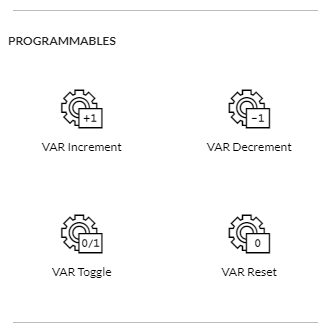
Set a variable that will handle the lock.
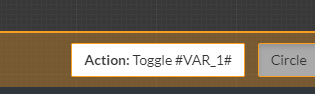
Add any additional element. For example, Theme Picker.
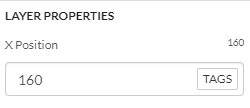
For this element, set “X position” following the equation: $#VAR_1#==1?160:-500$
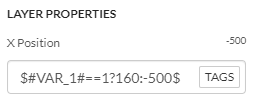
The equation says: If the variable VAR_1 == 1 then 160 otherwise -500.
Use the same equation for any other control.
Thank you very much for help. I tried this formula and it works. It will be of future use. Anyway i had in mind another thing. In many faces i see a padlock icon and if you tap on it the padlock close itself and all the screen is blocked. If you tap again the padlock opens and all the screen is unblocked. In other words if i have an analog chrono, or a toggle that change screen, or an analog GMT hour hand i would block the screen, or the functions i have described to avoid that accidentally taps could change the settings.
I however will use your formula for different pourposes, Thank again for your help
Cheers
Paddlock is the same in another design. You control two images and their “Opacity” with the same equation.
Unlocked: $#VAR_1#==1?100:0$
Locked: $#VAR_1#==0?100:0$
Look: Facer - Thousands of FREE watch faces for Apple Watch, Samsung Gear S3, Huawei Watch, and more
Hi petr
Thanks again having wasted time with me. For sure i am a donkey, because i still have problems.
Let me explain : I succeeded in having a padlock icon open and closed. Problem arise with + and - of a gmt hand. I followed your link with inspector mode on.
In Var increment ( for me Var 1) i insert in the x position $#VAR_6#==1?215:-500$ replacing 6 with 1, so i have $#VAR_1#==1?215:-500$.
well, doing this the var circle ( i used this shape) is no longer in its place, but goes out of dial. The same with Var - Of course if i put it again at his place the formula at x position is replaced with the nunber of the position.
Where is that i am wrong? How can i insert the formula in the x position keeping the var field at the right place? I hope you will have the patience to help me again.
Thank you very very much
Have a nice day
Hi @diavo, I’m not entirely sure I have followed what you said, but …
When I create a face with a lock / unlock function I use VAR Toggle not VAR increment. VAR toggle just changes between 0 and 1 every time it is tapped. This is binary change is what you want for a lock/un-lock function. If you follow @petr.patocka 's advice above and use a VAR Toggle instead of a VAR Increment, hopefully it will work for you.
Hi mike
Thanks foe your reply, Yes, i followed the instructions of @petr.patocka and i use VAR Tggle not increment ,but i have problems with correct operation. I try to explain
I want lock / unlock a GMT hand so i create a Var toggle positioning it at 12 O’C
On the + sign i insert at X position $#VAR_6#==1?215:-500$
On the minus sign i insert at X position $#VAR_6#==1?25:-500$
When i do this the + and - change position going out of dial becoming so untappable.
Ireally do not know where i’m wrong. In the face of petr all works perfectly.
This is my face
and this is the face of petr
Can you help me solving this rebus?
Many thanks in advance
Click Watch

And then set VAR_1 = 1
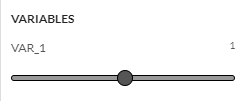
And you will see the result.
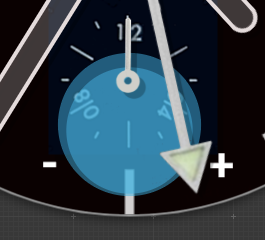
Do you have both elements of each other.
Change
VAR Decrement -> $#VAR_1#==1?120:-500$
VAR Increment -> $#VAR_1#==1?200:-500$

Hi petr
Thanks again. I’m mortified. Evidently i am a very bad lerner and i think i will be obliged to leave this trial
sorry the msg window closed itself before i could finish.
So, i did as you told and now at last i have the VAR + and - on their place. The VAR toggle block/unblock the hand and up to here everything iis ok, but…when i unblock the hand and tap the + the hand goes 1 hour up, but if i tap again to advance 1 Hr more the hand does not move anymore.
Tapping on the - does not work at all. I suppose my face has some curse.
Many many thanks
Cheers
Please save what you have, so that it can be seen in inspection mode.
If it is in the same state, then you use VAR_1 for everything. It is necessary to set VAR_1 to lock, VAR_2 GMT, VAR_3 …
MMMMHHHHH i told i’m a donkey LOL
This is the save of my face
Meanwhile i will do some try with VARs
Thanks for patience
Cheers
EUREKA. Now i have assigned VAR toggle = VAR 1 and the VAR Increment and Decrement to VAR 2.
After that i changed the expression (#DWFKS#+(#VAR_1#*30)) with (#DWFKS#+(#VAR_2#*30)) and now all it seems to work in the right way.
Many many thanks for your precious help
Cheers
this my last save
Hi, I have been using this expression (#VAR_1#)==1?160:-500$ with my watchfaces and it works fine with Samsung Galaxy Active 2 (Tizen) and other watches but, not anymore with the Samsung Galaxy Watch 4 (Wear OS 3). Is there a workaround? Appreciate any help.
I have put in tickets but, have not received any reply so far. Guess the Facer Tech Team is busy. Thank you in advance for any pointers!
maybe the -500 is an issue? I use the same basic expression but simply use zero. I don’t think there is anything to be gained by using the negative number.
Thanks for your response. I just tried zero and it doesn’t seem to work with the Watch 4. Have you tried that on a Watch 4 and got it to work? I can work with that expression without an issue with the older watches. Any other thoughts/methods to be tried? I am all game.
I have not. But sorry, I was assuming this was opacity, but now I see it’s probably position. So instead of -500 or 0 try simply 1000. This should send it well off screen. Make sure you have the $ at both ends of your expression. You don’t in your post above but I didn’t mention it because I figured that was just a typo.
That was a typo. With 0 or 1000, the interactive area also totally disappears and, as you know there is nothing to tap on. It looks like OS 3 does not react to a variable depending on another. The moment I take off the expression altogether, I am able to tap and bring up the layer but, the goal of the Lock-Unlock feature is lost.