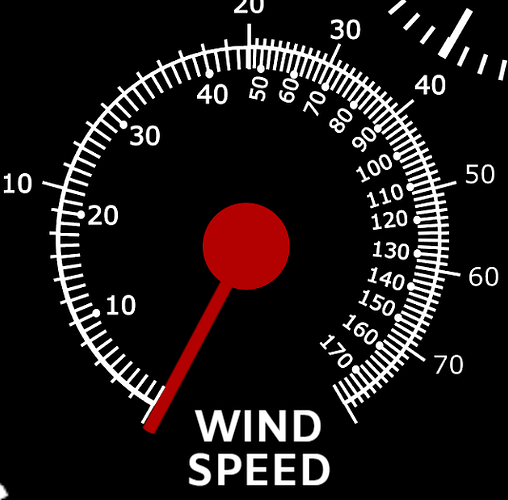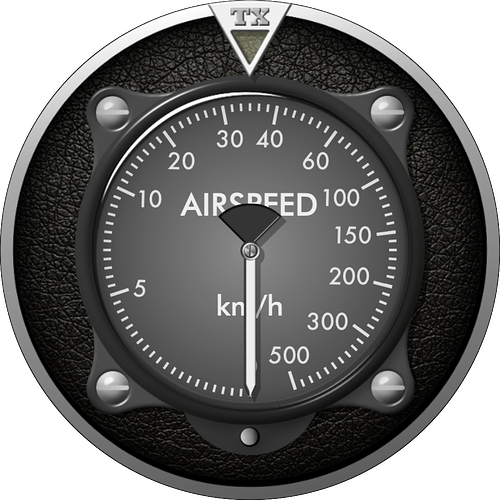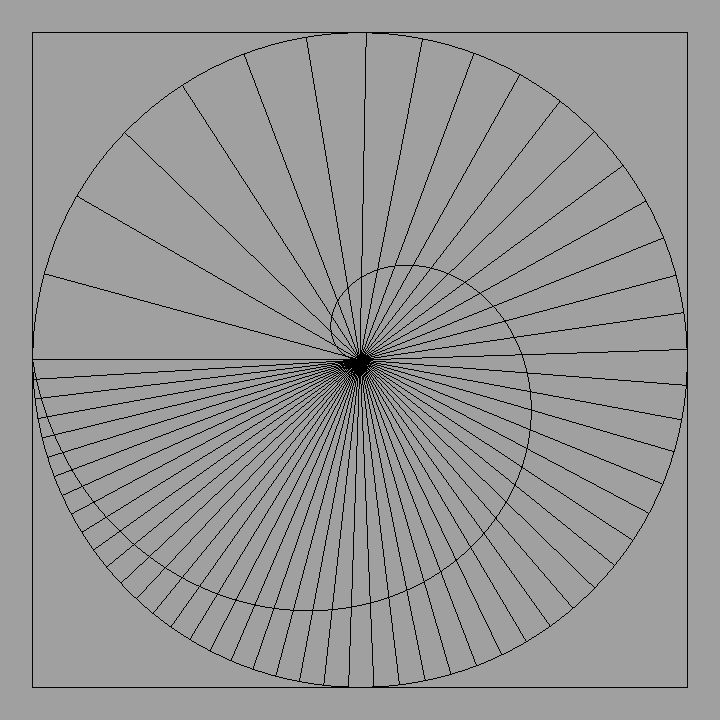Is it possible to use a logarythmic scale on a dial / needle? I have a dial where I want the scale 0-20 bigger than the rest of the 20 - 80 scale like I tried to show below
Yes, I’ve done it on this watch face:
The formula for the dial below for km/h: (clamp(-180+log10(#WND#*2.57)*130,-180,162))
Thanks for your quick reply - you just made my day!
You will need a condition when the wind is 0, because log10(0) = infinity.
Without the condition, the hand will just vanish ![]()
So add something like: `$#WND#=0?0:myformulahere$
btw. : I made the tickmarks and numbers myself by trying it out. It is pretty difficult to find the logarithmic formula for and existing scale…
Yes it is, but the scale on your example only has two linear fields attached at 20, so for the “needle” you would have to use two formulas switched at that spot like this:
for metric hand $#WND#<20?#WND#*149/20-149:(clamp(#WND#,0,80)-20)*149/60$
for MPH hand $#WND#<44.7388?#WND#*149/44.7388-149:(clamp(#WND#,0,178.9552)-44.7388)*149/134.2164$
Edit: Check the number of ticks on your scale, there it reads 10 on 11th tick and 20 on 22nd and so on.
I wish I had seen some of this stuff when I was younger . I might have had a Better Paid Career . You guys are great teachers . There must be a way of generating log scales with a macro on a decent graphics Package . Till I got a calculator that was not RPN . I used a Slide Rule at work for Trig and Pi stuff .
Tom Forgive me for not seeing that on you Instrument Face . Thanks for flagging it up again I forgot to put it in my Bits Box Collection .
Tom, to me it seems that the gap between small ticks is constant, just their count between numbers varies. Those small ticks are then actually out of the logarithmic scale?
Yes, I know. Since I used Facer Time Machine to get the approximate values, it is not exact. And so the small ticks have a regular gap. I did not generate them. Something to explore I guess…
There’s no button here to translate from Chinese so I don’t know what you all are talking about lol
It’s ok you are in good company! Pleased to meet you ![]()
If you go to your local Magic shop and ask them for a Good Book on Voodoo I am certain you will find the answer in there .
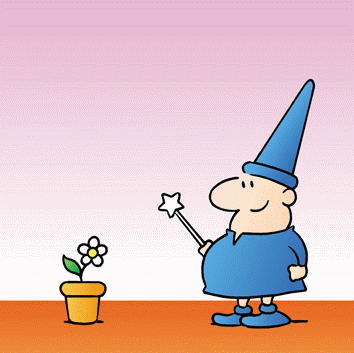
That was my original idea but the transition at 20 is no good - what I really wanted was two logarithmic scales so to see @tom.vannes answer was ideal. If only I fully understand Tom’s formula - ok here’s my understanding:
(Clamp(-start + log10(#WND*?)*?,-clamp )between
I’m guessing that 2.57 is the factor to get the right number of ticks in the range but I have no idea how it is derived - what the *130 is doing I also have no idea!
I have no doubt that with the help of the entire cavalry I might possibly understand - eventually !
I see a some brackets are in the wrong places but I think you can guess what I mean from the text
Ok, sorry, did not explain…
If you look at the picture, it says km/h, so the #WND#*2.57 converts from m/s to km/h. I did not make logarithmic dial for mph…
The factor 130 is needed to get the hand around the dial, log10 just gives you small values. I just tried it out to something that works. Only then did I look where the numbers need to be.
Thanks for the info - nice watch faces by the way. I wish I had your drawing skills, or imagination for that matter!
I did not find a way to generate a dial with a logarithmic scale.
What I have done is to take a seconds hand and use the rotations:
(-180+log10(2)*130)
(-180+log10(3)*130)
…
(-180+log10(300)*130)
Used a shape to cover up to get the tickmarks and arc for the rim.
And the main wind hand has the formula: (-180+log10(#WND#)*130)
This draft now supports both m/s and mph.
Inspection is open:
Pretty tedious, but working good.
I would suggest either to use clamp(#WND#, 2, 500) instead #WND#, or change the formula, because the hand as is points up at 0 and to 0 at 1
I dont know how well would this $#WND#=0?180:(-180+log10((#WND#+1))*130)$ behave between 0 and 1, but it would only need to rename first 4 numbers above 0, adding new 5, new tick for 10 and shifting those from 15 to about 60 accordingly.
Amazing Well Done . Sadly impossible to Sim on Creator. Well for me any way . For us the low speeds are important to judge what sort of day we could have on the beach .