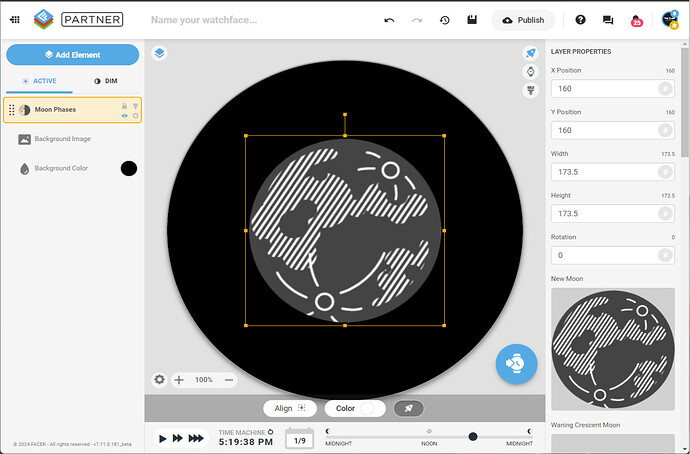My intention is to put a battery model that is colorful … bass … median … full
Those battery gauge pictures are not mine, so I don’t know anything about them. You’ll need to ask @smythius about them.
My friend, what did you think of my logo?
I think you must get the character to fill the disc more or less . Did you draw the Character or have you Borrowed it .
I made the image on a site called Canva but it was free
Something like this.

Usei a imagem que me enviou…você se opõe meu amigo?I used the image you sent me…do you object my friend?
No Not at all . It is a bit Fuzzy .
Beautiful moon phases. I followed your instructions carefully and can get nothing to work. Out of frustration I tried every file type available on a couple conversion apps.
Any suggestions?
Sorry I’m not sure what to suggest. The images at the top of the post are in PNG format and should work ok. You you should just be able to right click on one of the images and save it to your drive and then upload it to the moon phase layer as per the instruction. It should just work ???
Do you know which part of the process is failing for you? Is it downloading the PNG files or uploading them to Facer that is not working?
Thanks, mikeoday. The issue is uploading to Facer. Your files saved perfectly but would not upload as .png. Converted to .jpg; then .tff…then a bunch i’d never even heard of.
The Moon Phase element is at the top, so it should not be covered by another element or image— but that would be embarrassing.
Weird, it works for me with no problems ???
Did you download them all and replace all of the ones in the moon phase layer? Because ( ahem ) if you only test on a couple then they will only be seen if the date corresponds to those particular moon phases ![]()
Good morning,
I’ve noticed that I am also unable to import fonts either from downloaded sources or Fontbook.
So…I believe my issue is with the operating system. I’m using an older MacBook Pro, running Catalina 10.15.7.
That’s my theory, anyway.
I have my own Folder of Fonts I want to us With Facer . I keep it in the same Folder as my Resources . Hands etc. I can not use Windows MS Fonts from their own folder but can from mine . Copy and Paste. Yippee.
I was able to import a hand from elsewhere and make it work. Will keep trying.
What format are you uploading the fonts in?
I believe they are .ttf files… not real sure. I’m away from my Mac for a day, but I can let you know tomorrow.
I downloaded one of those “550 free fonts” things that Fontbook seems to like, but Facer doesn’t like the free ones OR the stock Fontbook fonts.
Probably pilot error.
Try .ttf from DAFONT . Make sure it is open source ( FREE ) . The Author will ask you to declare if you use it commercially .
Awesome, thanks. I’ll do that tomorrow night!
Keep us in touch . Which Browser are you using . Some on MACs are using . MS Edge .