Yes, without works fine. I first thought it was the template I used. I then took a working watch face and added glow, that broke it again.
So I could reproduce the issue.
Yes, without works fine. I first thought it was the template I used. I then took a working watch face and added glow, that broke it again.
So I could reproduce the issue.
Well great bit of research . When people say thier watchs hang , I forget to ask about Stroke / Glow .
Will Start the Wiki ?
yes, I think we have enough material…
Yes Indeed . Those who have the correct Badge can add to it . Perhaps have some sort of Index at the top of the page and new Items added below the Previous . We have guests at the moment so I can not be more use .
Learned a lot again…
grazie a tutti per l’aiuto ho fatto un quadrante di prova e sembra funzionare. cambia il tasto e in piu’ esce il widget richiesto.
però come faccio a far comparire un widget iniziale? tipo il tempo.
come l ho creato io esce senza widget, solo se clicchi sul punsante poi cambiamo i vari widget.
vi allego esempio
https://beta.facer.io/watchface/77lKFae9bT?watchModel=galaxywatch3
grazie a tutti per l’aiuto ho fatto un quadrante di prova e sembra funzionare. cambia il tasto e in piu’ esce il widget richiesto.
però come faccio a far comparire un widget iniziale? tipo il tempo.
come l ho creato io esce senza widget, solo se clicchi sul punsante poi cambiamo i vari widget.
vi allego esempio
https://beta.facer.io/watchface/77lKFae9bT?watchModel=galaxywatch3
If you open inspection, we can have a look, otherwise difficult to help…
Important is that you put value “0” for the one that should be shown per default.
thanks tom.vannes you are very kind and helpful. I did not understand where to insert the value 0. if you explain to me how to give you access to the inspection I will do it gladly.
In Creator find the little icon in the to menu:
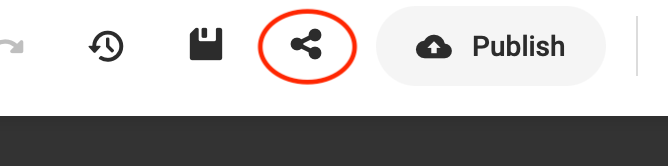
Then you’ll get a pop-up and there you can enable inspection:
It is better to put the interactive Toggles on the top layers.
And the Reset on the layer just below the Toggle ones.
Put all other elements below the interactive ones.
and, btw. ORA 1 has a strange opacity, looks more like the color code to me…
YES YES I WILL THINK ABOUT THE GRAPHICS IT IS ONLY A TEST DIAL. I DID AS YOU ADVISED ME, IT WORKS, THE FUNCTION COMES OUT IN THE FOREGROUND TURNED ON.
YOU ARE VERY GOOD.
https://community.facer.io/t/i-attach-my-dial-under-inspection/94257
WHEN YOU HAVE TIME I HAVE SENT ANOTHER SIMILAR HELP
Tom, great help