I can’t follow the conversation anymore … lol …
Diavolo: Unfortunately, I have no idea. Of the formulas circulating on the forum, I use what seems good. I hope I didn’t cause too much confusion if you didn’t …  For example, you didn’t miss a romantic sunset because of that ???
For example, you didn’t miss a romantic sunset because of that ???
ThaMattie: That’s very kind of you, but unfortunately I don’t see the formula properly. At first I tried the WSUN … formula but the pointer didn’t move. I use the 12h formula because ticmark also has a 12 hour allocation …
Mikeoday: If you offered this to me, thank you very much, I’m a little blind with the sunrise-sunset and moon phase formula. I just hope you like it …
@mikeoday I could report it later, but if you can do it sooner, that is ok too.
@safesz if you enable inspection we can verify the formula for you. This is on my watch:

@ThaMattie, I have sent a link to this part of thread flagging the problem. If you get a chance to provide the details in a separate email as well that would be good I think.

Its inspectable already and always was…
Hi
My Galaxy watch 46 mm is receiving weather info perfectly. Besides i have a face where i use these formulas for sunrise: #WRhZ#:#WSUNRISEM#
and sunset: #WSHZ#:#WSUNSETM#
and both are working at their best, so i think that the problem is elsewhere
Cheers
Oooops. I forgot to say that the formulas i have used show to me Hours and minutes as digits, are not applied to hands. I tried to apply to hands those formulas, but they do not work.
Cheers
LOL. Never missed a romantic sunset. Was just a curiosity
Stay well
Cheers
Sorry, I missed the inspection option because I had “embed” in the url.
If you’d change the sunrise formula to
(((#WSUNRISEH#/12)*360)+(#WSUNRISEM#/60)*30)
and the sunset formula to
(((#WSUNSETH#/12)*360)+(#WSUNSETM#/60)*30)
it should work on the Fossil as well
HUUUUGE thnx dude!!! I will do it right now!!!
Nice, works now:

I’m curious to experiment with this, and I’m noticing weirdness. In the creator the two hands are displaying the wrong times, on my Fossil and on my H1 they both show the correct times, on my Summit they both are stuck at 12 o’clock sharp. wtf? why does the Summit which is Wear0S behave differently than the other 2 WearOS watches? And why is the Creator wrong? btw, time machine has no effect on the hands position.
@safesz I tried it with your face (which looks great on the Summit btw) and same thing. Sunrise/sunset hands point at 12 o’clock. They’re fine on the other two watches.
…also just checked, WearOS version is the same for all 3.
@mikeoday do you have a free face with Sunrise/Sunset hands? I’m curious how those behave on the Summit. unless you code them the same way in which case I guess they will do the same.
I have published this test face, let me know what works and what doesn’t, especially the green part:
This is on my Fossil Gen 5:
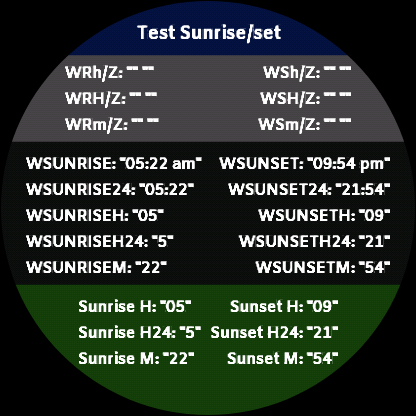
In the preview IMAGE on the android app all tags are filled but the actual preview is the same as on my Fossil
Hey @kvansnat
This one has sunrise and sunset hands

@ThaMattie @mikeoday Thanks fellas! This morning for whatever unknown reason they all work correctly on all 3 watches. I’ve got no idea why the same face, unaltered between tests last night and this morning didn’t work on the Summit last night but does this morning. Reboot is not the answer, I rebooted the Summit while testing last night with no change.
The hands on Mike’s watch and the values returned on Mattie’s are in agreement. Curiously they still are off as I see it here on my PC, but not in the preview on my phone.
On the PC sunrise/sunset on these faces shows 7:14/6:34 On the watch/phone 6:04/8:34:
I’ve confirmed that the “default location” setting for my PC is my city.
@kvansant, I assume all options on my testface work on all 3 watches for you then? Odd that the top one does not work for me. I’ve given facer all permissions…
As for PC, I think that is the default, because mine are 7:14/6:34 as well (I have never seen them change in creator)
@mikeoday I’m assuming you are using the short tags, because on my Carlyle they don’t work:

Yes the short ones - I thought the long ones were only for text displays. Eg the minutes tag seems to have a leading zero; is that right?
No clue, mine are > 9 minutes and the short tags have a leading 0 option as well.
Just odd that the short ones would not work on a watch while the long ones do…
The long ones work in my calculated rotations, so…
yes all options on your test face @ThaMattie work on all 3 watches including Carlyle. @mikeoday 's also is correct on all 3 including Carlyle. So in the end for me, the original code I used (that which I quoted from Mattie above) works fine and I wouldn’t even have replied to this thread beyond a thanks if it hadn’t been for the weird behavior on the Summit last night, which is still unsolved. (meaning the mystery is unsolved, the behavior is corrected!)
Well, I’m going to use these instead to be safe:
$#WRh#>0?(((#WRh#/12)*360)+(#WRm#/60)*30):(((#WSUNRISEH#/12)*360)+(#WSUNRISEM#/60)*30)$
$#WSh#>0?(((#WSh#/12)*360)+(#WSm#/60)*30):(((#WSUNSETH#/12)*360)+(#WSUNSETM#/60)*30)$