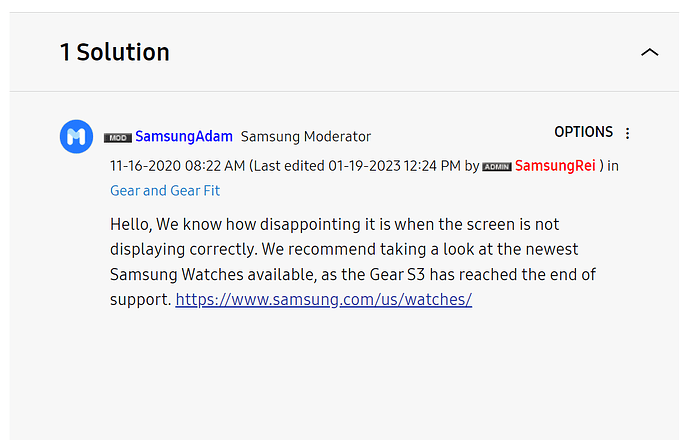Hello everyone, in the designer it looks so crispy and good, but when I send it to the gear 3 frontier it looks whited and washed out. I tried different photos, sizes and dpi/ppi but nothing helps. Even gifs look like this. Help me please
There have been others in here with the same issue you are having. There is something odd with the Gear S3 line that they have stopped showing colors correctly using Facer. I had the S3 Frontier and it was doing the same thing as yours is. Oddly enough, my Galaxy Watch 1st generation still works fine on Facer and shows the correct colors. There is really nothing that can be done to fix it.
tnx for the info. So sad to hear that
So you have not published anything . Is the issue just with Facer Faces .
did you try to play with screen brightnes (set it lower)?
Could it be the image is too high resolution?
Save a 2nd version of it with 640x640 pixels or larger (but not greater than 1000x1000) just to see if that makes a difference.
@101valik10 @russellcresser @tom.vannes @petruuccios
Here is a link to the previous question about the S3 color problem.
Now I remember, the case from almost 2 years ago.
I tried and on my Frontier that burgundy face still looks well.
I suspect something in new tizen versions on old watches causes this, as mine is running with the original version 2.3.2.3.
I tried to make some photos, but I had to reduce brightness to about 2 or 3 and there is still some glare.
Is the image 8 or 16bit RGB? Some watches have an issue with 16bit rgb and only work with 8bit.