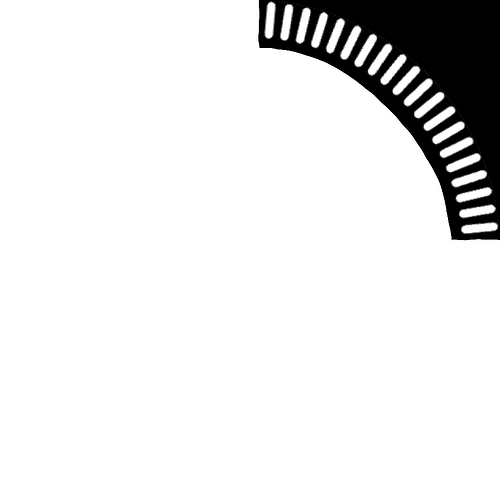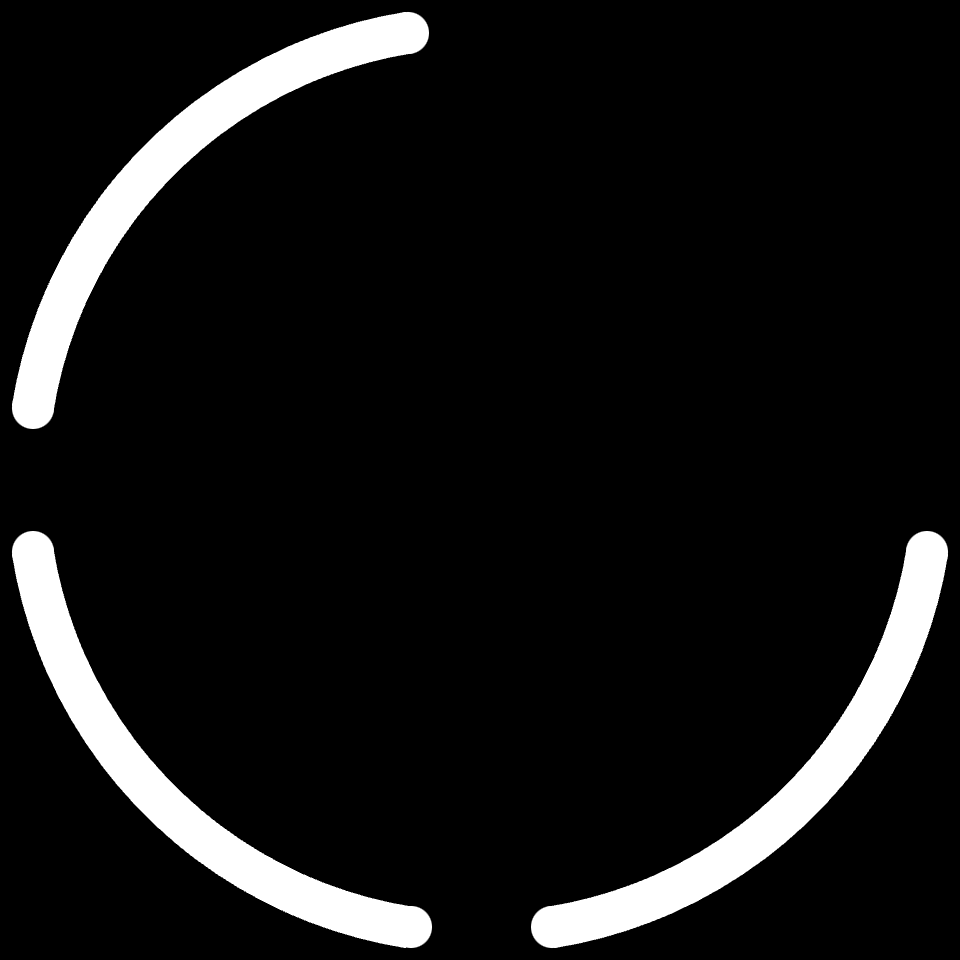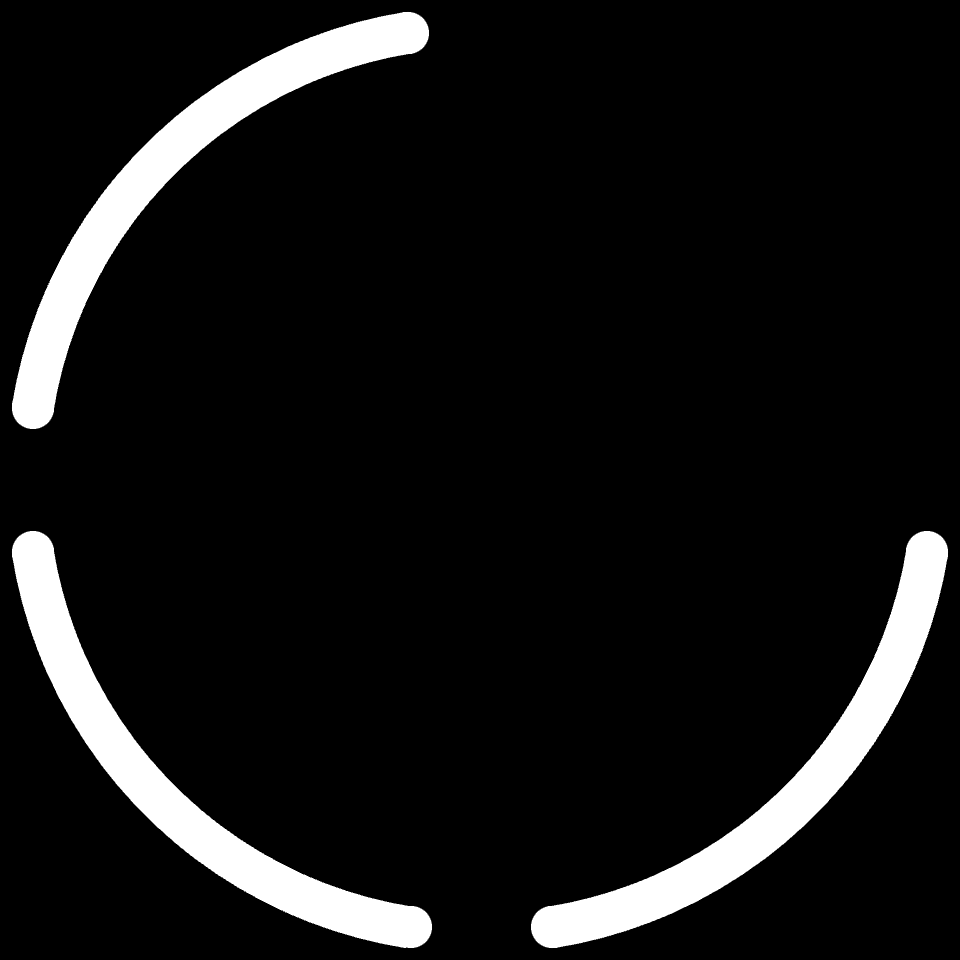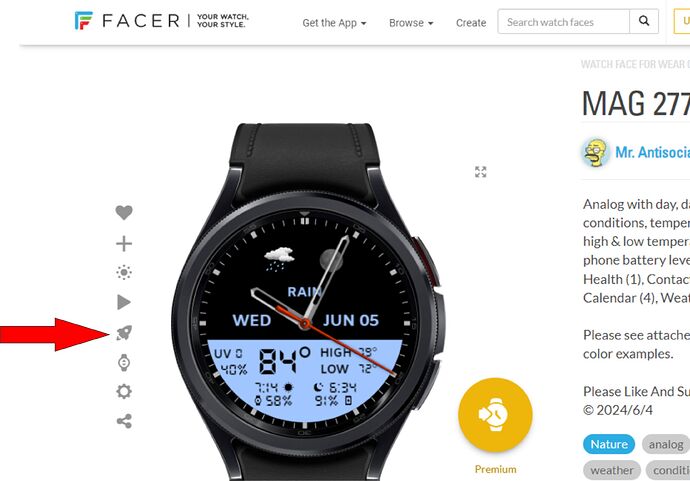Does anyone know how to fix the complications like the battery and steps to the sides like in the photo i like the design of this watch from samsungs original stuff for that i just want to make it into my own photo so for the background so i was hoping someone knows how to snap them to the sides like that

What you are attempting to do requires quite a bit of skill and thought and is not for beginners (though i have no idea of your skill level).
I have created a template based on your image and completed 2 progress arcs for steps and battery.
To achieve what you want, requires mask template images to be created with progress arcs beneath them.
I create the mask template images for the battery arc by creating a dial with online tool below Online Numerical Dial Generator
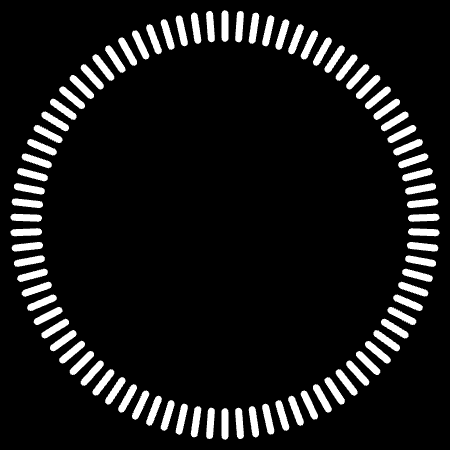
And then create the required mask by using a background erasure tool.
To create the image mask template for the other progress arcs, i use facer creator to mock up the arcs and
then remove using background erasure tool. they both look same here, the the image below has transparent arcs!
Now the progress bars in your image have rounded ends, which are not options available out of the box in facer progress element. I achieve rounded ends by creating a circle image (similar to clock hands) which is rotated with the progress bar to give the impression of rounded end.
See inspection below.
I have created rounded end images for UV and Heart rate, but the elements with ANSWER are hidden so you can try and work out how you would make the progress circle rotate within the arc, similar to the steps arc. Of course you can look at the answer and unhide the element to show it working. Use the preview properties to adjust the steps, bpm, battery and uv values to see it all working.
jason.clarke.uk nice tutorial.
gannonjeremy99 the easiest way to learn is to find watchfaces with open inspection and see how other people solved problems.
russellcresser and mrantisocialguy have many watchfaces opened for inspection.
Click on the rocket to see how they made it.
Ok thank you for the information
Ok thank you you’re not wrong about alot of skill XD i did desgin like a basic thing of the omnitrix from ben 10 ![]() but recently now ive noticed even when using someone else’s design thinking maybe i did something wrong its not been tracking my steps and phone battery life correctly like my phone the other night was on the charger and before the watch was telling me number by number as it went up the battery was at and then i noticed it stopped so i used a different face and at first there were not letters or numbers at all for some reason and now they are there but not tracking correctly so sadly if that keeps happening i might not be able to use them anyways
but recently now ive noticed even when using someone else’s design thinking maybe i did something wrong its not been tracking my steps and phone battery life correctly like my phone the other night was on the charger and before the watch was telling me number by number as it went up the battery was at and then i noticed it stopped so i used a different face and at first there were not letters or numbers at all for some reason and now they are there but not tracking correctly so sadly if that keeps happening i might not be able to use them anyways
I have samsung watch pro 5 and samsung phone and not gaving any issues with syncing. However, data from phone to watch is not real time. Probably few minutes to 15 minute delay (i am not sure how much). You can check the permission manager settings for location, sensirs, and health and facer apps on watch…there are multiple settings for this unfortunately, but once set you should be fine. If permissions are all good, you could reboot watch and finally if no joy try reinstall the companion app to watch by opening facer app on mobile, goto settings and select reinstall companion app.
yeah i have the 5 pro now as well and before that i had the 4 and never had problems with the app but now i cant re open my designs to edit them and i cant get any designs that i sync to the watch to actually work it will load the picture of the watch design but for some reason no numbers or letters if used will show so it defeats the whole purpose of a watch lol i dont know whats up with app but i hope they fix it
Are you saying you have Made some Faces in Creator before and Synced them to your watch . They are not showing on your Profile . It seems like you have Created a second User Profile if that is the case . You will have to go back and log in with the previous password to get you Faces you created in your previous Account . It is a little surprising that Facer has allowed you to make a second account with the same Email address.
Show us a screenshot of what you see regarding the missing numbers and letters .
no im saying like im able to use watch faces from the app and on the watch but when sent over to the watch they dont have numbers all they are is the background picture like i used someone eles made from an anime picture being the background it should have had a the numbers for a digital clock and date shown the weather and my steps for the day instead when loaded to loaded to watch all it did was show me a picture of an anime logo same as it been doing to my own designs i make. This started out as the problem just said in the topic of not knowing how to place things but now its just the app itself breaking for some reason so i cant even use it anymore
I am getting on a bit in Age . I am having difficulty understanding what is Happening . You say you have put your own Faces on your watch . I can not see a face you have Published on your Profile . You have to show us Shots So we / I can understand . It will be very good if it is your Work that is causing Issues if you could make the work inspectable and post the link here .


so the watch faces provided they were fully done both of them i had even used the one piece one was made by somebody else i dont remember the name but i had used it for a little while till i figured i would take a shot at making my own and in that time frame i was using it everything worked fine it showed my phone and watch battery perfectly in sync no delay or anything as wells as the weather, how many steps ive taken, heartbeat and the time now as you can see its blank other then just the picture of the anime character and logos. Then the one thats black and green is my creation i went simplistic i made a gif of the different moving aliens from a show ive watched and it had the time, date and steps ive taken for the date over the aliens i used this watch face for two days even showing it off to some friends that have seen the show to and now it is just blank and doesnt move between aliens either so theres no point in using an app that just loads watch faces without the numbers XD and it really sad because i did really love this app before when it worked and it just doesnt for some reason i uninstalled it from both the phone and watch already because of this
it also should show the battery lifes but now just shows the logo where they once shown that
this is the alien one done just a screenshot so its not moving but that being one of the different aliens it should show and it worked fine for two days now like i said just blank lol
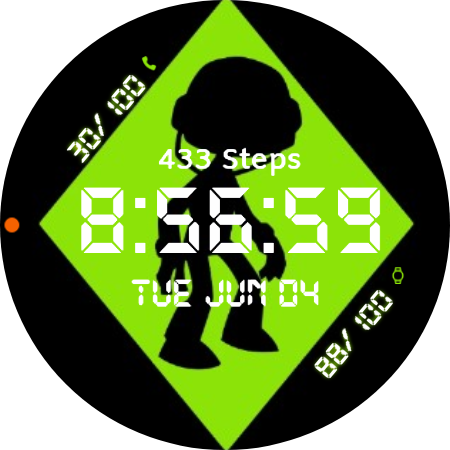
OK . That is very Helpful . The link to the face would be useful also . Did you download that LCD Font . Some times a Font works fine in Creator and not on the watch . We have not got to the bottom of that . Now just as a Test replace the font with a Facer one on the Date say , and see if it works . If you start with the Facer Digital template you can use the Big LCD Font . But you can not get it if you use another template . Out of interest how are you choreographing the different GIF sequences ?
i don’t unfortunately think i can get the link because it wont let me open my designs anymore like the whole entirety of facer broke for me for some reason but no the only things i downloaded were the green phone and watch icons and the pictures for the aliens and to make them into a gif i used a recommended website called ezgif.com and it allowed me to manually load in order the different pictures of the aliens and make them into a gif i then just tweaked how long of a delay i wanted before they switched between each other
OK . Two things . It seems I am usable to sync that One Piece Face so there is something wrong there . I normally have no problems . Are your Gif animations the correct size for creator . Being Serious it would not take long to rebuild that face from Scratch . I have never thought of using the delay to Sequence a Collection of Gifs . Very Clever if it works . Simple question to ask. Is your text data above the GIFS .
thats weird no idea why that one seems to have broken and yes when made at first like i said they were just different photos not gifs at start and when i used the site to make them into one it did at first say they were over sized so i had to resize them but there was no real problem there and on the final thing it said it was all good to go so i sent it to facer and cropped it to fit the watch and made sure the numbers were set within frame well enough and then used it for the two days i mentioned i just dont know why after two days it broke down i literally just looked down at my watch after noticing it was giving me the wrong battery life and then i was like oh great its not giving me anything anymore lol but yeah it wouldn’t really be that hard knowing now how to use the site better and like i said i went very simple with it this was my first one ever anyways and i just wanted the basic digital watch design i just dont know if it will even work still seeing as creator for some reason wont let me edit my designs i dont want to start a new one lol
and the gif on the watch worked great till the day it all broke but it was nice i loved seeing the different aliens flashing lol just nerding out over a show i like basically lol
I am not sure what you are meaning about Resizing the Gifs . I was talking about the number of frames . I am a bit confused about weather you used gifs or not . It would be a bit easier for me if there was some punctuation in what you are typing .
Sadly I am getting really Fed up trying to sync anything from Facer at the moment. I have done thousands of syncs and normally have no problem . My conclusion is that Facer is FUCKED at the moment .
I think we need to give this one a couple of days and see how it goes then .
yeah thats pretty much what im saying lol i just went on to something else XD. But for the gif as i said i downloaded multiple still photos of the aliens i then used that site i mentioned ezgif.com to turn them into what i wanted. the site allows you to make a gif up to 25 frames long i only used 15 of my favorite aliens from the show for my you just add how many photos you want so i added the 15, after then having the photos its like the site says easy you just click a button and it makes it for you pretty much. I just with the gif tweaked the delay cause it made it into one of the gifs that moves so fast you cant tell what it was so i slowed it down and compressed it into the gif file.