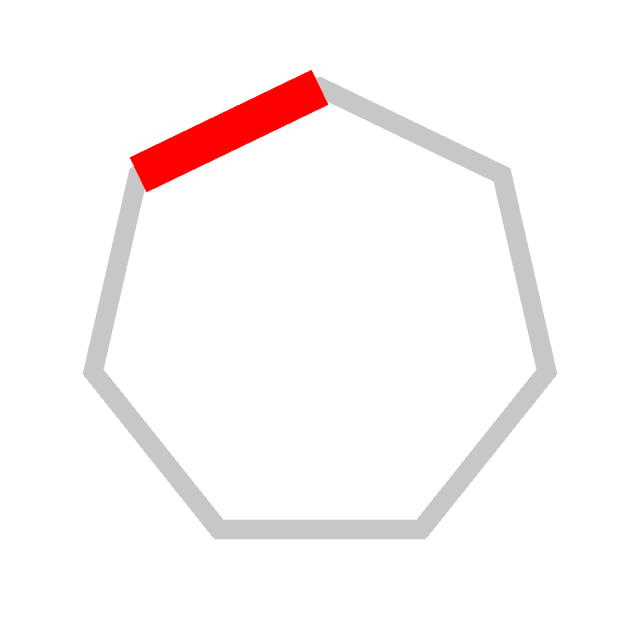Start here.
Plenty of resources here to learn on your own. People are more than willing to help of course but I wouldn’t want to have to ask every time I needed something. All of the faces in the Community section are “inspectable”, which means you can crack them open and look for yourself. Keep looking and you will most likely find an example of what you are trying to do and you can check it out. Just view the face you want and click the little “rocket” icon to see the guts of the watch.
look here: Facer - Thousands of FREE watch faces for Apple Watch, Samsung Gear S3, Huawei Watch, and more
4 Likes
This is the easy bit . Obviously you will have to draw the rings with days etc on . But I hope the Formulas help to get you started .
2 Likes
I put this together a long time ago to help with Date, Day, and Month rings/circles -
3 Likes
Will you allow me to use your template to create another one with some changes?
3 Likes
You can do whatever you want @christianfernandes38, I simply put it there as a guide for anyone who wants to check out the Tags/Formulas.
If you search in the Resources section you’ll find Wheels for Days, Months, and Dates, just like this one here for Days - Day Of The Week Text Circle
Or even these here - Day/Date Dials
3 Likes
I found this again . Good fun for the day of the week .
1 Like
This might help to explain how some things are done .
2 Likes
@christianfernandes38 . Perhaps you might like to change the title of this topic to something like Day Date and Month Rotation . People will be able to find it with a search then .
Well done updating the name of the Topic .
3 Likes
hello, friend can you tell me which application you managed to create detail on different screens looking like they are at different levels?
Did you see the changes I made on the last screen that showed me what would be good to change?
2 Likes
russellcresser
 christianfernandes38
christianfernandes38
2m
I use Rhino4 , Autodesk Sketchbook , Microsoft Windows Paint and a bit of GIMP .
@christianfernandes38 Post a link here of the Face you are talking about .
Got it…I’ll see if I can install any of these.
Were you able to see if the changes I made were correct?
Is there a way to make the hours stay in 12/24?
1 Like
Not sure what the Image is above . Looks Blank. Cannot check the Watch above . Inspection is not on . Where do you want to change 12/24hrs ? App or Watch ?
HI, I’m looking for a battery model that has a red “empty” and green “full” color variation. Can anyone give me some tips?
1 Like