Oh AWESOME guys! Thanks for sharing these!!
- W
Oh AWESOME guys! Thanks for sharing these!!
Good Morning
in europe it was 4 a.m.
i went to sleep ![]()
You’re welcome, there’s lots of friendly/helpful people here, plus loads to learn, which is one of the reasons why this is the best Face Creating Community on the net ![]()
Morning here now in Kansas/USA. 4:40 or so am =) I am up early.
I’ve been looking at your guys’ faces, learning a lot! I appreciate it guys!!
I have some questions.
ICR/Gizmo what does the circle that is half yellow and half Blue do that is in the center or the watch face under the hands? I see it rotates but what exactly is it doing? Also one the other watch it has an analog battery meter but has a few rings around it that have some odd opacity numbers that I assume will light up for various reasons? I can’t make sense of all the rings under it and what they might be doing because the code is in the actual opacity color box.
For once, I’ll show my data choas.
There is only one basic design.
This is only adjusted with overlays in brightness and color.
Rusty what does the blue ring in the circle under your hands do that has another ring under it that says battery warning??
(180-((#BLN#)*3.6)/2)
it’s good for my designs
I would have had that earlier ![]()
Hiya SR, morning.
So what’s that string of code do exactlt? A warning as maybe it flashes red or such when the battery is low?
the progress batt gauge by rusty has an adjustable background.
bg opacity
the layer batt warn is only an area that is only visible under 20% batt level.
you could color such a level, let it flash or move it.
this watch has 4 progress coded in different colors for the batt display.
Each is only visible in a certain area.
@wolfkazack . Get into inspecting these faces and playing with the Settings sliders to see what they do . See code working is the best Tutorial ever.
SR his code in the under ring says “$#BLN#>20?0:50$” that means do what at 20% Will it beep and sing a song I hope? hehe
Rusty, ahhhh ha! ok!! I see =)
if i read the code correctly…
20% battery visibility 0%
<20% batt visibility 50%
@wolfkazack No bells No Whistles . Sorry . I don’t want to blow my own trumpet but all my stuff is Inspectable and I try to have something unusual on each face . Please have a look . most of it is Cloned from this Space .
To answer your question see > greater than
The Yellow and Blue “disc” under the Hands is purely for decoration: it rotates slowly.
There are a few Progress Rings on the Analogue Gauge with different Formulas in the Opacity Box that serve to show different colours for different levels of Battery Percentage. The $#BLN#>20?0:50$ will only be visible between 0-20% and will be 50% Opacity.
Hope that makes sense ![]()
Ok now I see what all is going on!! Aha (Light on Moment!) =)
Very very cool for you guys to show me these things I did not know you and others were doing this on some of your faces. Nice!!
SR, how do you get the pulsating to work on "
big vertical 70s puls ring
"? I assume it’s a faded image that the code used will rapidly adjust the opacity up and down quickly??
No problem @wolfkazack and here’s another example of how the different levels can be viewed, using Progress Bars instead of rings -
And here’s some Battery images if anyone wants to use them -
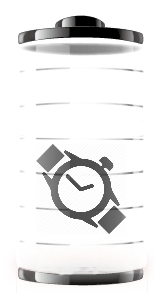
Haha Thanks SR. Epic!!
Some of this stuff you guys are sharing has my mind racing with “WOW what can I now do using all this info!?” hehe. Very sickly epic good stuff! Kind of you all to teach me all this!!