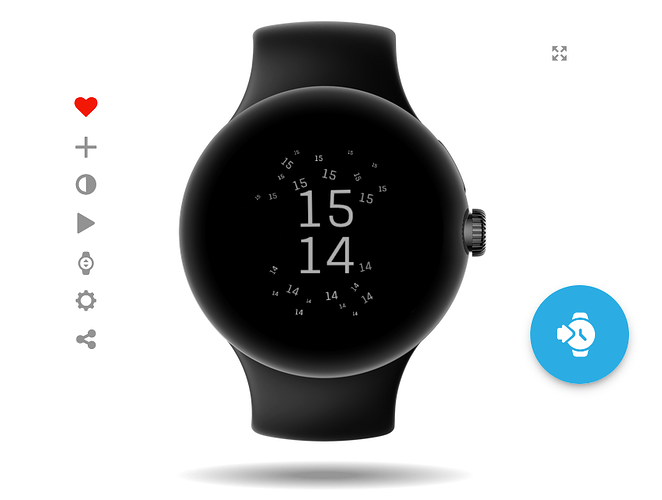This is excellent, thanks for sharing rmcewen63 
Hi all,
I understand this is an old thread but its the closest one I can find to my issue!
I am using the Free version of Facer Creator and really want to see the seconds counting up.
Currently I have the Hour number top centre, Minute number bottom centre, and the seconds counting up just right of centre.
I cannot seem to get the seconds to work though.
I have tried using a Digital Time element and deleting the Hours and Minutes from it, to no avail.
I have tried using Tags like "#Ds# or #DsZ# or #DUs#. All of which will turn into a number when the 2nd ‘#’ is typed, but they just remain at that number.
I have checked the preview and also sent it to my watch and it does not work.
I am using facer creator on a laptop via FireFox.
I have a Pixel Watch 2.
Everything works but the seconds!
Hope you wonderfully helpful people can help me too!
If you could show you watch (does not have to be published yet) and open inspection, then we can have a look at it and try to help.
Are you typing the tag into a textbox on your watchface? Tags should be inserted in the panel on the right of creator.
Thank you! This was the missing link for me. I really appreciate your response, it is all working now.
I have come across some very helpful tag lists on here and reddit, this community is fantastic ![]()
Here is a link if you wanted to see what I’ve been up to. Quickly learning that there is a limitation to the amount of elements before you break your watch face haha I’ve stripped back the elements a lot. I used to have weather, steps, bpm etc. But for the look I wanted I had to lose them.
Hope it loads ok for you
I also now seem to not be able to get it back to where it was absolutely solid. I have deleted many elements and it wont load properly either on desktop or app…
I had more elements working perfectly fine previously. Now stripped back it is dicey as…
Dim mode
Hey Panda,
Thanks for your response both here and on reddit.
I posted both images on purpose to show what both watch faces should look like. It is the same watch face, one in dim mode, the other not.
I am asking the community if they see the same watch faces when they go to inspect the watch as i am experiencing instability and I am unsure why.
Thanks for giving the post some attention though!
OK cool, you got it sorted.
This thread got me going… work in progress (inspection open):
Thanks ![]()
Hello again, sorry to dig this one up, but someone asked me if this would be possible in German also
Yes, but there are no tags for that, so you would have to use a normal text field with the code below. German has special characters which may be an issue
You may want to change the “ö” to “oe” and the “ü” to “ue” in the code below if it does not display those characters. I have refrained from using “ß” and replaced it with “ss” for that same reason.
And then, in German the numbers are a lot longer, so you’ll have to make space…
Hours:
$(#Dh#)==1?ein:$$(#Dh#)==2?zwei:$$(#Dh#)==3?drei:$$(#Dh#)==4?vier:$$(#Dh#)==5?fünf:$$(#Dh#)==6?sechs:$$(#Dh#)==7?sieben:$$(#Dh#)==8?acht:$$(#Dh#)==9?neun:$$(#Dh#)==10?zehn:$$(#Dh#)==11?elf:$$(#Dh#)==12?zwölf:$ uhr
Minutes:
$(#Dm#)==1?eins:$$(#Dm#)==2?zwei:$$(#Dm#)==3?drei:$$(#Dm#)==4?vier:$$(#Dm#)==5?fünf:$$(#Dm#)==6?sechs:$$(#Dm#)==7?sieben:$$(#Dm#)==8?acht:$$(#Dm#)==9?neun:$$(#Dm#)==10?zehn:$$(#Dm#)==11?elf:$$(#Dm#)==12?zwölf:$$(#Dm#)==13?dreizehn:$$(#Dm#)==14?vierzehn:$$(#Dm#)==15?fünfzehn:$$(#Dm#)==16?sechzehn:$$(#Dm#)==17?siebzehn:$$(#Dm#)==18?achtzehn:$$(#Dm#)==19?neunzehn:$$(#Dm#)==20?zwanzig:$$(#Dm#)==21?einundzwanzig:$$(#Dm#)==22?zweiundzwanzig:$$(#Dm#)==23?dreiundzwanzig:$$(#Dm#)==24?vierundzwanzig:$$(#Dm#)==25?fünfundzwanzig:$$(#Dm#)==26?sechsundzwanzig:$$(#Dm#)==27?siebenundzwanzig:$$(#Dm#)==28?achtundzwanzig:$$(#Dm#)==29?neunundzwanzig:$$(#Dm#)==30?dreissig:$$(#Dm#)==31?einunddreisig:$$(#Dm#)==32?zweiunddreisig:$$(#Dm#)==33?dreiunddreisig:$$(#Dm#)==34?vierunddreisig:$$(#Dm#)==35?fünfunddreisig:$$(#Dm#)==36?sechsunddreisig:$$(#Dm#)==37?siebenunddreisig:$$(#Dm#)==38?achtunddreisig:$$(#Dm#)==39?neununddreisig:$$(#Dm#)==40?vierzig:$$(#Dm#)==41?einundvierzig:$$(#Dm#)==42?zweiundvierzig:$$(#Dm#)==43?dreiundvierzig:$$(#Dm#)==44?vierundvierzig:$$(#Dm#)==45?fünfundvierzig:$$(#Dm#)==46?sechsundvierzig:$$(#Dm#)==47?siebenundvierzig:$$(#Dm#)==48?achtundvierzig:$$(#Dm#)==49?neunundvierzig:$$(#Dm#)==50?fünfzig:$$(#Dm#)==51?einundfünfzig:$$(#Dm#)==52?zweiundfünfzig:$$(#Dm#)==53?dreiundfünfzig:$$(#Dm#)==54?vierundfünfzig:$$(#Dm#)==55?fünfundfünfzig:$$(#Dm#)==56?sechsundfünfzig:$$(#Dm#)==57?siebenundfünfzig:$$(#Dm#)==58?achtundfünfzig:$$(#Dm#)==59?neunundfünfzig:$$(#Dm#)==0?null:$
Nice one, Tom! Back in the day we used sprite sheet offsetting for that. I believe you can do something similar in Facer, using a large image and a mask.
thank you , will give it a try in a bit
Yes, seen it. Well done!