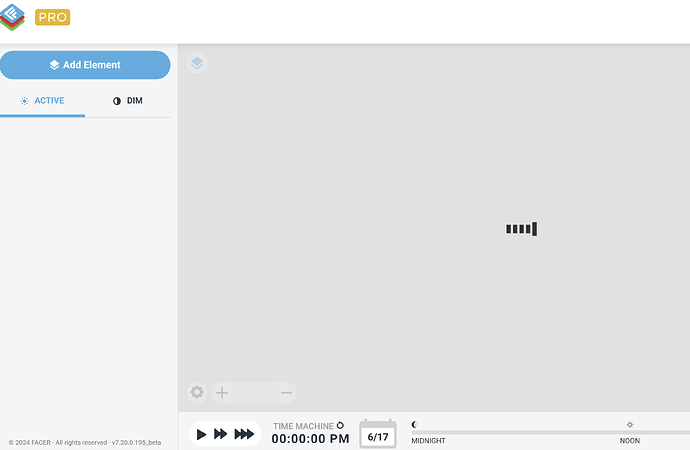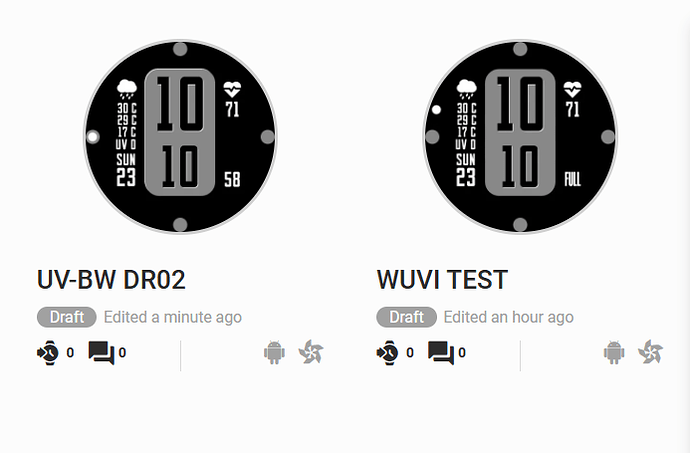Anyone else having trouble re-opening saved faces in creator? There are a few faces that just will not open after saving and there doesn’t seem to be a reason. One face I just made with only a few layers, saved it, and it will not open again - just keeps loading and loading (see pic). I also have some that I duplicated, edited, saved, and the same thing happens. I tried on both Edge and Chrome. Other faces open in a couple of seconds. This just started a couple of days ago.
I was looking for a topic to make some notes in . My Issue is Facer has doubled the Power consumption on my watch . I know this because it Halved when I took the companion app off my watch . I am wating for an update for the software before I use it again . Facer traditionally update the software two or three times a month . The current Revision has been running for a month . Bearing in mind Facer are looking for a Front End Man my assumption is there are issues accumulating .
I have seen that People are having issues syncing Faces I have published . I am a little surprised that there are not more reports . Having said that all the issues have been reported by Makers . Before I dumped Facer from my watch I was having no issues syncing my and others Faces . I always use the Beta Version . But I think these issues are beyond that .
Lets hope they get the New Man ( Woman ) Soon .
Im having the same problem with several of my designs
I can not get Creator to fail . I have tried With and without Beta . Old and New Flies . Sometime when Creator has had big problems we swapped to different browsers . I recommend Clearing the browser Cache but not you Passwords .
Cleared cache and didn’t make a difference. Note that the faces that won’t open on Edge are the same ones that won’t open on Chome. Most open. It does seem like all face that are published open. However I’ve taken a previous face that was published, made a duplicate, made changes to it, saved it, and then found I can’t open it again.
Oh Dear . well we have to try these different things . I can imagine suggesting you to try Fire Fox will just make you cross . You have two choices . Leave it for a bit or contact Little Labs .
Was that a free face or a Premium?
So far I’ve only had it happen with free ones, but Ill try one of my premium and see what happens. Ill try a third browser.
EDIT - They don’t open using Firefox either, so this is definitely a Facer issue.
I have installed Facer back on my watch and got a sync from my phone straight away no problem . I am obviously just one of the Lucky ones . People on Face Book are reporting problems .
I would think it would be more likely to happen with Premium than with free. I had that issue once or twice a couple of weeks ago. Pale Moon is my alternate browser so I switched to that. It solved the problem but maybe it was just coincidence. Now that others have encountered the problem it really should be reported. The more support requests that are logged, the sooner it will be fixed.
I personally only have two problems .
I can not sync a Face on the Facer App on my Tablet . I am not surprised because I am Connected to my watch on my Phone . I can sync Faces from Creator on my Tablet but the whole thing is Very Very Tardy . You would think Samsung Tablet and Samsung watch worked well together . ut we all know that the Manufacturer is not the Link .
The other issue is Facer on my watch at least double the Power consumption . I am used to it using 4%ph but 6%ph is unacceptable when without Facer my watch uses 2.5% Normaly. So I will contact Little Labs about that .
One would hope Facer / Little Labs . monitor the Forum to check that Aspiring Partners ar making the Contribution expected . Also the existing Partners for that matter . Not my Rules .
I think the present Issues they Know about but they are a Front End Man Down .
UPDATE - So I have narrowed down when this occurs.
Make a duplicate of a watch, make some changes, rename it, save it. It will not reopen.
Making a new watch from blank seems to work fine. You can open a published face with no issue.
I tried Pale Moon Browser too and it did not cure the issue. I reported it to Facer. I left the Beta program, and this did nothing.
I’m curious how many others are having this issue.
Just done a Test on a Test . Look remarkably similar but the background is different . Both open fine . I guess you have cleared the browser cache . Swapping Browsers should do that . My backup Browser is Firefox.
.
.
I have had the same problem for a couple of months now. Cleared cache, restarted browser, restarted computer, accessed computer upside down… no luck.
I switched from Edge to Chrome and that solved it temporarily but now it functions the same on two browsers and on two computers.
The hangup seems to only affect the last four or five faces that have been saved or edited, If I open 5-6 OTHER faces, make minor changes and save again, then I can access the newest that I am actually trying to work on… sometimes. Reported. No response.
@dbradley1129 . Do you have a premium account ? I see a star next to some of your Faces . Or are the marked because you pay for a PRO subscription ? Do you use Creator Beta. I am wondering if it is something like Java that needs Updating .
I am Premium and Pro, though I have no idea what I am paying for. I am not using Beta. Is there an advantage?
Aaaaaand i tricked myself. I left the face i was working on to look at my account type and now i can’t open it again…
I’m always one step ahead of me.
Oh Dear I am sorry . Are you on an Apple,PC ? Basically Premium let’s you Load all of the Faces on Facer . As Far as I know . Pro gives you access to advanced Interactive Elements I Creator . Including the Ability to make Stop Watches and Run Complications . You lose both when you Cancel the subscription .
When you Run Creator Beta you at least get the Revision number of the software to see if it is up to date . But as it is a Web App you would think it up to date automatically . Remind me did you contact the Help Desk .
Thanks, Russ. I am alternately using a Mac and an HP running Windows 11 and getting the same results on each platform.
…and yes, I put in a help desk ticket and received an automated response. No human contact yet.