Now we’re cooking on full gas 
Way to go Rusty Sir, animate, Animate, ANIMATE lol
I like the flickering lights, blinking cat, and the Seconds Ghost, great work 

Could you send me the main background image please? (I have an idea you might like  )
)
When you download it you’ll want to make sure it’s 640x640. That’s how I resize all my pictures. (saves messing with them in Facer  )
)
No worries, I usually do all mine 720X720
I noticed that with the templets you posted from your past faces. I’ve got 4 of them that I’ve worked into more traditional style of analog watches. A couple of them I’ve made as anadigi watch faces. I had to download a new function to Paint,net to be able to add a texture to them. It seems to have worked quite well.
I’d like to know how to add textures using Real World Paint
Unless Real World Paint has the ability to add functions your probably not going to be able to do it. I’m using Paint,net Get Paint.net and it has the ability to add plug-ins to it so it can do more functions. I’ve added a few functions to mine including .webp editing, a meme maker, outlined gradient text, adding textures and support for .svg images. And the best part is it’s all free.
Cool, thanks for the info 
I was trying to do something with your image, but it’s turned into a nightmare. I’m recreating it now, with some slightly different elements ok 
Well all things considered, since it’s a Halloween picture, turning into a nightmare is only fitting. 
Still a work in progress, but here it is for now Rusty, I’ve gotta get off for a bit, but I wanna cut out the 2 bottom veranda bits on each lower side of the house, so
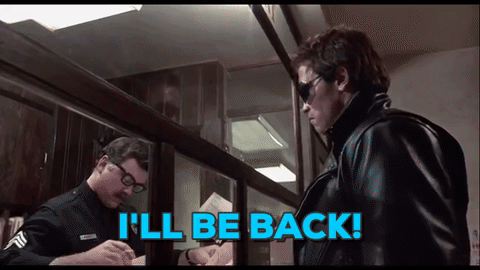
I kept it 640X640 for you, and you’ll be able to add whatever you like behind it for a skyline…maybe even different weather like Devilish does 
There you go Rusty, all background transparent, and I sorted out 3 Windows for you to add a flicker to as well ok 
Cool Beans, thanks! Later on I may try something with this version as an update. By the way, check out my original one again. I stole an idea of yours and added a lightning flash to it. I think it has plenty of flashy, blinky, flickery parts now.
That’s a good touch yes, but maybe rotate it a little couner clockwise and enlarghe it, so it flashes more across the sky 
Good idea! I changed the lightning like you suggested, but I had to cut the tree out so it wouldn’t look like the lightning was striking it. I superimposed the tree just over the lightning and now it looks like the lightning is striking behind the tree in the air.
Super cool Rusty, super duper cool my friend 
This is what I have to scroll text.
Text scroller
Now we can set the exact width of the text field it is possible to scroll text in the same way we can images just by setting the text field width. I.E a text field with a width of 320 can be scrolled by creating the following
X Position 1: (160-(320 * (((0.15) * #DWE#)-(floor((0.15) * #DWE#)))))
X Position 2: (480-(320 * (((0.15) * #DWE#)-(floor((0.15) * #DWE#)))))
In the x coordinates of the text advanced settings Where i have 0.15 that is the speed control and the 320 is the text width you just set. 160 is the first starting point.
Now to make it look seamlessly all you need to do is replicate the same text field and change the 160 to 480 that puts 1 frame behind the other and then it will scroll round the screen. the calculations are quite simple the 480 is just 320 plus your first starting place of 160 ok.
The Important part is the use the same exact text in both layers or the second layer will revert to the first layer half way across. When you have the same text it still does it but you don’t notice it.
That’s great thanks Rusty, I’m going to try it out right now 
 Woo hoo
Woo hoo 
Exactly what I needed thanks Rusty 
Can you remember what that long weather text was that you use to check the width of the text box please? Sorry if I’m a pain  Heavy Thunderstorms or something like that?
Heavy Thunderstorms or something like that?


