Is there one?
Yes,
Fox example: (minute hand, full rotation: 60 minutes, tick-step every 1 minute)
((floor(#NOW#/6.0e4)%60)*6)
Which can be modified in any number of ways, including for smooth rotation.
What are you actually trying to do?
I’m just playing. I could get an object to rotate at second speed with the second tag but wanted it faster.
I used this recently: (second hand, full rotation: 10 seconds, tick-step every 1/4 seconds)
((floor(#DNOW#/250)%40)*9)
For fast rotation (of an object): (eg. ‘escape wheel’ from cogged clock mechanism)
((floor(#DNOW#/125)%30)*12)
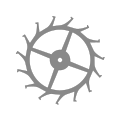
Cheers fella. Will play with that 
Ha ha that works
So i want to rotate the pulley on this engine >>
Now I have the formula I assume I need to create the pulley as a transparent gif? Is that right. I assume I can import gif’s? im guessing not animated gif’s though. I’ve seen many of you do it with cogs so i figure its my next lesson.
Till now i’ve got by with just facer & paint lol but I fear i need to crack out the old Alienware and reinstall photoshop.
You can not import transparent gif, you have to use PNG files to set transparency images…
gotcha, thank you. sorry for so many questions.
ok, im getting there. I made a rough and ready pulley, Not the final cut because this wasnt a face on image i used, nut…anyway itson and rotating…but in reality this would make my bike go backwards. SO how do I used your tag >>
((floor(#DNOW#/125)%30)12-(360/303.65))
to rotate anti-clockwise 
Use this #DWFSS#
OK, I am bumping a very old topic but it seemed relevant and top of the search
I’m having trouble visualising what each of the numbers mean here. I was looking at rolling time and for the seconds I have the following with the centre Y at 167.

Focusing on current second I want its position to be (167+(30*fraction of second-0-1)) or similar so the result is a smo0th 167-197 per second.
I tried (167+(30*(#Dsm#-#Ds#))) which worked almost perfectly but had a stutter at 0.
Seeing this post I thought it was the key. The movement is smooth, the movement range is correct and there is no stutter. I just can’t seem to nail the interval to 1 second.
I have:
(167+(30/60*(floor(#DNOW#/10)%60)))
I can’t work out which combination of numbers control which bits and so am just poking it with a stick hoping to luck on a number.
If anyone knows a good explanation of which operators and multipliers are needed for various aspects it might let me work it out easier.
Thanks.
Perhaps you should try Invoking @andrew.dowden . I know that #DNOW# is a 16 digit number or there abouts but the last 3 are milliseconds . So deviding by 1000 will give you seconds then a Modulo will give you a seconds count to however many in your series .
The beauty of using it is it does not cross Zero . Well not till 2038 or something.
Thanks. I replied to OP in hopes. If I can understand it it does seem the ideal thing to use for any kind of timing.
Edit: Actually, that was exactly the straw I needed to break the camel’s back of this problem. If /1000 gives 1s then /100 gives 10ths which is what I needed. Now to retroactively apply to minutes and hours for consistent timing methods.
I’ll post the finished product as an example for others. Shouldn’t take long now.
Problem is, since about last year, maybe longer, the #Dsm# is broken in preview in the 0.1s interval of each second. It simply does not return the first decimal digit 0, but shifting the second and third places one place higher in that interval (like 5.18 instead of 5.018).
if you wanted only the decimal portion of seconds, then you could take (#DWFSS#/6)%1 instead #Dsm#-#Ds#
Great info. Thanks. I shall remember (#DWFSS#/6)%1 but have things sorted with #DNOW#
Hours Y
(173+(40/1000*(floor(#DNOW#/3600)%1000)))
Minutes Y
(173+(40/1000*(floor(#DNOW#/60)%1000)))
Seconds Y
(167+(30/10*(floor(#DNOW#/100)%10)))
I love to see the Unix Epoch Timer being used . It is nice to know that it will run out in the Lifetime of some of the People on here . Even more Magical to think that its replacement will run for longer than the Universe will Exist . BTW it is wonderful that Facer have left the Epoch Timer as smooth . FWS ( Samsung ) have a glitch in theirs . Smooth Seconds Scrolling over there is not possible .
So, Here is the reason for the questions and hopefully the scale from seconds to days will help others.
Just tweaking and running on my watch for a while before publish. Haven’t decided whether to keep the metal or to make a black cutout disk yet
I like the Metal . Surprising how small an Analogue can be and still Read . Good Job .
I stripped it down to a white background and black masks to make a design-screenshot so I can make a cutout from any background going forward. Could change the metal to a circular over straight brush though. Will play, but, not to hijack this thread on aesthetics…