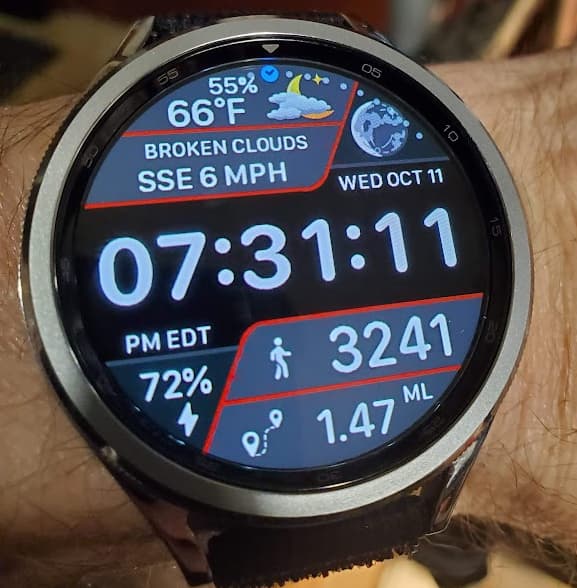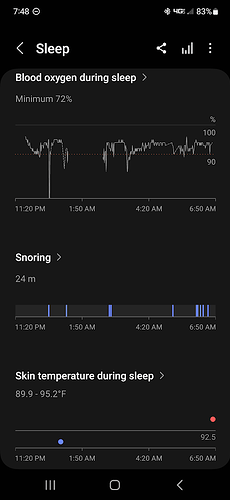The Google Pixel Watch 2 doesn’t charge wirelessly by Rajesh Pandey for Android Police
What ??? Like a Huawei GT2 then or Garmin . Shame they can not give 4 days battery usage . They are boasting 1 at the moment . I was actually quite interested but I am going off it a bit .
That makes sense, during charging the battery heats up, the wireless charger coils would heat up too and add to that. Also, now they can save space inside for one hair thicker battery.
Actually, that’s not so bad - I’ve had a wireless charger for my original Pixel Watch and discovered that yes, it heats up as another poster said, and it’s pitifully slow to get to a full charge. It wasn’t so great for the phone either. The plugged in one is much better - charges quickly and doesn’t heat up so badly. The phone likes it better too.
NOW - my question - since the OP has apparently received their actual Pixel Watch 2, would you please tell me if the Facer step counter problem is solved? I can get a decent trade in, but am reluctant until I know if this issue is fixed. Thanks.
I guess I am the “OP” as in Original Poster. No, I do not even own a Pixel watch because I am heavily into the Samsung ecosphere. Considering I have two GW5 Pro watches and an original Galaxy Watch that I am trading in on the new GW 6 Classic I just ordered. I am very curious as to whether or not Google has fixed the issue for Pixel watch owners. Sadly, I suspect that they haven’t since I’m sure they would prefer to sell Fitbit subscriptions instead of doing what is right.
I understand about ecospheres - I am likewise into the Fitbit one. That’s mostly why I stay with the Pixel line. I almost moved to Samsung, but except for the Facer issues, the Pixel is really a pretty watch (for a tiny wrist like mine) and I have figured out all the smartwatch features. I’m reluctant to relearn all that for Samsung. Oh well, we shall wait and see.
I have not seen anything about Pixel 2 and Steps . People talk about Pixel Watch but do not say 1 or 2 .
I haven’t either, but I’m putting these questions out there so that when someone finds out, hopefully, they will reply. The Pixel 2 is available for pre-order, but I doubt anyone has one in hand yet. I’ve checked on my potential trade-in and it’s decent, but I’d like to find out if these problems are solved first.
When you receive it, can you please write a short review.
Please compare watch5 pro and watch 6 classic.
How it handles Facer, steps, heart, battery.
I trust your judgement.
The main reason I’ll skip the watch 6 is battery life. I just cannot go back to 1 day battery. So I’m interested in what you’ll say about it.
@masterboyhr
No problem. It should be delivered today, and I will spend some time getting it set up. My main use for it will be taking the place of the GW 1st gen that I was using for a dress watch. I only wear it for a day and switch back to the Pro for the SpO2 monitoring at night while I am sleeping. I will let you and everyone else know my honest opinion of it.
@masterboyhr
Well, I can tell you my first impression is WOW! The watch is huge compared to the GW 5 Pro. And the screen is noticeably larger than the Pro’s screen also. After I went through and gave Facer all the permissions it started showing the weather and steps right away. (Now if it keeps doing that is another story, but I’m not to that chapter yet.) The watch is the same approximate thickness as the Pro but the case size is much wider and taller. I’m still getting notifications and all the other settings in line with my Pro, so everything is the same when I switch watches. Pictures Below.
Thank you for sharing.
Screen is only 0.1 inch bigger but it really looks much larger than watch 5 pro. I’m surprised!
Nice!
My main concern is battery life.
watch 5 pro: 590 mah
watch 6 classic: 472 mah
Please, after a few days of wearing it, let us now how it’s holding in real life.
I don’t need days of battery life but I need it to last a day and a half.
At the end of the day watch 5 pro is at 40-50% and watch 4 classic was at 10-25%.
I hated that, it was always uncertain will it go empty before I come home.
And the rotating bezel: I really miss it. It’s so good Samsung brought it back.
Just to say my GW4 Classic battery is lasting much better since the recent updates . I have taken to switching off WiFi and do not use anthing with HR on . Facer or Store Faces . I check my HR Manually . I reckon at the moment I would have 25% charge left if I was not syncing anthing at all . That is what uses my battery up .
@masterboyhr
So far it is about 17 hours of use since I first turned it on. The battery level from Samsung was at 82%. I have set it up, added Facer, and spent a lot of time tweaking settings using my GW 5 Pro to find the settings needing changed. Plus, I used the GW6 all night checking my sleep and SpO2 levels. Right now, at 08:00 local time, my battery is showing 43%. The Wear app says for the battery that the watch is still learning my usage, so it doesn’t have an estimated time left to run yet. Having had a GW 4 Classic last year it seems that the battery life is as good or better than the GW4.
@masterboyhr
Quick update. I am now switching back to my GW 5 Pro since I’m at the point on battery that I normally charge. I try to switch watches when I get between 15% and 20%. So after starting with 82% battery and setting up the watch including all the settings changes involved with that, plus running Facer 50% of the time and a GW face the rest of the time, I have two things to say. First I think the battery life is not going to be like the GW 5 Pro, but it’s going to be better than the GW4 and GW5 watches. I’ve gone 28 hours starting at 82% and ending at 17% with a lot of use.
The steps not showing issue showed up while checking on another issue. I have been having the green LED get stuck flashing on my GW 5 Pro only when I am running Facer. I have the heart rate turned off using the setting, manual only. Facer is calling it up to function and getting stuck on. I know it’s Facer because I never have that issue with a stock watchface. I know it is really doing it because I had a watchface on my GW 6 Classic that had heart rate and it had a reading instead of zero. So, I did a hot reboot by holding both buttons until the watch restarted. Facer came up, the green LED started flashing and I had no step count. It came back when I switched to a stock face then back to Facer. As soon as I switched back to my favorite stock face and cleared Facer from running in the background, the LED stopped flashing. I will update again after the next time I wear it which should be Sunday.
Well Done MAG . A very articulate description of what is going on . During the night I had the HR switched to constant for Samsung Heath . I do not see the sensor on all the time . I guess it is on periodically . The reading on Facer and Store watch ar not the same but similar . OK so now I have woken the sensor . It semms remarkably inconsistent .
.
.
Thank you for the review!
Setting the watch eats a lot of battery so please let us know again how good the battery is after a few days of “normal” use.
Software is the same? Nothing new that we don’t have on watch 5?
That is correct, there is no difference between my 5 Pro and my 6 Classic as far as software goes. And speaking of software, I’ve noticed the newest version of the Galaxy Wear phone app no longer gives an estimated battery life in time. Just the battery level.
@russellcresser
I’ve found out you don’t have to activate the heart rate for nighttime use. Mine is still set on manual, but sleeping activates it somehow. I can tell when I roll over at night I can see the green flashing like it was before I switched heart rate off. As you can tell from the picture why I monitor sleep mostly for the SpO2 levels. The skin temperature reading is nice and all, but I’m not sure how much it really matters except maybe to the software.
Thank you for sharing!