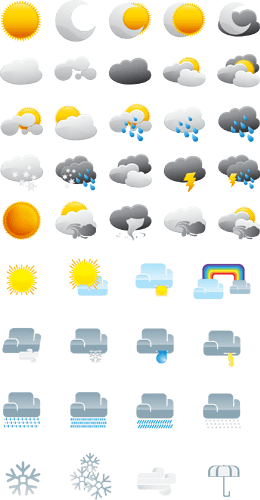is there a tag to show visibility for the weather?
thanks. Also does anyone know where i can find a full set of android weather icons which include night icons with the moon
Not sure what you are after for tags and not sure if these are the official android icons but they are free to use and i like them
hope they help.
Dazza
they are all together
is there a way to download them individually
Sorry i usually just cut out the ones i a going to use
Hi there, Yes you can use the images and set the transparency for them. See this great post by @petr.patocka for examples: Changing Background Images with Weather
hank you
now how can i get to animate weather
ok how do you want to animate it?
well for thunder showing lightning and for all clouds just moving and snow to snowing clear sky showing shooting star
all a relatively easy but you will need to understand how animations work i will show you if you are patient every reaction can have a animation to match it
i would love to learn
are you going to show me
Hi @asiannc81 ,
eradicator09 has great posts and information on animations:
The facer tutorials also has one:
Good place for information on Facer:
https://help.facer.io/hc/en-us/categories/360000027234-Facer-Creator
This should get you started and give you a good understanding of the process.
Enjoy! ~Sirhc
please anyone give me expression to animate weather none of the tutorials make sense to me
Sorry, I have not really done much in the way of animation. If you give more details on what you are trying to achieve hopefully one of the experienced animators here will give you some pointers.
Ok in my opinion that face is not animated if you look at the weather section on
This face you will see how i class animated weather if thats more like what you want to do i will teach you but if its just single images you wish to go through it just a case of selecting an image and associating it with a weather condition and i will explain more on that ok
yes please so for ex lighting showing a lightning strike clouds just moving across screen
this is what i was trying to accomplish
Ok the first thing you will need to learn is how to scroll and image from one side of the screen to the other without having any nasty loop gaps.
I will create a small demo for you to see then i will explain the maths
can i pay for your time helping me and teaching me
thank you
inspector mode isn’t on for the demo above
No its fine i will show you just it may not be all in one go as i do not have unlimited time ok.
This effect is actually quite easy all you need to do is create and image of 320 wide so it covers the whole screen then you need to move it
(160+(320*(((0.018)#DWE#)-(floor((0.018)#DWE#)))))
In The above computation all you are doing is getting the first image starting place the 160 center of screen and then telling it to move 320 at the given speed i will explain the floor function in a while.
Next you need to copy the exact same image and change the formula to
This effect is actually quite easy all you need to do is create and image of 320 wide so it covers the whole screen the you need to move it
(-160+(320*(((0.018)#DWE#)-(floor((0.018)#DWE#)))))
That puts another copy in behind the first so as it moves to the return spot the second image takes over.