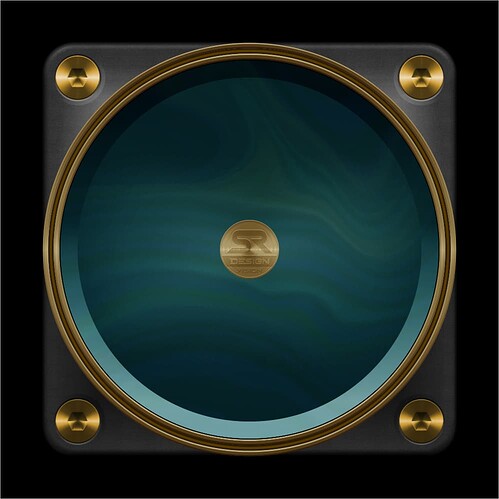This could be a new model of the Digital Clean series.
I like the design.
I thought the wake up animation would be an idea.
I’m not sure if that’s really what.
The sequence is currently set to loop.
This is for viewing only.
What is your opinion?
2 Likes
Hi, I think that will be better on wake…
Maby hours and minutes for begining could be in this same colour (grey - that is replaced with red on animation) and then become red as this lines…
That lines could even represents vains and red blood is fillin time dials too 
1 Like
Yes …
after the first test i had to think of a movie scene from blade 
I like the idea of the numbers.
2 Likes
Sorry, I dont know what I am looking at. There are fast blinking stripes going from a circle. Are you still deciding what to do with the digits (they seem to be hidden)?
Yes, the numbers are not yet displayed.
I don’t have an exact plan either.
I think adrianrogalski’s idea is a good one, and I might be able to implement it.
A quick blink…
Must be playing crazy there.
Actually, the indentation fills red evenly within a second.
1 Like
If its an animation you can slow it down to 3 sec… but it will not be smooth…
Instead, you can always use filling progress bar 
I haven’t thought about the progress bar yet.
that is also a very good tip.
That would also reduce the load on the software and shorten the loading time.
thanks
Does anyone know a suitable code (without searching)?
1 Like
And thats a good question… I never used that, I think @mrantisocialguy could help you, and me for future designs 
2 Likes
I’m just testing myself with colors, overlays and effects.
It doesn’t have much to do with this project, but I still wanted to show it.
2 Likes
thank you
I think that’s good for a classic analog face.
1 Like
@SR-Design.vision & @adrianrogalski
All I can say is, if there is a Redneck Engineering way to do something I’m your man! 
1 Like
How to make progress bar that fills in 1, 2 or 4 sec for @SR-Design.vision project above (the white one) 
You can use #DWE# in the Fill field of the progress bar.
Something like (#DWE#/x) where x is the number of seconds
1: (#DWE#)
2: (#DWE#/2)
4: (#DWE#/4)
3 Likes
progres bar fills in 2 sec but its growing and growing out of watch face.
I thought about that progres bar will fill in 2 seconds and after that make a loop… so will continouslly fill within 2 sec, is it possible ?
I assumed it would no longer draw beyond 1, but you can clamp it:
(clamp(#DWE#/2,0,1)) will keep it between 0 and 1
If you want it to fill each 2 seconds, you use modulus:
(#DWE#%2)
3 Likes
Wow
You were really active.
The bar should only feel once.
It is a wake up animation.
1 Like
I can help you make it work, but to make it pretty would be on you 
Check this example:
5 Likes