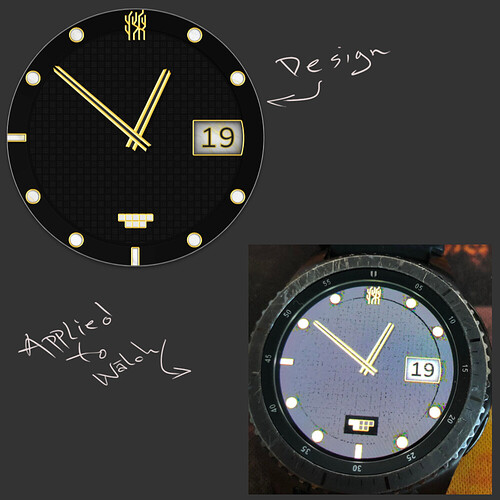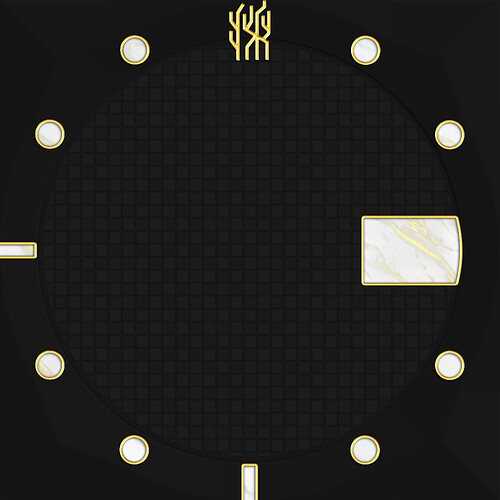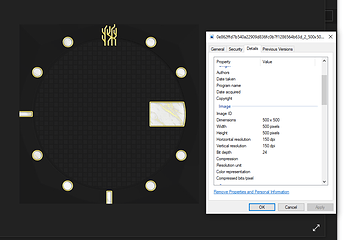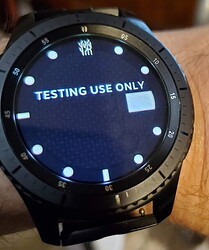This is happening all the time, and I really don’t know what is causing the problem… when I send watchface to watch from creative mode, it happens ALL THE TIME… so I found solution, publish the watchface and then send it to watch for supervising colors an’ etc… But, from the last update on creative webpage, this is going even worse… it NEVER shows my design as it should… think about spending the days with design, being creative and productive, and this God damn thing ruin your weekend… Could u be kind to fix it ?@Facer_Official
For help from @Facer_Official, you need to tag them in your post or contact them at: https://help.facer.io/hc/en-us/requests/new or email them at: facer-support@little-labs.com
Post up that image you’re using and the inspect-able face and we’ll take a look. might be something simple.
It happens most of the time (with almost all my designs… could be that i use other color scheme in PS… rly dont know, all images are PNG)
cant see your code for that image on there, can you post up the image youre using? do you have any coding applied to it?
Your issue may be that you are adding the picture into the static “Background Image” element instead of adding it as a picture in a new separate element of its own. You might give that a try and see if it fixes your problem.
Well spotted MAG . I have never used " Background Image " not enough scope for manipulation . You are the Master .
The resolution of that image is 59dpi. Screen imagery should be at 72 dpi. That may be your issue. I would convert it to 72 dpi and see if that fixes the issue. Otherwise, you may have added a white or lighter tint to the image or some transparency or effect that is making it look weird. But try the dpi and see if that does it. Good luck!
@ocky11239 @Rator
According to my Windows computer the picture is 150 dpi and 500x500 pixels.
I made a quick test watch face using it and synced it to my Galaxy S3 Frontier and this is a wrist selfie of it on the watch. It seems to be fine on my end.
If placing the background picture you use in a new element and making sure it’s at least 640x640 pixels and 72dpi or more doesn’t fix it, I would contact @Facer_Official at: https://help.facer.io/hc/en-us/requests/new or email them at: facer-support@little-labs.com
thanks a lot for the help, have a nice day further on 
did that, 50% of time fixes problem… but… its a gamble xD
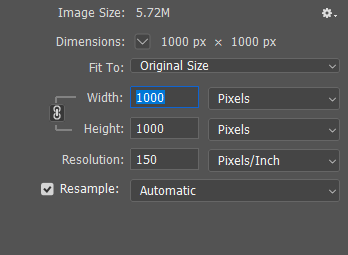
ok… i had to check again on my pc… the image u downloaded is compressed, for idk what reasons… this is the original one… and now i still dont know what to do xD… drop it to 75dpi? and… resolution to… ?
This is just my personal preference. Since Facer always cuts the picture size in half when you upload it to the creator, I size my pictures to be double the size they need to be. So, for a 320x320 background image I will have it at 640x640 in size. I also use mostly .png picture files but do sometimes use .jpg. I’ve never had an issue like what you described. This is just my experience, and your mileage may vary.
u wanna say that (og) 640xx, (cropped) 320xx is enough for a watch to still look “HD” ? (ofc i use png like 100% of time… xD)
Hello, your watch has resolution 360x360 and facer has resolution 320x320, so it will look ok. It is not big difference, still I suspect original watchfaces, or those made in GWD, may look more sharp on it.
watches have a display resolution of 320x320px. Creating them at 640x640 gives as good as its going to get. No need to go higher, and resolutions of a non-integer value of the actual resolution might give unpredictable results due to rounding. I would stick with 640x640. Resolution 72dpi, though I don’t think resolution really matters as long as you stick with pixel dimensions.
Also, check your export settings for transparency. If your background image is partially transparent, then the background colour inside Facer will impact the result. And it will change in AOD mode too.
Rly helpful guys, thanks a lot for your time <3
Just for grins and giggles I synced your watch face to my Samsung Gear S3 Frontier. (It’s the one I happen to be wearing today.) And also, to my Fossil Q Explorer that I use as my test watch. It showed up perfect on both watches.

Could be that only my watch is a bit coo-coo 
Thanks again man for your used time and help!