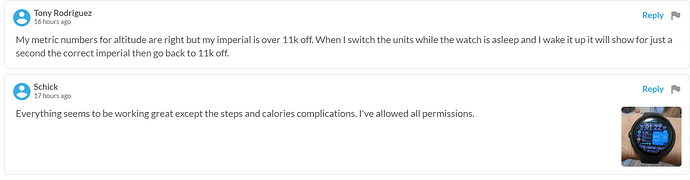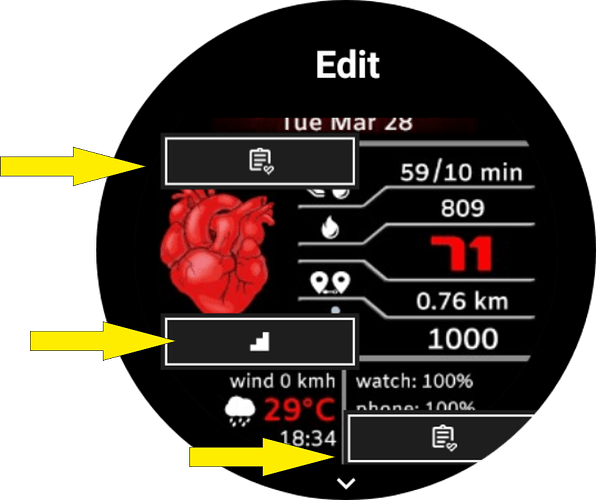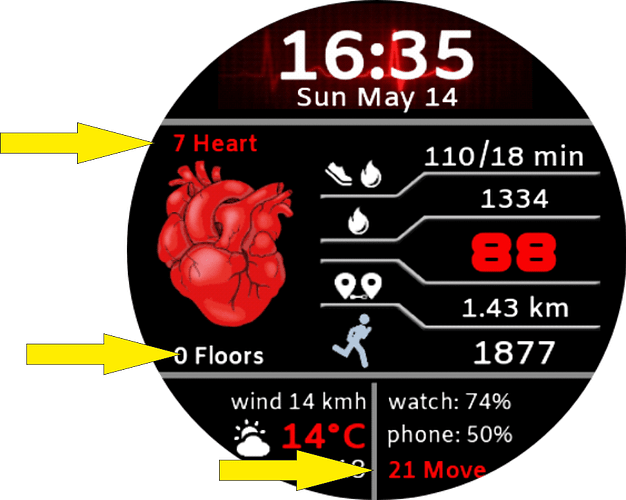Hi there!
I was wondering if anyone has solutions to these two problems. Any help would be greatly appreciated!
Thank you in advance! ![]()
There are some others here in the community that have complained about the altitude numbers being off. I never use it on my watchfaces or on my watch itself, just because how high up I am is the least of my concerns. But that’s just me.
Don’t get me wrong but if you want any meaningful help you have to post the watchface here with the inspection open.
As mrantisocialguy said: altitude is acting wierd.
I don’t know why you used Complications for steps and calories.
Now the question is: what is the source of data for complications? Samsung health, Google Fit or some other app?
Working with complications is great but very tricky on the user end.
Thank you for your responses. And from now on I will share the link too :D. I’ve seen a lot of people using complications for steps, for calories not that much. I didn’t know that there could be problems with them. I attached a link with the face if it helps. But I will ask them what is the source of data for the complications. Thank you once again for your help! Have a great day! OMG™ - OMG21 - watch face for Apple Watch, Samsung Gear S3, Huawei Watch, and more - Facer
Here is the reference I use for step-based complications.
[TOMAJA Mini Tutorial] How to Convert Steps into Miles, Kilometres, Calories & Sport Time
Thank you! ![]()
Yes, that’s a great tutorial but those are not Complications, those are calculations. And it’s much easier (and better?) to use them than Complications.
Complication can be changed by user, user has to set/choose what kind of data he wants to be shown.
I’m using Complications to show data that cannot be shown by Facer, usualy I use Floors, Calendar, Move minutes, Heart Points and Chance of Rain.
I haven’t been overly impressed with the user selectable complications. Mostly due to the size changes between linked apps.
I agree, not well done.
I’m using complications mostly in watchfaces I make for myself. I rarely publish them, it’s too hard to explain how to set them properly.
Now you hsve to show us a little.