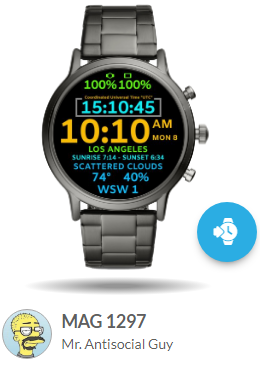My Samsung 46mm Galaxy watch got a software update a few days ago. Since then my Facer face (which I made myself) has failed to show any temperature or humidity values that it used to show all the time. Do I have to re-make the face to fix this? Do something with the Facer phone app (which is up to date)? Or is there some other action I have to take?
I’m just a noob, but all I would think of doing is deleting the Face from my Watch and then adding it again. You could try editing your Face in the Creator first, just to make sure you have the up to date equations/tags for the Temperature and Humidity.
Yup - I’ve already tried the first one - now will try rebuilding the face.
Well that didn’t work. I rebuilt the Temp & Humidity values using the appropriate codes but htey both still show as – instead of real number values.
So it looks like there’s something is broken somewhere.
if it worked before I wouldn’t think you’d need to rebuild it. My first step is always to reboot the watch, you try that already?
Yes - rebooting was the first thing I tried.
i figured you did. What about other faces with those elements, do they show correctly or not? I wonder if you have to grant any permissions on the watch again after the update? I haven’t used my Samsung watch for a long time so I’m out of touch with how it may be different than WearOS. The other thing is to see if someone else with a Samsung could try out your face and tell you if it works. Whatever it it… probably it will turn out to be simple… just have to find it first 
Yes, I agree it is probably something simple. I hadn’t thought about permissions, but that is an interesting point. I don’t recall Facer’s designer requiring permissions, but I’ll check that out. I think And I’ll look for another face that uses the temp & humidity.
Also if you are using an Android phone you have to make sure your phone is not set to use power management (Adaptive Battery) where it closes “unused” background apps, or at least exempt the Facer app from it. If you want a face to check on your watch, try my link below. It has weather conditions, temperature, humidity, wind speed and direction. I know it works because I’m using it right now on my Samsung 46mm Galaxy watch and my Gear S3 Frontier.
Thanks for that - your face saved me a bunch of searching time.
I’ve got the face on my watch and there is no data for Location, weather type, temp, or humidity. I do have data for sunrise and sunset and wind direction.
This is strange indeed because the Samsung Wearable Android app says my 46mm is up to date.
Here is the link to my faces - neither one shows temp or humidity for me:
Problem resolved - I had to delete the Facer app on my watch and re-install it. That fixed my problem. The interesting thigs is the re-installed version was the same as the one I deleted. So something must have messed up the code on my watch. Needless to say I have no idea how this could have happened.
cool! glad you got it fixed! Before you posted that I just checked your face on my watch and everything was working. Usually if something was working and then stopped it can be fixed with a reboot or a reinstall 
There’s nothing like an update to corrupt preinstalled apps, don’t believe me, go ask Microsoft…
Glad you got that one figured out!
Nice one birkb, the trusted old uninstall/reinstall is usually a good problem solver 
I too am having trouble getting weather data for any uploaded Facer face. I tried uploading mrantisocialguy face and temperature and % next to it don’t show. I have a Samsung Galaxy Watch 3. Perhaps something in the last update messed things up somehow?
Uninstall, reinstall, all systems go!
Having the exact same issue with losing weather data on Galaxy Watch 3. Uninstalled then reinstalled Facer app and a few hours later the same problem recurs. There is definitely an issue somewhere that needs to be addressed. Mod, can you please report this issue??
This problem is still not fixed. I thought I had fixed it by reinstalling the Facer app on my watch, but that worked only until I turned the watch off at night. The next morning the problem recurred after I turned the watch back on.
What I learned is there is another problem - on my watch the Music app starts and tries to play a song. This happens even though I have said the Music app is not to be active on my watch. I contacted Samsung support and their solution - which did not work - was to do a factory reset on the watch. This of course requires completely re-customizing the watch, which is a tedious process. And the reset did not fix the problem anyway. So whatever the problem is, it is still there.
I’m beginning to think that the rumor about Samsung coming out with a WearOS watch might be valid. I’m sure they are tired of trying to fix problems in Tizen and would love to refer all issues to Google and let them deal with it…
It would make sense for Samsung to dump Tizen for WearOS. But if that happens, will we be stuck with the Tizen firmware? Or will there be a way to transition to WearOS?
My guess is the former. 
Here is the text of the reply I got from Samsung about this:
Dear Customer,
Thank you for contacting us. We appreciate the opportunity to assist you.
Regarding your inquiry, we would like to inform you that we could only support an issue related to Samsung Galaxy Store usage through this channel.
Thus, we regret to inform you that we are unable to provide you with relevant information response to your queries.
You may try to get assistance from the website below:
- https://www.samsung.com > SUPPORT
However, if you still have questions, please contact us again and provide information below:
- Related content name and content ID
- Related screenshot of the issue
- The exact steps you proceed
We will provide more proper assistance according to your feedback.
We would apologize for the inconvenience it may cause. Your generous understanding and kind cooperation would be much appreciated.
If you have any further questions, please do not hesitate to contact us.
For more information about using Seller Portal, you can also check out Frequently Asked Questions and Seller Portal guide which can be found in Seller Portal as below.
- FAQ:
① Seller Portal > “Support” > Click “Samsung Galaxy Store” > [FAQ]
② Seller Portal > “Assistance” > “FAQs” - Guide:
Seller Portal > Click “Guides” on right upper side > Check the guide you need
Thank you for using our services. Your satisfaction is very important to us.
Kind regards,
Customer Service Center