Hands and formulas are the hardest thing for me. I think I’ve only ever come up with three sets of hands that I’m actually happy with. As for formulas, they just don’t feel intuitive to me. Mind you, it has been well over 30 years since I took a math class.
Not getting into it.
After being here a few months and seeing not only the quality of product but the sheer enthusiasm of the knowledgeable patrons of this site makes me want to dabble.
Then I remember my current job makes it impossible and, well, my complete lack of creativity.
Haha
Not trying to steer off topic, but you realize if you keep looking at all these neat watch faces, you’re going to end up buying yourself a non-Apple watch so you can use them. 




Ya’ll are certainly steering me in that direction! 
I understand that. Math hurts.
No no, math sucks. One of Jimmy Buffett’s songs will confirm.
I have a good friendshiip going with another community member. I help occasionally with some maths to uncomplicate overly thought out methods and he makes custom image for me now and then.
Possibly the best maths was reducing a plethora of ball animation sequences, not working on many watches due to resource drain, to 2 X/Y expressions of a single ball image. Just got to play with the maths
On the flip side I have received a bunch of hand, cog and other images made to order that I could not have achieved in an editor myself. You know who you are and I thank you.
As above, trade graphics for maths, or, just ask around. Sometimes you fall into a pattern with someone, sometimes not but there are gurus here far beyond me.
Pretty certain iI understand 75% of the expressions on my faces but it sometimes takes a while.
It’s why I often prep documents like this to explain an element doing a triangle wave down a slope.
I eventually combined various versions of this into one expression but this gives folks the WHY it works.
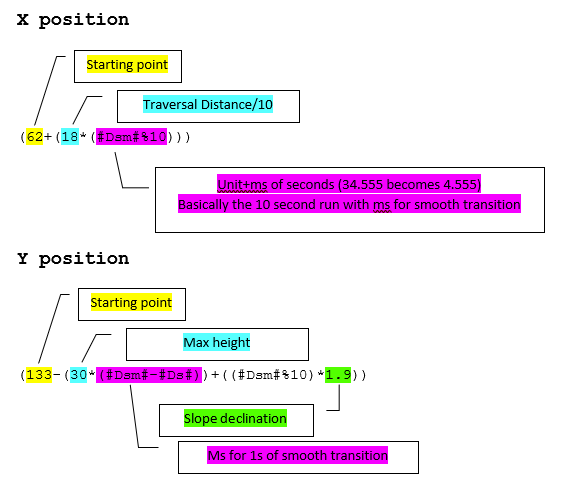
This was the combined expression test element:
So this is like your cheat sheet?
I know when I was doing a tiny bit of coding I needed one.
References help.
Honestly, it looks like hieroglyphics to me.
Some of the stuff you guys do is WAAAAAY above my head.
I find there are a few gotchas out there - where things you think will work in theory, just don’t, due to quirks with Facer. Often I don’t find out these things until I’ve spent hours trying to get something to work. 
Most of them are documented on this forum though, when you give up and decide to do a search. Usually, someone has already gone through your pain. 
Hi everyone,
As @Rator mentioned I do tend to talk about this in each of my interviews, which there’s a secret (season 2 is coming don’t tell  )
)
As for me specifically I’d say the hardest part depends on the project. I try to push the limits of my skills a little more with each project I do and because of this I often run into challenges that I’ve not seen before. This helps me to learn and improve but I also find that I have over 100 designs that have not been published. Sometimes things work Sometimes they don’t. Sometimes I get tons point where I just don’t know where to go with it or I don’t like one little aspect and so I store it for future inspiration.
I love these kinds of topics and seeing what people struggle with though. For any of you who have seen any of my interviews should know I aspire to make many more videos, including tutorials. I’d love to hear all your thoughts on what types of tutorials, if any, you guys would be interested in watching. I love watches, designing, entertaining, and teaching so please let me know how I could best help you.
Seeing the end result of all the hard work you put into a design and seeing so many other people enjoy it too is such a great feeling. I want more of that feeling for all of you, how can I help you take your designs to the next level?
Would be cool a weekly section on the home app page dedicated to the works of the forum comunity users with a lttle presentation , there are so few person here that spend their time for free to help that deserve at least a mention and a bit of credit
I always really hate to go off topic, but that’s a really excellent idea @alsx65 that deserves some attention. Maybe a community level 3 (Lounge) level access to a showcase area shown to ALL Facer users on the app home page. I think that such an app home page showcase would tremendously help lots of the frustrations with the frequent community members’ challenges of getting their faces exposure, as a reward for their efforts to help folks here. Maybe be allowed each level 3 user a single addition to the showcase that they can rotate/change out at will? From the current list of Lounge level 3 regulars, that’s only 29 people, and sounds like a reasonably sized showcase. What do you think @Facer_Official?
As has been mentioned before, and I have been reluctant to chip in on, knowing my tendency to rant sometimes, I shall try and keep 'The massive inconsistancies of the the creator interface as factual as possible.
Tag naming conventions.
Until you get used to them they can be bewildering, especially when Leading Zero is denoted by a Z for Zero in time fields but L for Leading in date fields. It’s still a leading zero, could you not have picked one?
Inconsistant functionality
Elements/layers are not equal. Some can have much longer names in the layer list than others.
Sequences shows an option to tint but it has never worked,
Sequences also have an opacity setting but it only accepts static numbers, not expressions. Hence the need for an Z or Y shift to achieve invisibility.
The Weather Icons element has no opacity field whatsoever so if you want different colours for different patterns you need to upload multiple images, to their own layer.
Text is the only element that allows a separate DIM colour.
When starting the creator it does not start at 00 but the number of MS past the second you loaded it. So, for precision testing second hand movement you have to slide the time machine back to 00:00 and start from there to ensure visual synchronisation with the maths. It can drive you mad being a half,3rd, 3/4 off visually if you forget.
When trying to select text from an element name!
It tries to drag the web element and if you do not stop in time will delete it off the end of the page.
I always stop myself frm deletion but a mouse drag has been the ultimate select method for years so it’s the natural GOTO. Glad I grew up just prior to mose.
I am sure there are others I have encounterd but not annoyed me enought to register just now but thought I would finally put them down. Many of these have been logged as ‘please improve’ since before my time. I’ve logged some myself
It is worth noting that the Facer team might have been on the verge of picking up the list when the red list turned up: Various possible failures on GW4 (WearOs3). These issues needed to be addressed immediately as they would otherwise be alienating latest adopters and, also there are 2 (possibly 3 now with the transparrent one) other manufactureres due to get V3 some time this year.
The Creator interface works as we have learned to use it but once the WO3 debackle has faded we should be back to voting thise creator improvements.
I can’t tell you how many times that has bitten me in the rear 
Sooo many times.
I know it exists as a flaw but my way of using computers for 23 years keeps me trying to select text with a mouse drag and nearly deleting an entire element
It really doesn’t help if you have a tremor in your hands. Detail work can be difficult.
Sorry to hear if you have any kind of detail control issue.
There are aps aimed to help such as mapping the mouse buttons to a keyboard key that might be better as the keyboard is not as prone to feather pressing.
I haven’t looked any up at all but can ddo from a security perspective but all aimed at limited main hand finger accuity.You still move the mouse with your main hand but do the buttons on the keyboard with the other.

