Can’t believe you made that with stock components! How do you make the text bend like that? The to/past?
Also, here I go again dragging this thread off topic… My apologies
The “to” did not need any bend and the “past” is split into 3 fields. I should be inspectable
Ah sorry, responding from mobile and didn’t realise you made it inspectible, will check it out in the morning ![]() thanks for showing me how it’s done
thanks for showing me how it’s done ![]()
I’ve been working on a modern smartwatch version of this time telling concept. I sure hope you guys don’t think I’m butchering the classic original. In my usual way, I’m putting in way too much data into the face. It’s based upon a face I recently published, and it is a multi-view face. That is, tilt the watch more than 4 degrees from regular viewing angle and you get new information.
Regular view:
Tilted view:

Also, in case some of you guys want to use my code for the hour at the top, this version works with both 12 & 24 hour modes, you just need 2 clock elements which automatically match your watch preferences:
12 hour clock:
Text: $#Dm#>30&&#Db#<12?(floor((#Db#+1)/10))((#Db#+1)-(10*floor((#Db#+1)/10))):$$#Dm#>30&&#Db#=12?(0)(1):$$#Dm#<31&&#Db#<=12?(floor(#Db#/10))(#Db#-(10*floor(#Db#/10))):$
Opacity: $#DTIMEFORMAT#==12?100:0$
24 hour clock:
Text: $#Dm#>30&&#Db#<23?(floor((#Db#+1)/10))((#Db#+1)-(10*floor((#Db#+1)/10))):$$#Dm#>30&&#Db#=23?24:$$#Dm#<31&&#Db#<=23?(floor(#Db#/10))(#Db#-(10*floor(#Db#/10))):$
Opacity: $#DTIMEFORMAT#==12?0:100$
If you use images for the hours, don’t get me started, as that is a major PITA. The above face uses both images and text elements.
Currently not published, still looking for bugs, but if ok, will publish in the next few days.
You guys are making me publish this, ahead of my intended publishing timeline… ![]()
Hey @kourosh I have synched your watch but noticed the hour did not change on the 30min mark like it’s supposed to for some reason on my watch this was for the white version… I only noticed at like 11h58 which was enough to get a short video in if you want to take a look, I can dm you the vid maybe? I’m going to check again now at 12h30 though and will let you know. I use a normal Galaxy Watch 4. I’ll try restarting my watch as well just to make sure it wasn’t some cached value
Hey @bradtc I’m a little confused why you would need such complicated formulas to achieve this? does this not work for both 12/24h time?
$#Dm#>30?(#Db#+1):#Db#$
Edit, I see at the switchover this will be incorrect lol
Maybe you could slower down your publishing pace to one or few a day ![]()
That is odd. Was the seconds hand still ticking? I’ve had a GREAT many instances of this face and other faces just frozen in place coming out of AOD or sleep, showing the time from many minutes or hours ago. Send the video, I’m curious to see what you recorded.
No way, not one a day! I spent almost a year preparing a long list of faces, and was planning to start once I was ready and was planning to publish several a day. With the way this thread went, I felt I had to start publishing before I was ready.
What I meant in my previous comment was that I was not ready to “start” publishing (in general) on that day, I wasn’t concerned with the speed/quantity of publishing.
So I’ve had a bit of a think about the logic and this should work for 12h
$#Dm#<=30?#Db#:$$(#Db#+1)<=#DTIMEFORMAT#?(#Db#+1):1$
And this for 24h:
$#Dm#<=30?#Db#:$$(#Db#+1)<#DTIMEFORMAT#?(#Db#+1):0$
Of course, the above does not have the leading digit so if you want those then just replace as needed with #DHZ# and #DhZ#?
I am new here so if this way off base please help me understand why?
Well done @EnerJay ! Nice simplification. My only change is I made the 24 hour one
$#Dm#<=30?(floor(#Db#/10))(#Db#-(10*floor(#Db#/10))):$$(#Db#+1)<#DTIMEFORMAT#?(floor((#Db#+1)/10))((#Db#+1)-(10*floor((#Db#+1)/10))):24$ only because in my watch I have the last 30 min “to 24” & I need the leading zeros. ![]()
![]()
![]()
![]()
Support was able to change my username ![]() only took a month
only took a month ![]()
Looks like a new account: created on the 11th, no Faces created, and 4 Favourites…am I missing something here ![]()
Not sure if serious, but will answer anyway in case someone else stumbles upon this thread in future.
When I created my facer account, it allowed me to change my username myself (profile: EnerJay - watch faces for Apple Watch, Samsung Gear S3, Huawei Watch, and more - Facer)
BUT, when I created my facer community account, it didn’t, and I was stuck with what it generated for me:
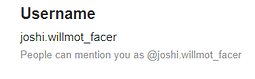
So I had to create a support ticket here: https://help.facer.io/hc/en-us (I could actually change my username here as well, ironically)
That ticket finally got resolved yesterday with the result being that they were able to change the username for me in the backend and it’s now EnerJay as it should be ![]()
All my history, as little as it was, is still there as well ![]() created: 11 JUN
created: 11 JUN
Cool ![]()
Got a new one here that I published today. I need to know if it looks stupid.
Nice take on a binary clock!