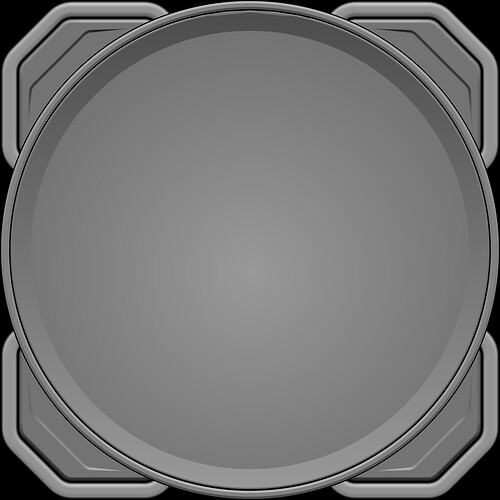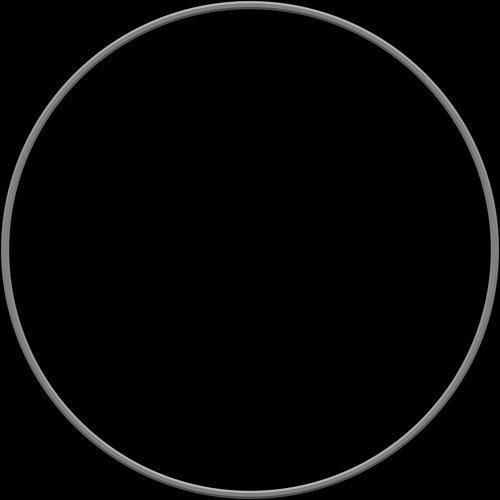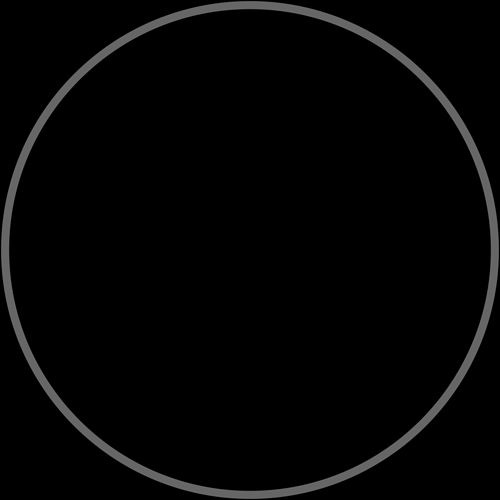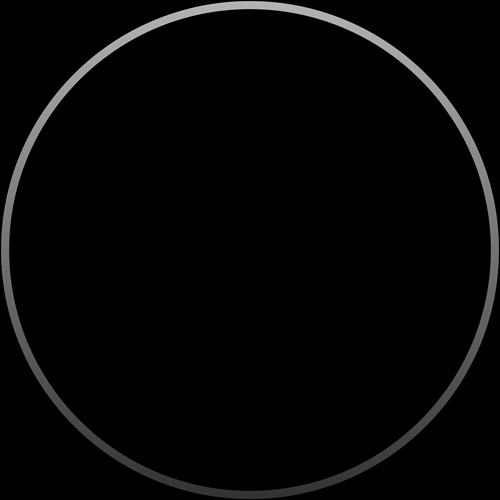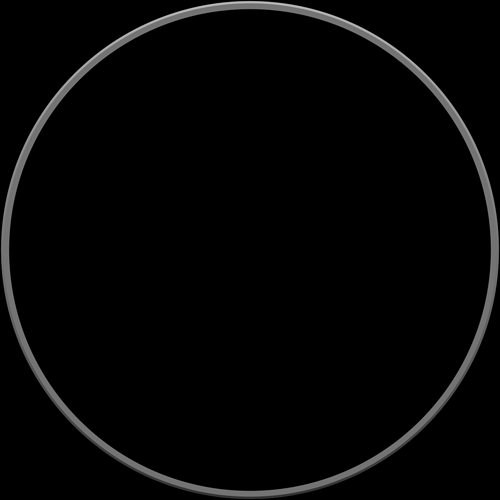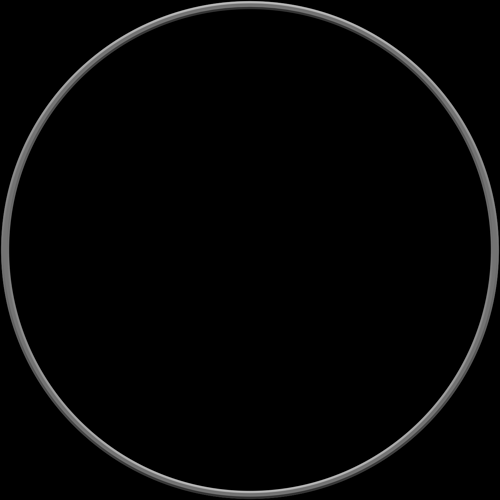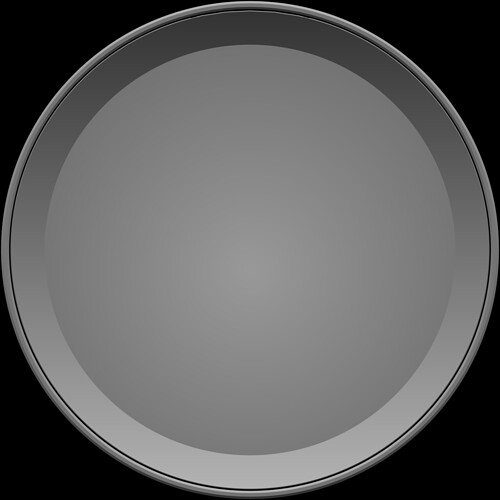I saw a car key with a nice shape.
So I thought about how to integrate that into a hybrid.
And since I’m always looking for new ways, maybe this idea isn’t so stupid.
what do you think?
I thought it was brilliant…I’m trying to learn how to make images like this…Congratulations
@christianfernandes38
Thank you for the compliment.
At the moment, the design almost came about by itself.
Now I’m thinking about matching hands.
I’ll do the digital ad afterwards.
Let me try to use that last image?
It will be even more perfect when finished.
Yes, for practice.
For a face to post, no.
But I’m happy to explain how to create such shapes.
Thank you…when can we start classes…lol
First of all I have to write that I use Corel Draw.
This makes some things easier, others more difficult.
Let’s start with a simple ring.
You make a gray circle.
this defines your maximum size of your face.
for a ring you put a black circle on it.
So you have a ring without a 3D effect.
Now you think about which direction you want the light to come from.
In my case, the light always comes from above.
this makes the calculation very easy.
once you’ve decided, color your circle with a gradient from light gray to dark gray.
If you want the shape to go up, do the light one up.
Now let’s make the straight surface in the middle of the ring.
Create a circle again and color this in the shade of gray that is in the middle of the gradient of your first circle.
now comes the last circle.
this gets the color gradient again.
This time opposite to the first.
So your form goes inwards again.
Let me know if it works the way you want it to.
then we can continue.
I don’t have corel draw and I don’t even know how to use it. I’ve never taken a course… I imagine that it must be practically impossible, right?
Brilliant design work as always, and a great Tutorial too, thank you very much ![]()
I don’t have corel draw so I used a circle indicating battery
you can implement this short tutorial in any graphics program.
I have dispensed with program-specific terms and tools.
The trick is to implement and internalize these simple commands in your own graphics program.
Then other forms suddenly become very easy to implement.
I only have the PRINT program that came with the computer… I’ll see if I can install one
I’m doing this what do you think? I stopped because I still haven’t found a cool battery model
with the different possibilities of the color gradient you can achieve great effects.
but i can only repeat that the important thing is to get to know your own program well.
I think the goal is slowly becoming apparent.
I just had an idea for a graphic battery display.
But is this idea really good?
And I don’t like the writing in the HUD either.
What do you say to that?
Are the orange Dots the Battery Gauges. Brilliant. Ther is nothing wrong with the writing in the HUD make it as bold as possible and upper case for the Day of the Week.
My opinion is modest but, I’m finding that more and more gets better
test