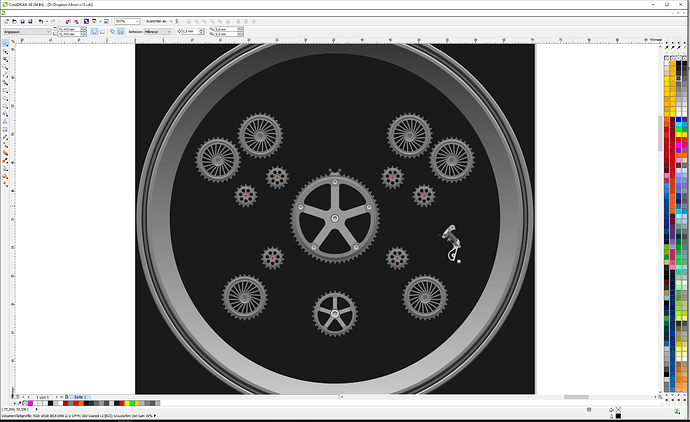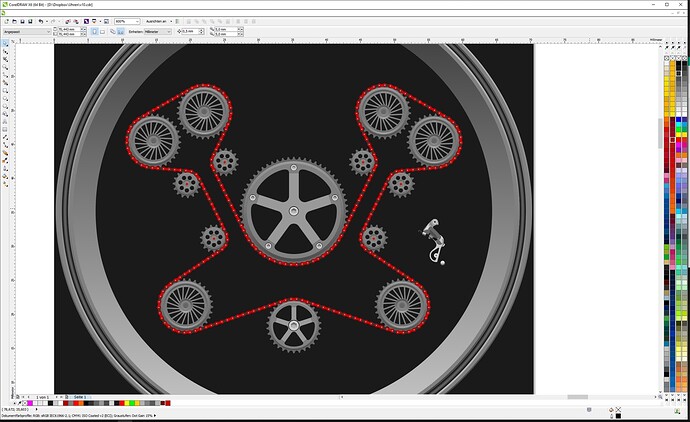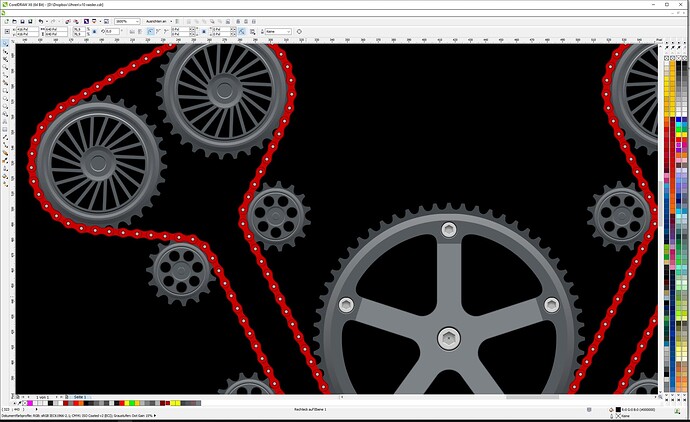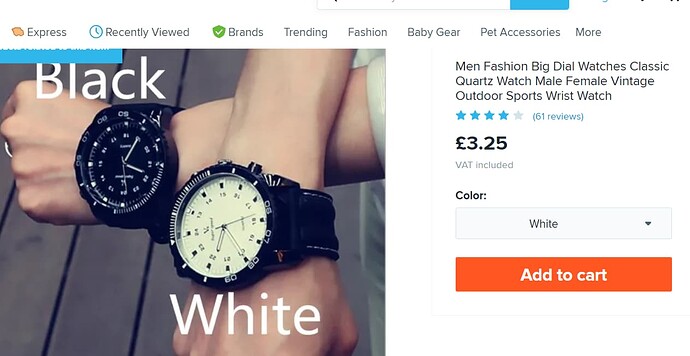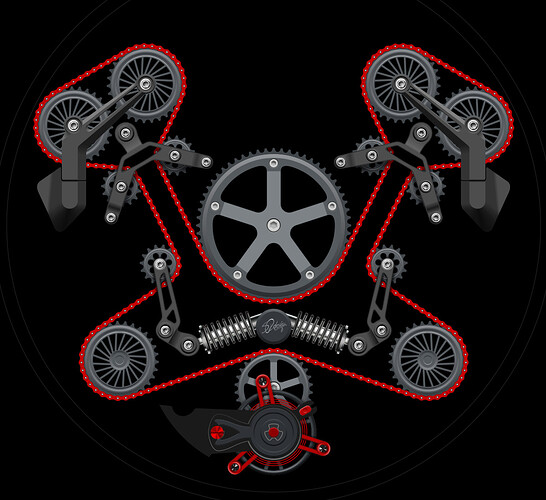If you want to show the teeth of a Belt / Chain you will have to attend to the PCD ( Pitch Core Diameter ) . To get the size of the pulleys / sprockets . You will see I have cheated by having the Teeth animated with the Belt and the core of the pulley running separate . The main reason being I could not mesh them correctly . Obviously I should have selected the rotation speed before the animation speed . In the old days what we used to do is film stuff high speed and analyse it frame by frame to see how out out sync we were . Even at 30 FPS you get good data .
As I mentioned before you will do yourself a favour and not show too much meshing .
Nice bike by the way . Proper Job .
thank you
I drew the bike to visualize my restorations beforehand.
if i find a nice old frame, it’s fun to put it back on the road.
since i drew every component myself, i can now use the individual elements well for this clockwork.
In the places where I can’t get the graphics right, there will be suitable, shapely covers afterwards ![]()
Looking forward to the Shapley covers . They used to do that with the chains to stop them spraying black oil all over the Town .
Because of the short animation, the timing and the geometry, I had to adapt my planning.
the gears are all ready and should all work good with a chain.
The big one in the middle has 60 teeth, so it makes a full rotation per minute.
the others are each half.
Reminds me of a toy I highly desired in childhood (and never got): the Visible V8!
I would point you to similar topic by @bradtc
[Watch Faces] Chain Drive, Tube, Steel Barrel - Show Your Style! - FACER Community
thanks for the hint
I’ll read it later in peace.
plus / minus 0.01mm may vary
but for now I’m satisfied
now i can think about the right colors for the gears, screws etc
I’m just wondering how much longer the pc will keep up
That’s quite an elaborate gear matrix there @SR-Design.vision! Looks great! If you can get that all moving in sync with one another, that would be really really impressive! I suspect if you have the skills to turn the chain into a sequence, it might be easiest. The gears can just have an appropriate spin set to them. Nice!
the idea is to split the gears in 3 levels.
level 1 the teeth are animated with the chain.
level 2 are the spokes, these are rotated with the appropriate coding.
level 3 are the shapes in between with the light effects.
these are fixed.
so I don’t have to do without correct shadows and light effects.
at least that’s the idea.
we’ll see if everything works at the end.
It will be intresting to know how many Man Hours were spent on this when it is Done.
Actually everything is correct, but I can’t get rid of the slight twitching.
maybe that’s the point where the loop starts all over again.
6 frames…
Sadly all I can see moving is the two sprockets with 5 spokes . You get jumps on the Simulators . The only way to check it is on a watch . Red is very recessive but I get the Point . As it is not inspectable at the moment I can not check the maths . You might have to look at round, ceil or floor.
I was just working on the wheels
Oh wow . I see some slippage between the sprockets and the cores That can be sorted out . Hel fire that is some chain . I think there will always be a jump using a sequence on something like this . I was doing some work on Real Time Image Animation . I will mod the test and post it here .
Amazing work . Well done . Got to get a Bigger Watch . Thanks for switching Inspection ON .