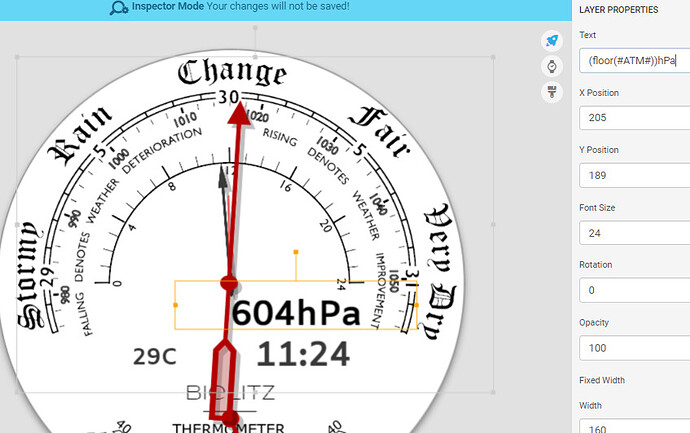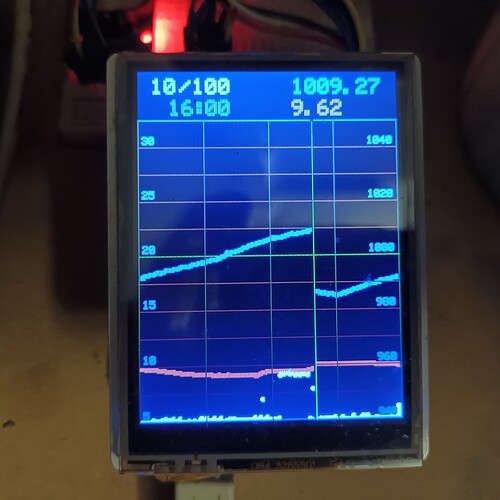hello every one , is there away to make barometer graph on the watch face ??
regard
I woul say No. On account of not having acees to true Variables . It will be Intresting to see the Opinion of others. I know of a Few who could do it.
Thank you
@russellcresser - I am also interested in solving how to show barometric pressure, although it might be a slightly different problem (or not) I have.
I want to show barometric pressure and I don’t know how to make it work as a dial. On a scale of 10 where 10 is wizard and 0 is brand new - my level of knowledge puts me somewhere around 2 and a bit, so any guidance will be appreciated.
The watchface above is a work in progress and is one of my ‘learning’ watches.
Facer provides a number for barometric pressure and my problem is converting that into a rotational value. I’ve tried a couple of things without success (no surprise to me as I work on the trial and error basis).
My approach is that the solution must be based on, for example, a battery guage and only a misplaced +,-,or () is my problem.
Ignore the temperature gauge as this is only decoration at the moment until I sort the barometric pressure rotation problem I have, so finally my question: Can anybody in the community tell me that my approach is correct or not?
Hello, I guess @faizyaqou meant graphical record of the recent barometric pressure changes, rather than to graphically display just the single actual value. The first one I do not think would be possible to put on watch face with the Facer toolbox. But the single value could.
@BIELITZ, the creator page does not have preview for the pressure, so we have to rely on what the documentation claims. There is the tag #ATM# for Atmospheric Pressure in hPa.
Your gauge fortunately has marks for these units too (next to inches of mercury column).
So we have to check what angle corresponds with the values and adjust the rotation formula to meet them.
It seems 980hPa is at 266° and 1050hPa is roughly at 89° that makes for span 183° between 70 pressure units, so we have to move the hand (183/70)° per one unit and start at 266° when there is tag value equal 980
I think it should look something like this (266+(#ATM#-980)*183/70)
Unfortunately the value in preview reads pressure of some high altitude place, that would make your hand rotate counterclockwise multiple times
Nice one Peter . Would it not be (266+(#ATM#-980)*183/70) . Any way I was . thinking that it would be good to make a simulator with #DWFHS# and the time machine slider . I was wondering if it was worth getting clamp out to limit the movement of the needle .
I think the first thing to check is that the readings coming to the watch are near enough a local weather report . Not Open Weather . Then there is Calibration according to altitude .
You are right, I corrected it.
@petruuccios @russellcresser - thanks for your help! As far as getting the local pressure right I have come up with a correction factor by checking pressure on 4 different weather apps for my location over a period of days
(YR.no Windy, Accuweather and Openweather). They were consistently different which meant i could make the correction factor for my location.
Like i said this is a learning watch and displaying barometric pressure this way is only an excercise for me particularly as I have a small house and it can rain on one side and sunshine on the other no matter the barometric pressure!
Bit of a simulator going on WIP. Other stuff going on . You might understand from this how to range the hand . I will work it back when I get a chance . A few Post Christmas Jobs to be done .
I have been testing this out when in the mountains. The pressure obviously changes with altitude. I was at 600, 1400, and 2600m above sea level.
So with this watch face:

I was able to prove this table:
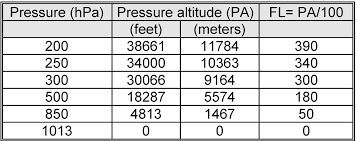
So ATM works well when changing altitude, but not too sure how you would map that to weather pattern changes. Because you would need to measure how fast the pressure is changeing and in which direction. Unfortunately Facer does not have variables to store a value.
btw., my formula for my hPa hand is (486.4-#ATM#*0.47)
Yeah as TOM says You have to do a bit of research in your local area . The direction the needle on a barometer is going is critical that is why they always have a substantial glass on them and an adjustable pointer .
Here is the other WIP with the working hand on it for this Scale / Dial see I have clamped it so it will not go beyond your selected Range . It is still about 1hpa out . But when you have locked off the scale graduations we can tweak the maths . It looks horribly complicated but have a little play and see how it works . We can always go back to Toms method all be it a different factor and start point .
See the facer Time machine sims ATM 0 to 1000 over an hour in the morning . Ha Ha .
thank you guys m what about using chart graph not watch hand ??
You got the same answer from two of us .
You need Different Equipment to do that .
Display that retains Pixel instructions or a Large array of Variables .
Hi @russellcresser this is a WIP I started earlier and picked up again when I saw the topic. I drew the scales myself. I remember struggling with the curved text and layout. What I am saying is that it would be good to check the accuracy of my scales before looking/spending time trying to improve the calibration - just in case!
From what I could see was all pretty good . What we need to do is establish what is a sensible range . Look at the dials on classic Barometers . I am am pleased with the clamp work . I like the challenge of trying to sort these things . My head is a bit thick at the moment . Let us know if you need it trimming .
this my new watch face .
Yeah that is Busy enough. Is that the one that Charted? Well done. Bit too much small stuff for my eyesight. But those Faces are very Popular . Good value for money.
is for free lol im still new , by the way how to add mullite text color . for example you wanna change the watch text color ?
You Must remember we covered Colour changing in this topic .
It can only be done with Multiple layers .
all good thank you mate