Just joined and updated but button is still red. Do I need to restart?
Can you try and switch to a different watch face on your watch and then back to Facer? Then restart the mobile app and see if it’s still red.
Also - can you share which version of Tizen you have on your S3?
Still red after trying that. I just updated to tizen 3.0 this morning but I was having the issue before as well
@mikettam has the app ever worked for you? Or are you a new user and (SADLY) never saw the app working?
Has worked great since I got my watch in august 2017
And did it stop working around early November? Our data shows November 7th and the rollout of Facer 4.2.x being the culprit.
Thanks for your patience and helpful information, everyone.
We’re rolling out a 4.3.0 build that should improve connections to Samsung watches.
One thing we’ve had success with in getting stuck with a red button after updating, is reseting your watch and pairing it again. We really hate to ask users to do this, as I’m sure you’ve got the watch set up in a particular way, but it could be an option if you are really stuck.
We’re going to keep monitoring and improving this issue! As always, thanks so much and please let us know as you encounter any additional issues.
If you do post issues, we just ask that you include:
- Your Phone Model
- Your version of Android (Phone)
- Your version of Tizen (Samsung watches)
- Your version of Android Wear (Android Watches)
On the few occasions where this happened to me with my Samsung Galaxy S5 and My Gear S3, I restarted the watch and the problem resolved.
Was somebody successful in installing the new version of the app and resetting the watch? Did this really solve the red dot issue? I just want to be sure before I resetting my watch.
Cant see any face (black screen) after Tizen 3.0 update. Red sync button in app…
Still unable to sync anything. At all
I just spoke with our customer service team who mentioned that users have had success with the following steps:
- Long press on the watch and switch to a default system watch face.
- Long press again and switch back to Facer.
If that doesn’t work:
- Turn OFF Bluetooth on the Watch AND the Phone
- Turn ON Bluetooth on the Watch AND the phone
- Restart the Watch
Please let us know if this helps any of you who are still stuck!
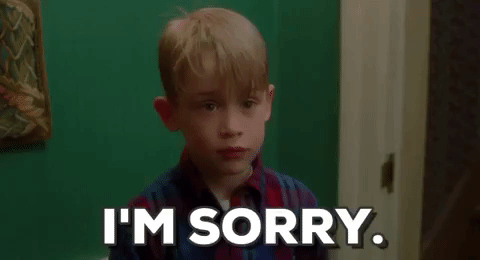
@Gavin I had the issues before the tizen update. I’ve done everything over and over as recommended and still nothing. My wife is having the same issue
@k.b.echevarria sorry about that - can you start a message with facer-support@little-labs.com? They’ve had quite a bit of success here and should be able to help you out and understand why these steps aren’t working for you or your wife. I’ll keep an eye out for your message to make sure you get an answer. Feel free to DM me your e-mail address so I know who to look out for.
@Gavin not really. That’s what I thought u was doing by posting on the community. I’m tired of wasting time with it. I’m not the only person who seems to be having issues… this is widespread
IMPORTANT
We’ve created a new pinned post for support for all Samsung issues with known solutions or plans:
Same issue with me along with a RED sync button that stubbornly remains unfixed!!
Hi all,
We are focusing this week on fixing the syncing issues a number of you have been reporting. Thanks so much for your patience!