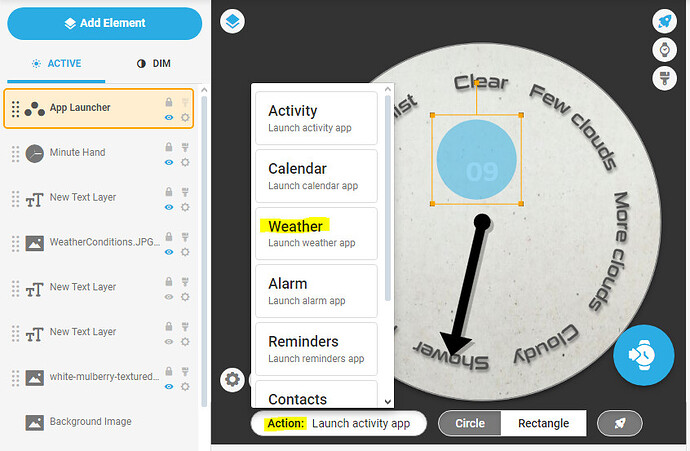Yeah that’s what I’m after, it’s called different things depending on the app you use or who you talk to…feels like/real feel/windchill etc…but it’s all the same.
So I tried putting weather only on the watch face, and sadly it’s really wonky. It doesn’t update like it should, sometimes the weather is almost 10 degrees off of the phones weather, I even tried tap to enforce update, but it stil was off.
So That lead me to another idea, if it’s at all possible.
I won’t care if I have to use the app itself, and I can live with that, but I was curious, is there a way to add a widget to the watch face to tap on to open the app?
I am on pro version of facer, I’m just not sure what to use or how to set that up if there is a way.
From my limited knowledge of this, I rely on my techy/nerdy side and would assume it’s one of the bottom choices where you have to have PRO version called var increment.
I am currently trying out the “app launcher” part as I type this, but I can’t get anything to open up, but am afraid it will open the samsung weather app, as apposed to accu weather, which is the app I want to use, instead of samsung weather app.
I’ve tried to add application and couldn’t figure out how to make it open anything, and I also tried the var increment with no luck.
So that being said, if it’s possible to assign an app (in this case accu weather app, wich is installed) to one of those 2 options, I would be grateful for a simplified walk thru (with pics preferred but not needed), or video on how to do this. I greatly appreciate the help thus far, and I did read thru that thread.
Update:
I finally got the app launcher to work, but it was as I suspected, it opens the samsung weather app.
So that boils it down to one thing, just having a way to open the accu weather app the similar way.
Is this possible?