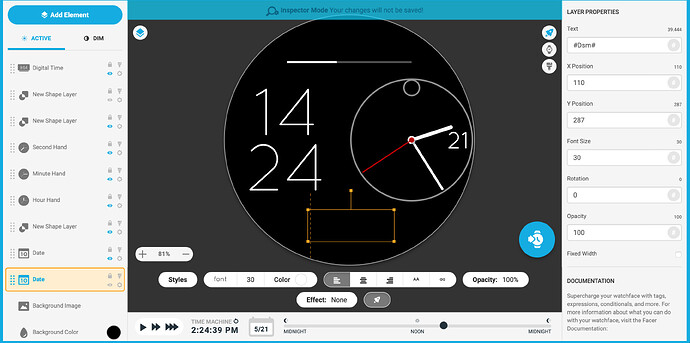Yeah Tom I think the issue is intermittent . Just for insurance I put in the Hidden Tag . You had to do similar Voodoo with the Gyros in the early days . and I think you still have to have #Db# hidden in your face somewhere if you want to change 12/24 Analogue on your Watch . BTW Thanks for the Sync .
OK, got it.
Yes, unfortunate, we need to add some magic.
Probably have to undo it all once fixed…
I only understand Chinese when you’r talking about the hidden tag…
Is somebody so kind to give me some explanation?
@Zieneth
I can confirm that the #Dsm# does make the seconds hand work again. The one I posted for @russellcresser to test is now working. So, we are going to have to start using the @Zieneth’s Constant just like the @Mellin’s Constant for accelerometer based functions.
So the idea is to add a text element and put the tag #Dsm# in the text area.
Then hide it from your watch face, because you most probably to do not want that to run on your watch face.
In @Zieneth example below, he used a second Date, and put #Dsm# in it, but it does not show on his test watch face:
Perfect, thank you for sharing the idea ![]()
Thank You . Please tell us how you Hit on that one . Two Wrongs make a Right .![]()
![]()
![]()
Thank’s for having the patience to explain me the magic of the hidden tag ![]()
I implemented it now in my watch face…
Can somebody confirm me that the magic works?
Sadly I have to say it is not fixed . I have the Layer on View but hide it behind a Black / Background Screen . Did it work for you .
I’ve put it in the background, will that make the difference?. Then it is real magic…
I’ve local no probs
Yeah I have left it un hidden Underneath / Behind the Black Screen / Background . Works for me .
I have rebooted my watch twice . I see you have moved your #Dsm# Text layer . I see it is still Hidden . You could afford to show it as it is hidden under the layers above it . Are you saying it works for you . I am the Odd One Out now .
That is the funniest thing… my stuff is working.
That’s why I am so confused.
It was obviously something Sneaking around in the Server . A couple of days it will all be sorted . It is good to have tricks to Get a Users Face Running Properly .
Thanks to all that helped to solve the problem.
As I said… Heros!!
Keep an eye out for that Zieneth .
This is working for me
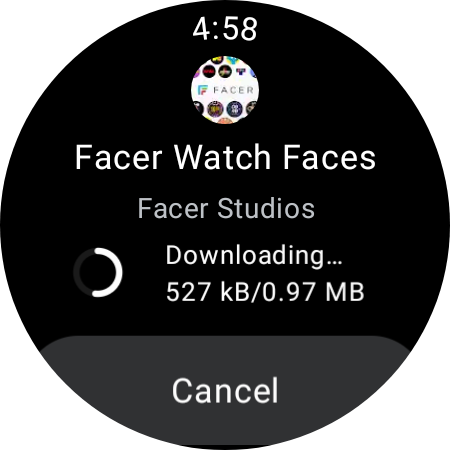
This just happened for me.
New bugs??? ![]()
![]()
![]()
![]()
So Zieneth Is that you getting a New companion App ?
Works for me now!
But I upgraded Facer on my watch in the meantime. Version 7.0.26