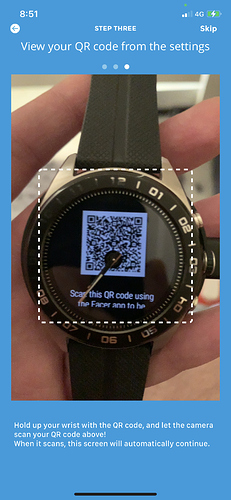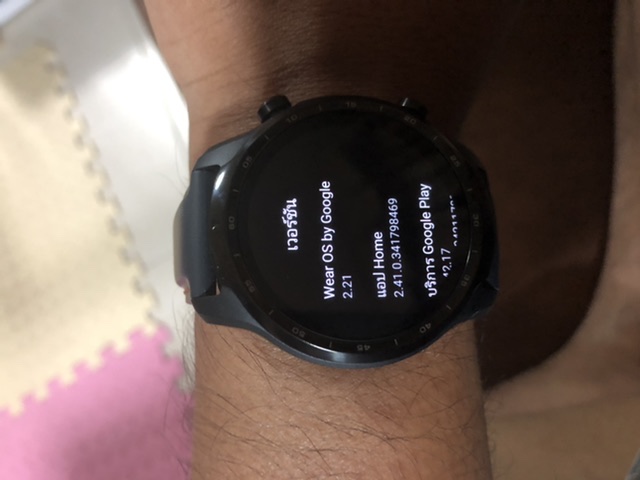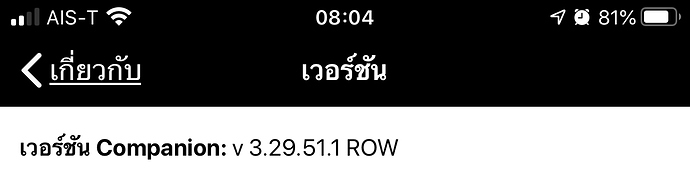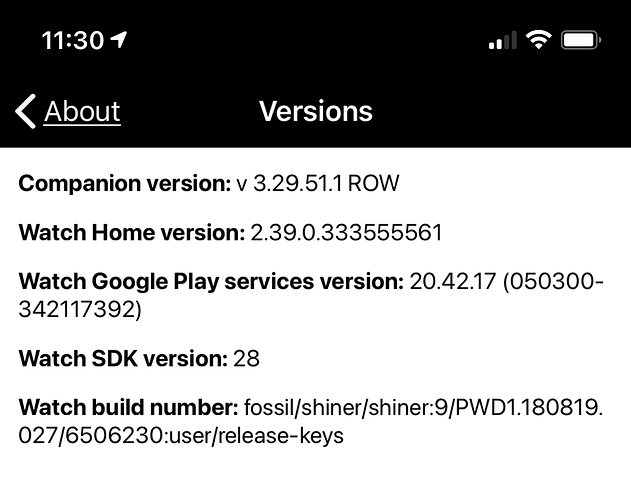Hi all,
A number of you have reported issues with WearOS watches connected to iPhone that may cause the QR code required to pair your watch with Facer to fail with error SERVICE_UNAVAILABLE.
We’ve been able to reproduce and confirm the issue, and identified it as being caused by a recent WearOS update deployed by Google on October 29th 2020 on some watches. The version of WearOS causing the issue is Home App 2.39.0.3390011383.
We have notified Google of the issue and they are looking into it. We will be publishing updates here as we receive them. Stay tuned!
Note: The prior version of the WearOS Home App, version 2.39.0.3335555561, continues to work and is not affected by this issue. We’re not sure downgrading to it is possible, but it may be a workaround for now.
Thanks for your patience,
~The Facer team
 UPDATE November 10th 2020 : this bug has been confirmed by Google and a fix is on the way. We unfortunately don’t have an exact ETA yet, but we can confirm it’s treated as high priority and should be rolled out soon.
UPDATE November 10th 2020 : this bug has been confirmed by Google and a fix is on the way. We unfortunately don’t have an exact ETA yet, but we can confirm it’s treated as high priority and should be rolled out soon.
 Update November 16th 2020
Update November 16th 2020
The WearOS updates fixing the issue are currently being rolled out by Google this week. The versions you will need to get are:
- WearOS iOS companion app (installed on your iPhone): version 3.29.51.1
- WearOS Home App (installed on your WearOS watch): version 2.41.0.341798469
IMPORTANT: both components need to be updated to the versions above for the QR code and syncing features of Facer to work. If only one is updated, it is expected for issues to still occur. The expectation is that these versions will be rolled out worldwide by the end of the week.
 Update November 23rd 2020
Update November 23rd 2020
It appears the versions mentioned above sadly only partially fixed the issue. We’ve escalated the issue again with Google and they are actively looking into it.
 Update November 30th 2020
Update November 30th 2020
The fact that this issue isn’t resolved by the latest WearOS update was acknowledged by Google and they are working on a new fix. We are working with them to get an updated ETA and will share it here as soon as we have it.
 Update December 2nd 2020 [FIXED]
Update December 2nd 2020 [FIXED]
GOOD NEWS! Google has released the updates fixing this issue and our team confirmed that Facer is now working again! Please do make sure you follow the instructions below to get Facer syncing again:
- Update the WearOS app on your iPhone to v.3.29.52 (available in Apple’s App Store)
- Update the WearOS Home App on your watch to v2.43.0.344410213 (available in Google Play on your watch)
- Uninstall and re-install Facer on your watch
- Re-pair Facer by scanning the QR code (howto)
Once this is done, you should be able to sync faces from your iPhone to your WearOS watch again. Please let us know if you run into any issues. Don’t hesitate to reach out to facer-support@little-labs.com, which is the official support channel for Facer.
Thanks again for your patience!
The Facer team (with Google’s help!)