hello friends .
please help me about the clock hands . how I can create in which software.
I create too many in Adobe Illustrator. but not work in facer.properly
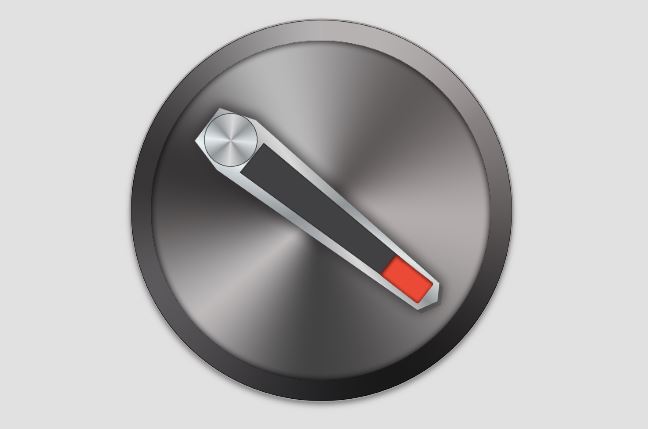
hello friends .
please help me about the clock hands . how I can create in which software.
I create too many in Adobe Illustrator. but not work in facer.properly
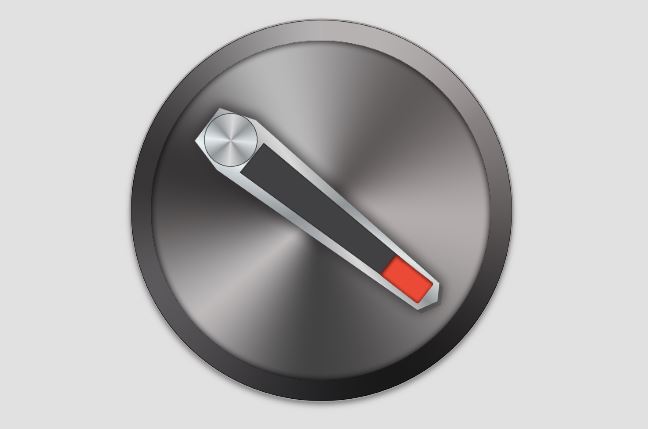
This template is very useful. You can also search resources section for free hands you can download and use as templates.
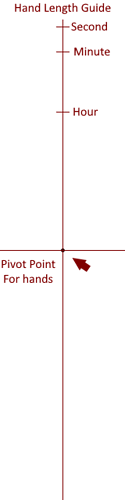
@shaheran2020 . You have to try tell us what is not working about the Hands you are making . You must post some pictures of what you are talking about or we can only guess . I draw all my resources on a Square Template , and for practical purposes 720 x 720 px s quite good enough resolution for our watches . These images can be posted here with a Transparent background and we can check and see what the issue might be . Creators 320 x 320 is a nominal Resolution for the Web Pages . I often move stuff 0.5 pixel . If you take a screen grab of your work you will see that it is saved at 960 x 960 . I used to make my resources 2400 x 2400 . Since discovered that uses up memory and looks no different to 1/4 of that . It is more about the Anti Aliasing what it looks like .
Just for a better understanding. Your watch hand is moving around a defined center point.
So to make it easy I always draw my hands in a transparent square box.
I’ve used this template before on photoshop with no problem. Unfortunately, I had to update my MacBook for work recently and I am unable to use the version of photoshop I was using. Do you know of any free alternatives in which I would be able to use this template?
I use android tablet for my watch face creation.
Search for software in the community and you will find lots of alternatives.
Gimp is definitely an alternative
For starters your images do not have thier pivot points in the right place . Sorry but I can not Imagine where it should be on the first image .
You need to work to a Centre point or a Grid .
.
.
I used this positioning grid in Sketchbook Pro to position the hands so the pivot point is in the Centre of the whole image . I always work with a Square template . It makes more sense to me sizing in Creator . I always post stuff on here at 720X720 these days . Thanks to my Friend Gizmo . The transparent background of the PNG is preserved in that case .
I also used the app to remove the backgrounds off you images . I am not sure what you want to do with the spinner . Let me know .
You are Welcome.
.
.
My problem is pivot point . I am I set it to the right place i.e. center. But even fail. I Photoshop. Coral draw. Alostat And also tried on Infanti. But could not. If possible make a short video on it
We can not post Movie here . I am certain you will find a Tutorial for PS on the Net .
Did you even try the Template I posted . Open that First then Add your hand image . Move and rotate the Hand image till the pivot is in the centre . Switch off the Template and save the image with that size Frame Transparent .
It might help to make the hand a bit transparent while you move it around so you can see the template through it .
We have to spend some time getting Familiar with the packages we use to make nice stuff for our faces . I reckon it is about 1000 hours before we can make nice stuff .
Hope this helps in making your clock hand pivot point.
Here I use Adobe Firework CS6. You can use other drawing applications as long as they have the ability to create vector images.
First, create a new image file with a transparent background and a canvas size of 640 X 640 pixels (in my experience, this size is just right when imported into Facer Project).
Second, make a circle or ellipse the size of the diameter of the clock hand you are going to make (see orange picture). Then make sure or arrange the circle or ellipse with the horizontal and vertical midpoints aligned.
Third, align the needle image that you have made with the orange circle (see image 2).
Fourth, export this entire image file with a size of 640X640 pixels. Previously, hide the orange circle first before exporting the image as a transparent PNG file.
Then import it into your Facer Project as an Image of your clock hand.
Thanks, A lot .
Hi, Newby here. If I wanted a hand to disappear for a period for a time, would it be possible to just make the pivoting part of the watch hand to be way off the screen? And when I want the hand to come back, the formula would just redefine the center of the rotation back to the center of the watch face? This is assuming the hand is still rotating and showing the correct time whether visible(centered) or non-visible (way off centered)? Or is there a way of making the hand invisible (on and off) based on the time of the day or when the user defines it?
Yeah . Sending something off Screen changing , x or Y position , is a standard way of disappearing things but usually if it will not work with Opacity . Some guys shrink stuff height or width to zero . That keeps it in the Draft so you know where things are .
Try this . I have no tested it as I am in Bed .
This will show you hand bttween 9am and 3pm .
$#DH#>=9&&#DH#<=15?160:555$
If the 24 hrs clock is greater than or equal to 9 AND also smaller or equal to 15 then result will be 160 if not the result is 555 .
This will be for X or Y position .
If this part of the Topic runs you might find a Master shows you a nice fade in / out .
If you purchase a PRO Subscription you will find it possible to dismiss images by tapping the Display .
I see from your profile you have not published your Debut Face so it is difficult to Asses where you are in your making Journey . My feeling is you are trying to run before you can Walk .
Show us an Inspectable link or a Shot of what you are doing .
I would post it if a watch face actually existed. I’m more than a newbie. More like a pre-newbie. I’ve mocked up different versions but have been waiting to settle on my visual concept before attempting to create the watch. I realize that my ideal clock face is way beyond my non-existent skill set.
The thing is that by making simple watchfaces first you start the learning process and step by step you get better and closer to your ideal.
We all started at the same place and i can guarantee that we all have simple watchfaces in our watchboxes somewhere. So make a start - there are many people who will help you as you are already finding out.
One of the saddest things I ever did on Facer was delete my Debut Faces . I wish I had kept them to show Newbies where we all start . The biggest thrill I got on Facer was when another person on the Planet put one of my faces on thier watch . Do not hold Back @ghsu.818 dive in . You can have all the Ideas you want but the Platform dictates what you can produce . You should have a play soon . I can Absolutly assure you , you are in the right place to make a start . The first WIP on your watch is a wonderful feeling .
Would you guys Bielitz and Russell like to see the concept? Although I would like to create a working version so that I can give a good “reveal” but I’m guessing at some point, I’m going to need help and get people to look at it in inspection mode during it’s development. At some point, can I send the concept directly to you two and just ask that you keep it confidential for the moment? I don’t know when i will send as I’m still thinking of how it visually works. I know the software may change the concept but like to get my concept “visually” working so that I have a target.