I’m having trouble expressing myself, I want my second hand to make a complete turn in 1 sec but in a smooth way
roughly multiplied the rotation time
OK that is fast. Normally the second Hand travels 6 degrees per second. So I suppose if you multiplied #DWFSS# by 60 you would get what you want.
((#DWFSS#)*60)
Try make your links Inspectable. Looks to me like you are using a progress.
The maths there is different. The Fill is a fractional. So 0 to 1.
Bit late for me right now.
We will sort it.
thank you it’s perfect
Obviously that formula is very crude and over runs to give you a massive number after a minute. 360x*60. But we are allowed to get away with that on Facer. Ther are other more elegant ways of doing these things.
We’ll done I see you have gone for something less fast than 1 revolution per second. : )
I understand.
Yes in the creator it seemed my fast but on the watch it was too much so I opted for a turn in 5sec
A big thank you to the community
Timing in the creator has become bettetr but syncing and testing on a watch is the only true way to ensure the expression is good.
Sequential animations are impossible on Creator. I often send a face to my watch and not bother for the further testing. Just save it and look the face up on my phone in Watch box. It is at the top of the list because I synced it. Most of what I do can be tested in that preview namely accelerometerRawY() stuff. Most sequence animation stuff can be preview there. Some times Arc Progress stuff is messed up but save loads of Syncs to the watch. I am surprised I have not killed it with all the traffic through the EEPROM.
Hello to all I come back to you because I would like to have a single decimal after the vigula for my conversion of steps in distance I use this formula
$#UNITSYS#=IMPERIAL?(floor(#ZSC# * 0.621371 * 0.65/10)/100): (floor(#ZSC# * 0.65/10)/100)$
Using this formula I also have a slight difference with the distance displayed on samsung health example:
For 1076 steps facer shows me 0.69 km
While samsung health shows me 0.71km
And the gap is widening
So your two Distances are as close as I would expect. Remember Facer Does not know your Bio Metrics as well as your Phone / Watch. I think the results you have are pretty good. The real answer is probably somewhere between the two. I will have a look ay you decimal place when the Laptop is ON.
I modified the formula
$#UNITSYS#=IMPERIAL?(floor( #ZSC # * 0.621371 * 0.65/10)/100): (floor( #ZSC # * 0.66/10)/100)$
And here I fall just to see if a gap appears in the thread of the steps
I have been having a look at his . I use a few more brackets than most . I see nothing wrong with your formula bar that .
((floor(((#ZSC#)*0.65)/100))/10)
I am no sure about your MPH conversion it is very complicated . Find a conversion number and use that rather than the long form maths .
Try
$#UNITSYS#=IMPERIAL?(floor((#ZSC#)*(0.621371*0.66)/100)/10):(floor(((#ZSC#)*0.66)/100)/10)$
To protect your cod being corrupted by Facer during Uploading select you code and click </> on the Text Format Options above .
I see you changed on of your conversions but not Both . Have a look at a few and see what the consensus is . There are lots of Ideas about which is the correct number
Thank you, it seems to work well, I will test it on the long term and see if the distance remains ok.
Pleasure ![]() As we go on making Faces for Ourselves we can get the Biometrics right by using other things like Strava or Google to work out how far we have walked . These things can only be reasonably accurate . It is for comparison to the previous day .
As we go on making Faces for Ourselves we can get the Biometrics right by using other things like Strava or Google to work out how far we have walked . These things can only be reasonably accurate . It is for comparison to the previous day .
I just saw your post on my dial
yes indeed I did not think of it so I tested this formula which works for the miles but not for the km
so that it is displayed according to the user’s choice
$#UNITSYS#=IMPERIAL?M:$ && $#UNITSYS#=METRIQUE?km:$
I just found this works
$#UNITSYS#=IMPERIAL?M:km $
Yeah That is it Well done .
Hello to all, a little question about the purpose of the
Incremant VAR
VAR decrement
VAR toggle
VAR Reset
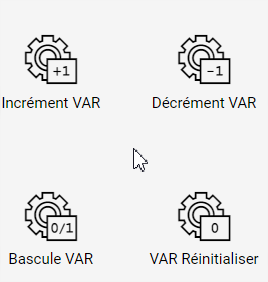
Have a look at what I wrote in this thread, it’s a good starting point for the basics.