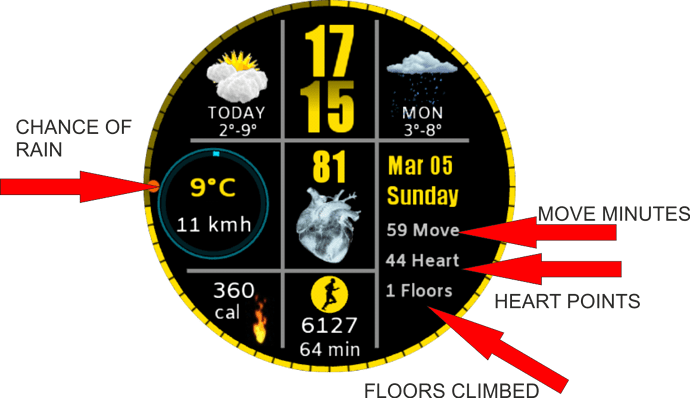hello every one
what the best formula for Burn Calories
regard
Depends if you want Total or just Exersize ( by syeps ). Presumably you are Talking about Tizen / EOS watches. You must know it is only an estimate.
There are plenty of Topics on Here on the Subject.
I see you mention Progress bar in the Title. It is extremly difficult because the tolal in any event is an unkmown. I suppuse you could clamp the Result.
You must say if you want to include Life Calories to make the total.
What russellcresser says
and the formula for progress bar is (total daily calories, living+walking):
fill ratio:
(clamp((round((((#DH#*60)+#DUm#)*1.23)+(#ZSC#/20))),0,2000)/2000)
where 2000 calories is the goal.
Hey Well done my Friend . I will be putting that in my Bits Drawer if that is OK with you . You Jump High and Fast :::)))
Unfortunately we cannot add calories for other sports, we don’t have access to other sports data.
I hope it will be solved in the future.
thank you guyes
Thanks! I was looking for this last week after a follower asked me for it. Just to clarify, this is for all calories burned during the day (total of workouts + steps)?
Linlay unfortunately it is not.
There are only two types of calories we can show.
- calories we burn just by living and breathing, regular person burns about 1800 calories per day just because he/she is alive.
When we sleep and doing nothing we burn about 500-600 calories (6-8 hours of sleep).
Those calories I call “living calories”, I’m not a doctor so I’ll stick to that term.
Formula for counting those calories is:
(round((((#DH#*60)+#DUm#)*1.23)
*
*
*
2. calories we burn by walkin/steps, it’s calculated from number of steps, (this formula is made by Tomaja, I don’t want to take credit).
Formula for calories burned by steps is (let’s call it “walking calories”):
(round(#ZSC#/20))
*
*
*
3. now we can add “walking calories” to “living calories” and we’ll get “total calories”.
Formula for “total calories” or “daily calories” is:
(round((((#DH#*60)+#DUm#)*1.23)+(#ZSC#/20)))
*
*
*
That’s the best we can do.
We cannot add calories from other workouts (rawing, swimming…) because we do not have access to data stored in Samsung Health or Google Fit.
So, there is no way we can show “total of workouts” calories.
The only way, at this point, to show “total of workouts” calories is through complications.
Add complication to the watchface and then, (on the watch) long press the screen, tap customize, tap setting in the upper right corner, tap complication you want to set , set complication to connect to:
Google Fit - Stats - Calories
It’s not as complicatied as it might sound, it’s just like setting a complication on watchfaces from Google play.
I made many watchfaces with complications, some are published but sadly you have to be a Premium user to try them, as you know that’s how Facer works.
Complications you can set are shown as batteries, that’s how Facer is showing them before you set them to whatever you want…
Thank you for the explanation. Good info! I was hoping that you had the magic formula. I think that’s where Apple has one up on us in their apps. Oh well. I did ask Facer for a tag similar to Apple’s Move Value - for what it’s worth.
Thank you. I don’t know how much can be done, Samsung doesn’t allow access to Samsung Health data to any third app. Why - it’s a mistery.
Google Fit has Move Minutes and Heart Points. Also can be set as complications.
Here is how it looks like (this one is not published, I’m wearing it at the moment)
This topic turned to be useful so I changed the name of topic a little and switched it to “Expression Help” category.
Because you Can :::)))
Super! Thanks! Yes, it is not easy to configure for something that will work on all the models/brands that Facer is compatible with.
I always feel bad when people comment that something doesn’t work – only for me to find out it’s a brand-specific thing.
Yes…the chosen ones. ![]()
*
*
As russellcresser once said: it’s a miracle that Facer works, considering all the brands and models of watches.