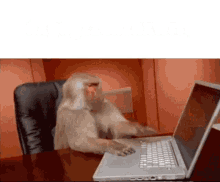Hi,
Is it possible to show random images or shapes? I mean, a different one every time the watch wakes. And another thing, I want to show a random number from 0 to 9 every 24h, any idea?
Hi,
Is it possible to show random images or shapes? I mean, a different one every time the watch wakes. And another thing, I want to show a random number from 0 to 9 every 24h, any idea?
First one is relatively easy
Just use the formula in transparency
$(wakeRand(1,N))==n?100:0$ for each image or shape, where N is the total number of images and n is the number of the specific image youre scripting.
Let me think the second, that’s not easy… 
great!! thank you, there is an expresion (rand(1, 10)) but im not sure whether it will works as I want 
That rand keep generating random numbers between the 2 of the expresion every time. You cant’t generate one and take it to a VAR, that´s would be awesome… but no. It keeps changing the numbers. Its what I used to make vibrate the vumeter needles, remember? It’s not what you are looking for… Make a blank watch, add a text with (rand(1,10)) and save, preview it and look yourself to understand better that expression.
Hi!
This is what I’m working on. Background and colors change every time you wake your watch up, but I wanted to know whether is there any possibility to mix 2 formulas, because I’m using that quoted code in the transparency field, but, I wanted to add a fade in effect as well, so,
How can I mix the next formulas and turn them into just one? 
this: $(wakeRand(1,N))==n?100:0$ and this one: ((interpAccel(#DWE#, 0, 2, 2)*100))
Beautiful, congrats!
Well, I recomend to use the fade formula on transparency and the wakeRand formula on x or y position
$(wakeRand(1,N))==n?160:-200$
That way, if the image is selected by random it stays onscreen and it will fade in, all the others keeps offscreen.
PD: if you really wanna combine both formulas I think it will be
$(wakeRand(1,N))==n?((interpAccel(#DWE#, 0, 2, 2)*100)):0$
Thank you @carlosfilippa I think now is working how I wanted, I also wanted to add that rotation effect at the begining as you can see in the video but for now is enough, here is 3am and I need some rest 
Thank you!!
By the way, on the web preview it seems to be slower than on my watch and phone preview.
Yes its slower. Glad you made it! Congrats
It should be possible to set values to VARs…
Can’t understand why it is not possible…
This is exactly what I was looking for tonight. thanks!
follow up question to random images, I’m looking to have a random image show up, if you tap anywhere on the watch, for a brief period of time. Is that possible?
Question one . Are you a PRO or Premium Subscriber . On Facer that is the only way you get Tap Interaction . If not lets look at another way to do the job . Random numbers are generated on wake . I have found no other way of using Random .
well that’s definitely me out then. bummer.
You can use the motion detector to switch on a different image or sequence. Or run a timer that is not exactly the same time for the show.
I made this as an example and it has been quite popular…
Always the same thing happens… I’ll just take a quick look… then I spend the next hour inspecting how on earth you’ve done it. ![]()
![]()
![]()
Ha Ha. It is not easy Inspecting others work . It is probably the random butchering of some decent code posted somewhere else.
If you are stuck I will do my best to explain it. @petruuccios uses a Descriptive kind of maths where it is eay to see how it operates . Sadly I tend to poke arround till it works. Not very scientific .
@masterboyhr & @russellcresser
That is the way I do all my expressions, but instead of “poking around” I just use good old fashioned Redneck Engineering. ![]()
![]()
![]()
Got a room full of Monkeys Typing away they come up with something now and again.