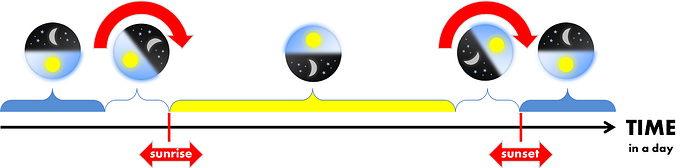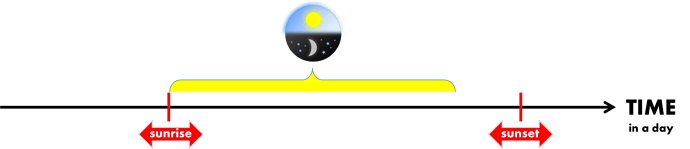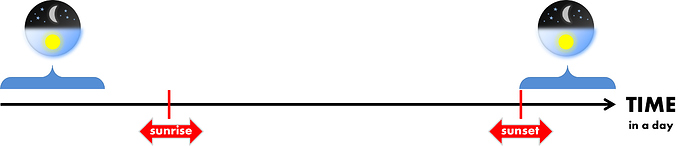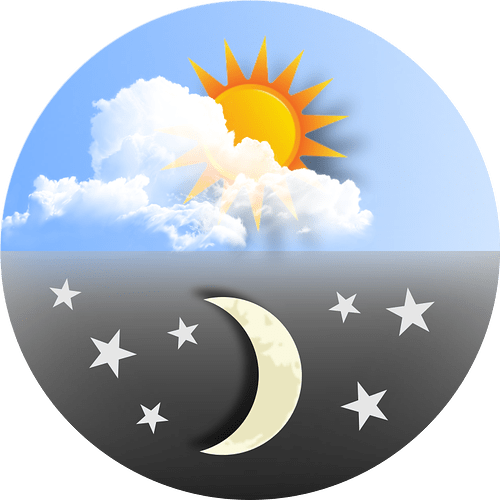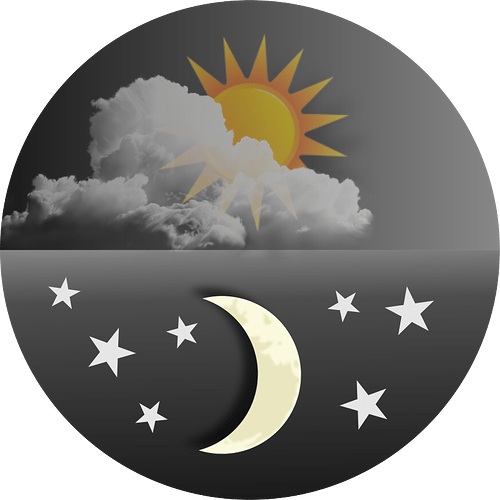You want to have sun at your watch face during the day, or you want, that the watch face is showing only the sunrise time during the night and the sunset time at the day? Or do you want to switch a night & day picture in the classic style?
If this is your point, you are right here 
I created this simple tutorial due to the discussion between @hayden @Mellin & @tara.goisisi about the same topic.
Visible at Day / Night
I the case you wish to have some elements visible at the day (after sunrise and before sunset), the easiest way is to use tag #DISDAYTIME# as @tara.goisisi mentioned.
Transparency:
$#DISDAYTIME#=1?100:0$
(For elements visible at the night use “0” (false) instead of “1” (true) in the condition)
and you are done!
Day & Night Rotation Picture
For this purposes I created a simple Picture:
I wanted that this picture is starting to rotate one hour before sunset/ sunrise and than just stays at the correct position during the day/ night. So they are four phases only.
1 - Sun at the top
2 - Moon at the top
3 - Moon rotating into the sun
4 - Sun rotating into the night
For the first two phases, it would not be an advantage to use the simple #DISDAYTIME# because there is not possible to calculate (e.g. one hour before) with it.
So, the whole day was transformed into hours (according to the @Mellin 's suggestion). There would be possible to use also minutes or another units.
1 - Sun at the Top
Super easy to set this picture condition due to zero rotation. The visibility should cover the yellow range (at the time axis) only.
Starting at the sunrise time and and one hour before sunset. Therefore the transparency is
$(#DH#+(#Dm#/60))>(#WRH#+(#WRm#/60))&&(#DH#+(#Dm#/60))<((#WSH#+(#WSm#/60))-1)?100:0$
2 - Moon at the Top
For the night time, the picture should be visible during the blue range (at the time axis) & rotated by 180 degree.
Therefore
Rotation: 180
and the transparency cover the both blue areas:
$(#DH#+(#Dm#/60))<((#WRH#+(#WRm#/60))-1)||(#DH#+(#Dm#/60))>((#WSH#+(#WSm#/60)))?100:0$
3 - Moon rotating into the sun
For this movement one hour slowly rotation should be optimal.
Sure the rotation starts with 180 degree due to the opposite sun/ moon position:
Rotation:
(180+(((#WRH#+(#WRm#/60))-1)-(#DH#+(#Dm#/60)))*-180)))
Transparency cover the time, one hour before sunrise until sunrise:
$(#DH#+(#Dm#/60))>=((#WRH#+(#WRm#/60))-1)&&(#DH#+(#Dm#/60))<=((#WRH#+(#WRm#/60))+0.5)?100:0$
4 - Sun rotating into the night
Finally a very similar fourth phase should be optimized.
This time rotation is zero at the beginning and ends exactly at sunset time.
((((#WSH#+(#WSm#/60))-1)-(#DH#+(#Dm#/60)))*-180)
One hour visibility at transparency:
$(#DH#+(#Dm#/60))>=((#WSH#+(#WSm#/60))-1)&&(#DH#+(#Dm#/60))<=(#WSH#+(#WSm#/60))?100:0$
And you are ready to see the result in your smart watch soon  .
.