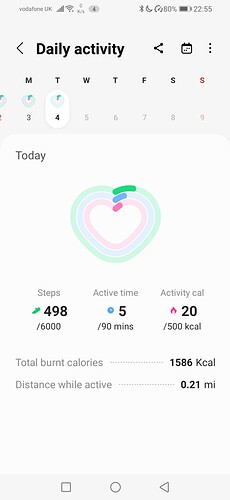Hello friends. An acquaintance sent me this watch stating that the creator has listed the total calories burned. I’ve been looking everywhere, but I don’t know how he got to this number, which is otherwise quite accurate. Can’t anyone help? The creator does not have an authorized inspector.
As yet there is no Tag for Calories burnt . It is calculated from the step count.
Look out for the TOMAJA Mini Tutorials .
Thank you.
He’s asking for me, and I’m not sure that I see anything in the link that you provided for total daily calories.
I know that @marco69h knows how to calculate calories burned from walking, (because I use a ton of his watch faces, lol), but how is the designer mentioned in the OP getting both calories from walking, (the steps > calories calculation I’m sure), AND the total calories burned?
That’s the stumbling block.
Thanks.
There is no way to measure the Calories burnt other than from the steps . Some estimates of additional consumption could be made from maximum Heart rate I suppose . The question should be addressed to the Designer in comments if this reply does not answer the question .
Cannot inspect above at the moment.
That Maths is a little wrong.
(round((33.575)/200)) equals 0 so if you multiply anything by Zero you get zero.
I will try inspect Spideys Kcal count when I am on my Laptop.
@louandmaura @marco69h @icrltd4.
I am so very sorry I missed the main point.
Perhaps when you guys pose questions you could accent the main point " TOTAL " . So silly OLD buggers like me can get a Grip quicker.




Obviously the calculations for the TOTAL calories burned in a day are vague and relate to body mass etc as I can see from my search on the internet.
It seems like 2000 Kcal per day is a good average . 400 Kcal is a good estimate for 10000 steps. That is what @icrltd4 formula gives .
So we could spread the 2000 over the day and tack on the calories from the steps.
I you are still Interested I can do the Maths for you .
I would not mind betting someone else does it before me.


Have a look at this see what you think.
I have based the daily consumption on 2000
the steps on 500 Kcal per 10000 steps.
I have used #DWFHS# as it give s a smoother readout during the course of the day than #DH#.
If I was a PRO I suppose I could look at the Heart Rate during the course of the day and add that on to the Addition . Sadly I am Not .
@icrltd4
I see what has happened.
This is the formula from your Spidey Watch
((round((3*3.5*75)/200))*(round(#ZSC#/110)))
Obviously got corrupted in the copy and pasting.
It works fine but I do not quite understand the Maths.
mathematics is not my strong point, it will be nice if you calculate it for me  surely others will appreciate it too
surely others will appreciate it too
@russellcresser You got it wrong when you said my Formula got corrupted so I deleted that whole comment 

Nice Test Gizmo
I wish I knew what was going on here .
I had a good copy of your working maths in my comment .
It obviously gets converted when we post things .
So I have nothing but Apologies.
But are we not having fun ?
I am extremely grateful to all @icrltd4 @marco69h @louandmaura for raising this topic.
I am working on an Apple watch that is Fitness centric and I was upset that my Calories and Steps were directly proportional . So thanks again . 

@marco69h Please see the test I made Above. I am Presuming you know how to Inspect it and grab the Maths of the Layer Tags. 
I adapted that example Face so much that I ended up Publishing it 
Sadly not for Apple . I am off to get that now . 


russellcresser I’m testing … I’m still at 120 kcal., 1361 in total … difference between watch and Samsung Healt + 140 kcal on watch
Oh Fantastic Marco . I will run a test as well . It is great to work on a project with someone. So 140 Difference is not so bad . The trouble with using an average is most people fall either side of the average by a similar amount so we need two numbers to be more accurate . There are loads of calculators on the Internet to calculate your estimated Calorie count from you Bio Metrics. Tables for Calories per step as well . So we should be able to Calibrate the Calculation to an Individual . But not on my Watch .
The values are very good on average … very good work. I’ll test until tonight … to get the values higher, then averaging better
Some shots from my watch and phone. See the full day I had is a good set of data for calibrating. But I notice the Steps Calories are glquite accurate. Just need to calibrate the resting calories better.

That’s pretty darn good.
They only differ by 7%.
Thank you.
Yeah all that is estimated. Samsung makes an estimate. They are just trying to encourage us to be a bit more active than I was yesterday. 

I am glad that a good job has been done. This is useful information.