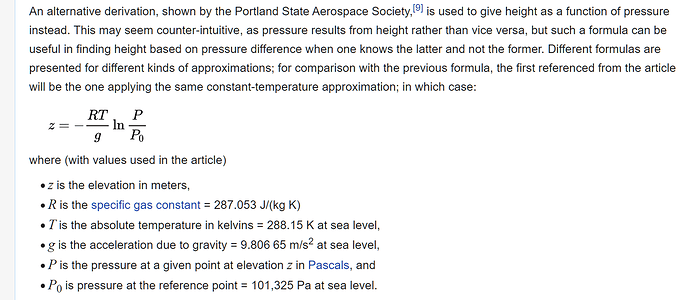Yeah the only thing you can do there is run a Complication which calls a weather App to sow SR SS but you do not have to pay fot the privilege of screen tap. We are drifting a bit off topic. They have a community over there. ![]()
![]()
Facer runs great on my Lenovo IdeaPad Laptop. It sucks right now because I had to send it to the company for warranty repair. Binding hinge snap and blew the frame up in pieces. I have been trying to use my Samsung Google Chromebook which is deadly slow when trying to create faces. Frustrating.
![]() Exactly how did that happen?
Exactly how did that happen?
Only 7 months old and the lid was opening and closing fine. Nice laptop. Maybe a little stiff but I didn’t think much of it being a new laptop to me. I went to close it and just like that I heard a snap-crack!!!. I tried to open it back up to see what was up and more cracking. The left hinge had totally stuck causing total chaos. They tried to say it was my fault but I went ape on them. I have also seen numerous hinge problems onlone with that model. I got a notification today it’s been repaired and in the testing/verification stage. Hopefully I get it back soon. Don’t tell me you own this model.???
Wow! That’s awful. No, I don’t own one of them. I’ve owned many Lenovo laptops over the years - never a problem. I tend to get Lenovo ThinkPads that live forever, so I end up donating them to people who need them.
Preach! ![]()
Facer is an embarrassment compared to Watchmaker!![]()
I was almost swayed by Watch Creator Studio from Samsung, but it’s just far too much work for what you get out of it, and I personally think it’s workflow requiring your to pair your watch with your computer via Wi-Fi so that it can use adb to upload a face, is extremely clunky.
As for Facer, it definitely has it’s advantages, but all things considered, I’ll be devoting the bulk of my time to Watchmaker. Facer on my Lenovo Yoga does open up some portability options in using Facer, however, that still falls flat compared to making faces on my phone, my tablet, and my Lenovo (Using WSA - Windows Subsystem for Android) with Watchmaker.
Facer COULD fix issues like it taking several minutes just to upload an edit to a face, whereas with Watchmaker it’s literally just a few seconds. The other main issue is that Facer Creator Pro is a huge resource hog due to programming that would cause a first year CS student to fail.
I’m an electromechanical engineer with a PhD, I KNOW how to coax every electrons worth of performance out of both hardware and software, and Facer should be ashamed of the performance of Facer Creator Pro.
I did that many, many years ago with skins for mobile devices and while it actually was really lucrative (I didn’t partner with anyone) it was extremely tedious with all the support emails and pressure. The actual creating process which I really enjoyed at first became a second job and it killed the fun of it.
Interesting thread… making me look into all the watch face creation options! I am starting to compare…
Just can’t get into creating something on a pad or phone. I need a big screen, a mouse, my preferred tools, and I need to be able to work with coordinates. So in general, I am moving away to creating and designing within Facer.
If the slow upload is a problem that is something on your end I believe. I’m editing faces nearly every day and don’t have any issues with slow uploads. It’s just a couple of seconds even for the largest files like the base dial. In watchmaker it’s all entirely on your own device so of course there is no delay. But the big downside for me was the inefficiency and inconvenience of doing all my graphics on one device (PC) then uploading those assets to the cloud, importing to my phone and finally adding to the face. It made the process of fine tuning with multiple minor edits a real hassle.
The slow upload is not on my end. I have a gigabit fiber connection, and as an example, I just made a change to an altitude calculation on a watch face, clicked update, and it took Facer three minutes to finally say that the face was updated. That is 100% on the lack of proper workload planning on Facer’s side.
I made the same change on a Watchmaker face and it was completed, published, and on my watch with 30 seconds. Yes, it’s local; but my pings to Facer average 30ms, so the local/distant issue is not a non-starter - the delay is coming from poorly speced servers, likely not using SSD, likely too little RAM Creator Pro is SaaS, so the time to complete a task is all on them.
The MAIN gripe I have with Facer is that when I add altitude to a face it’s literally nonsensical. Previously I had to divide the altitude by π (seriously!)to get the correct altitude. This is how is shows up in Creator Pro, so it’s not a ME issue. NOW, when I add altitude to a face it’s showing 212,176 ft! This is NOT a phone issue (tried different watches from different manufactures), a computer issue (tried multiple computers, on a personal network and on a work network provided by a different ISP than I use), a watch issue (tried different watches), or anything other than Facer is broken. I’ve emailed them several times with absolutely ZERO RESPONSE. Today I have to divide the altitude that Facer is providing by 161.0158 to get it to display my altitude correctly!
What keeps me here are the people. Everyone here, even when we disagree, is friendly, helpful, and just plain nice to interact with. The only reason I can make a watch face today is because of all the people that leave their faces open for inspection, answer my questions, create/edit formulas for me, and offer constructive criticism when it’s warranted.
I’ll stay involved here, and I’m planning to duplicate my WM faces here as well. I make faces for myself, but it’s obviously a great feeling when someone likes and syncs a face that I thought only I would like. I’m obviously not the only weather obsessed watch face aficionado.
PS I just noticed that each time I add an altitude element, it shows a different ridiculous value.
well you know more about the technical things you’re talking about than I do ![]() But anecdotally, I can say that anytime I experience slowness with the creator it’s due to my wi-fi slowing down but in general uploading and updates are not annoyingly slow for me.
But anecdotally, I can say that anytime I experience slowness with the creator it’s due to my wi-fi slowing down but in general uploading and updates are not annoyingly slow for me.
As for altitude, I’ll invoke @mikeoday and @dario.marnoni to see if they can chime in, I believe they both have often implemented altitude in some faces.
I can implement altitude, but it’s a ridiculous process to get the actual value to display. I just spent an hour fixing two faces that broke. This time around, I had to multiply the values by 3.1; - quite the departure from previously when I had to DIVIDE the values by 3.14
I don’t recall ever having an issue with altitude.
You probably know this but just in case …
Altitude on Facer is based on the barometric pressure reported by your watch. If you watch does not have a barometer then of course it will not work.
Also, I am at sea level and my uncorrected barometric pressure based altitude varies by hundreds of feet as different weather fronts come through ( so sometimes I am way underwater and others floating way above our island ![]() ). The only way to get a good approximation of the actual altitude based on air pressure is to calculate it based on barometric pressure, current sea level pressure and to a less extent, current air temperature. My faces do that by using VARs to allow the user to input sea level pressure and temperature values and then I calculate the altitude using the air pressure tag. I don’t have the link handy but if you are interested in finding out more wikipedia has a couple of good articles on barometric altitude.
). The only way to get a good approximation of the actual altitude based on air pressure is to calculate it based on barometric pressure, current sea level pressure and to a less extent, current air temperature. My faces do that by using VARs to allow the user to input sea level pressure and temperature values and then I calculate the altitude using the air pressure tag. I don’t have the link handy but if you are interested in finding out more wikipedia has a couple of good articles on barometric altitude.
As for Creator, the value there is not in anyway real. It can’t be of course because most PC’s etc. don’t have built in barometers to provide the actual number. It is just for test purposes.
Sorry again if you were aware of all that.
That is probably not high on the list for OEM’s. I should research that. ![]()
The issue is that the pressure is still fantastically wrong when it gets to my watch. I can manipulate the Facer formulas to make it deliver the correct pressure once it makes it to the watch, I just shouldn’t need to.
I am definitely interested in your use of VARs for inputting sea level pressure and temperature and taking that into account, if you don’t mind sharing them.
I’m a huge weather nerd, that’s why my faces are so weather centric.I have both tipping bucket and capacitive rain sensors, as well as ultrasonic and spinning cup and vane wind sensors. My main pressure sensor is the Bosch BMP581 that built into a custom 3D printed enclosure:
- Absolute pressure accuracy: ± 0.5 hPa (max)
- Relative pressure accuracy: 0.06 hPa per 10 kPa step
- Pressure Temperature-induced offset: ± 0.5 pa/K
Here’s a link to my Ecowitt page kd7eir weather if you’re interested. My station is a combination of the Ecowitt Wittboy and the Ecowitt GW1002.
Regardless, as I type each reply here, I keep getting closer to admitting that I’m picking nits!
They could buy very accurate Bosch sensors in bulk for about ten cents a piece.
If it is the pressure that is wrong ( as opposed to altitude ) then I guess then maybe the barometer in your watch might have an issue - do other pressure reporting Apps on your watch show the correct value?
If it is correct in other Apps but way different in Facer then I don’t know what could be going on - as far as I know, Facer just takes the value that the watch sends it but maybe there is a compatibility or unit conversion issue with your watch/OS and Facer that could be looked into.
Which watch model do you have?
If you can sort out the barometric pressure issue then a simplified formula for estimating altitude from a pressure reading can be found at: Vertical pressure variation - Wikipedia
extract here:
In my case, I substitute
(15C + #VAR_1# ) for T, and
(101.3Kpa + #VAR_2# ) for P0
{ note that if you use the above expression then don’t forget to check the units - ie. pa not Kpa & temp. in K not C - so I guess my values would be: 288.15+#VAR_1#, 101,325 + VAR_2 . Oh, and you will need both metric and imperial versions based on the user’s unit choice - so Temp in F and Pressure in inHG. }
VAR_1 and VAR_2 are then adjusted by the user to set the sea level temperature and pressure at or near their location.
VAR increments and decrements are needed for each Var and sea level pressure and temperature displays are available on the watch so the user can see what they have set.
An example watch face is this one: