Muito obrigado!
Thank you very much!
Muito obrigado!
Thank you very much!
Same issue here.
Weather values start as “0” as in your pic.
After a long time the current day’s high/low temp and forecast days’ high/low temps might partially update (most are blank, i.e. no text/value).
Yes, it’s still not fixed. It’s really annoying.
I don’t know if somebody is working on a solution?
Same here. I have current temp, but no more.
Others data, min/max etc show 0.
It seems to me that this failure happened after the last update.
Hi i an having the same problem with the weather not working i did reset both my watch and phone uninstalled and reinstalled still not working…is there a right answer as to when it will be fixed…thank u
No, you cannot do anything to make it better.
It’s some error Facer has to solve.
Yes, that’s a problem now. Most people will think it’s designer’s fault.
Temporary workaround to get weather working…
If you have been experiencing issues where your weather and location disappeared from facer watch faces? So has everybody else!
Anyway, you’ve checked your permissions and everything should be find but you are seeing a big fat 0 or nothing!
Dont despair…this fix works on my samsung galaxy pro every time.
Lets hope facer fix it properly soon!
weather icon does not show when I sync the face
If any of the other weather Data is showing it is a Bug in the Face . Have yopu tried Jason’s Voodoo.
Just tried the voodoo. It worked! Good spotting jason.clarke.uk.
But it’s not the solution we need. Weather gets stucked, not updating, showing info 2-4-6-8 hours ago…
It’s taking too long now. I would like to know if somebody is working on it…
Just a note to say they’ve released a new version (watch and app) which seems to have fixed this (plus missing location).
EBD
I’ve got the Facer app updates on watch (Galaxy Watch 4, AXAA firmware) and phone (S23 Ultra, AWC9 firmware), but weather still doesn’t update for Facer faces on my watch. I’ve tried the usual trucks: restarting devices & apps, clearing cache, toggling settings & permissions. It was working fine until a week or two ago.
@gld. Have you got this on your watch. Tap the awake Facer display 5 times Quickly. Not 1,2,3 or 4 .
.
.
.
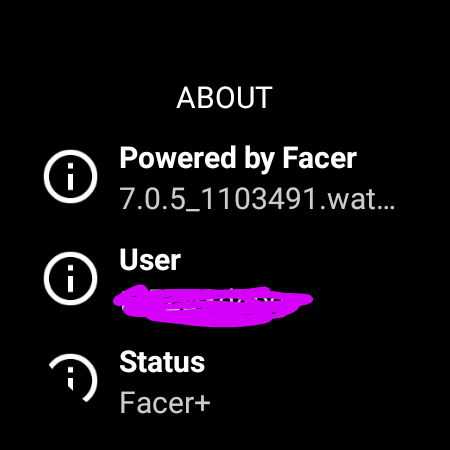
Yes, that’s the version number I have (but the status says Standard rather than Facer+).
I have Facer+ on mine because I made the one off Payment to get rid of the Advertising. Remind me did you do a Two Button Reboot. Reboot your Phone as well. I have not had to do it for a wile but I used to have to go check the permissions. I changed nothing but it seems the Act of going there woke things up.
Sorry you have an issue. I do not know what else to suggest. I presume you have checked to see that your App version is the same as this.
.
.
.