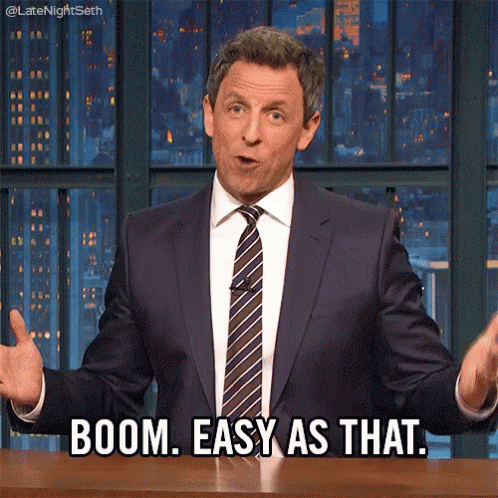I am trying to make a watch face with a motorcycist on it and would like to design a moving background to go behind him.
Does anyone know how to do that?
Hello @rachel.sky.kennedy,
and thank to @Facer_Official for a wake up  Pity, I did not prepared something until now, you could use as “copy & paste” immediately. However a kind of infinite moving background could be easily done with a X (or Y) Position movement and at least two pictures.
Pity, I did not prepared something until now, you could use as “copy & paste” immediately. However a kind of infinite moving background could be easily done with a X (or Y) Position movement and at least two pictures.
(I will have some more time to describe the details tomorrow. In the case @jmorga106, @eradicator09 or @Mellin could not helps you earlier 
Apropos, your idea remembered me on my Santa Watch Face from december 
Time isn’t a huge issue, I’m just looking to make that face eventually. The idea would be to have the image going from right to left behind the motorcyclist so it looks like he is moving.
I know how to move images, I just wasn’t too sure how to get a natural looking loop using that method.
It really depends on what you are looking for. You can do a full animation with a 1 or 2 second loop. I have a few tutorials that can help with that. There are other examples of using two images that move and swap places as well.
Hello again,
here would be maybe the most easiest looping background animation ever 
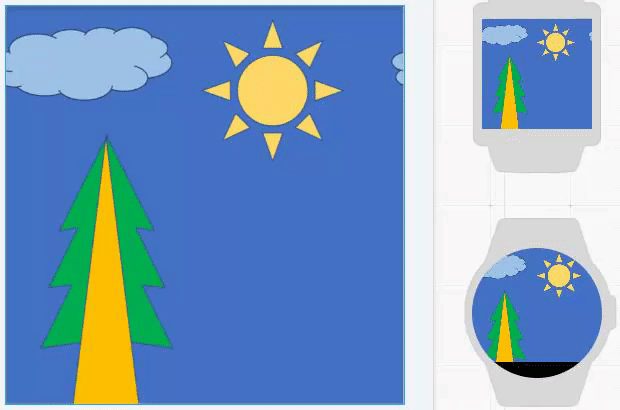
Using just two pictures (320 x 320 px) and expression only for X Position:
Picture A - X Position
(-160+(((#DWFSS#)/360)*320))
Picture B - X Position
(160+(((#DWFSS#)/360)*320))
Thank you for your help. When I have a free moment I’ll try out these ideas and see how it goes. 
I got the background to move, in your example, what would be the best way to speed it up? I keep adjusting the values but it only seems to affect the location of the pictures.
Hi @rachel.sky.kennedy  with the changing speed the expression will be a bit more complicated. However, here you are. Speed is to set up with the number 50.
with the changing speed the expression will be a bit more complicated. However, here you are. Speed is to set up with the number 50.
Picture A - Position X
((#DWE# * 50)-(320*(floor(#DWE#*50/320))))
Picture B - Position X
(320+(#DWE# * 50)-(320*(floor(#DWE#*50/320))))
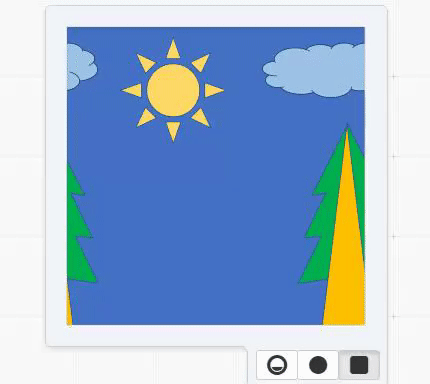
I’m messing with that a bit, but no matter what I seem to get half black screen at the end of each cycle. Could that be the result of #DWE# or is it more likely that I need more frames?
Thanks.
You could check the align… in my project the expressions works perfectly 
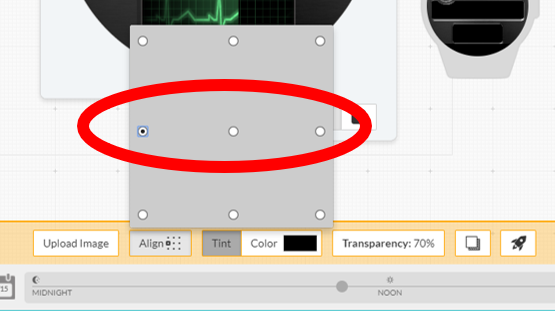
Hello @rachel.sky.kennedy, somehow it did not work for me too with an another picture. So here are the improved expressions:
Picture A
(160+(320*(((0.5) * #DWE#)-(floor((0.5)*#DWE#)))))
Picture B
(-160+(320*(((0.5) * #DWE#)-(floor((0.5)*#DWE#)))))
I finished the face I was working on. I appreciate your help. 
LabMember01 - ZEN Motorcycle Ride - watch face for Apple Watch, Samsung Gear S3, Huawei Watch, and more - Facer
…like the feeling coming from your design!