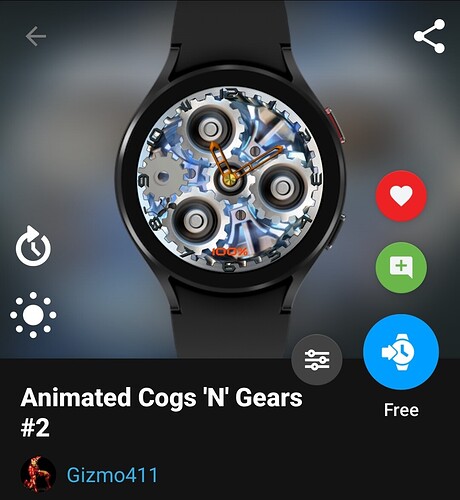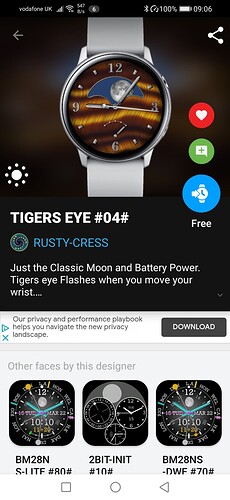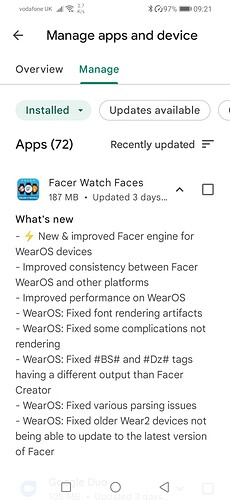What happened with the feature to increase to watch speed (above the aod icon) on the Android companion app?
Welcome to the Community @missionsparta 
That feature is still there on my phone app, maybe restart your phone or check for app update.
Definitely missing on mine

The app got updated a day or so ago and actually popped a message saying ‘Welcom to the new Facer’ on the next start.
Since then the phone batery does not properly update on any face. Syncing a face from scratch it will update the phone battery to current then not pay attention to it again. Even a watch restart dordn’t seem to update it.
Same here, new phone and facer app
Lost increase, does not register phone battery correctly, and got the welcome
Latest Android update is a disaster, alot of things dessppear or not working ,i hope they will fix as soon
@tom.itssos , @alsx65. Vote this thread up to draw attention by the @Facer_Official team.
It is a shame there is only a freature request category and not an outright bug category.
I have reinstalled previous version 5.1.80_106241 and all was returned good
I didn’t even know you could revert Android Play Store apps once updated, and stop them being automatically updated on the next play store poll of apps without monitoring every upgrade and cancelling the one you don’t want.
I would also need a lot of convincing before installing from a 3rd party source.
I’m with you with 3d party but In that situation when you have a 30% of your faces that are fuked up i took the risk at least to see if it worth make again faces ,i was ready to left ,spended 4 hours Yesterday to reopen change formulas and every kind of shit to try to see if i did wrong
Unfortunally on Watch will be installed the 6.0 version that work shit
I knew from the start it was the Android app update. I have mailed them directly from app support and linked this thread in. I highlighted the battery issue as this is a massive one that affrects the working of both free and partner faces if the app is not correctly reporting battery.
I don’t know if it has fixed a WearOS3 issue with phone battery reporting but as there is only one (with 2 versions) device with that OS and all of the other WearOS devices are likely affected that is potentially hundreds of thousands of faces not behaving correctly. They have to be sensitive to that.
I don’t know if it is affecting Tizen watches as I don’t have one.
Maybe if @russellcresser, @petruuccios, @Linlay and @mikeoday could chime in as experienced free and partner users we could get some traction. I believe at lease some of them have Tizen original watches for testing.
I understand that the app missing the time shift icon is annoying for many but I never use it to view faces as since I have had it it has been unable to accurately render half of the arcs on any face I viiew accurately.
Not actually reporting data to the watch though, is a deal breaker.
Hold off on any updates if you can. Won’t save your followers though.
Holy, balony. It is working again, with no update to the phone or watch app. This means that the battery data from your phone myst be sent to Facer servers first, then to your phone and their server link was down, or changed in the update and they needed to re-add the olf connection string to get us back up.
That’s scary. Why does facer need to know my phone battery and what else is it sending to their servers. I understand it needing to access contact infor etc to pass it to the phone but why does it need to pass any info from the phone app to facer and why does not passing it to Facer break my watch? Only my watch needs it.
Yep. This is alarming.
Yup, noticed maybe an hour ago that it was working
Bizarre
Sorry just saw your post. My Galaxy Watch ( Tizen ) is reporting phone battery ok.
Ticwatch pro 2020 bug encounterd with 6.0 -watch:
tag #LAT# work only as a text field , not work if used to position objects like point map
accelrawXY doesnt work anymore for conditional
often it reload face on wake
Sorry to be lste to the Party but I am doning other stuff at the moment. Not a lot of spare time.
I have no Time Machine on my Phone App.
I do not put Phone Power Gauges on my Designs. It takes ages fir yhe reading to get to my watch. I always think it is because the phone and watch are Competing Companys. Phone power never shows on a Tickwatch so I do not Bother.
So. I got a Facer App update on my phone three days ago. I have not had a chance to see what is Different. Hopefully they will send out the Fixes soon .
I may just stick with faces on Google Play. Hopefully creators will start moving more if their work over there and we can stop worrying about this nonsense.