is the a certain program people use for animations? or website?
im not to sure on how to get those going, kind of like how Wutronics does his animations
hello @PharaohG,
Ahere are a lot of animation tutorials at this website or here in this community forum… Wutronic’s animation are open for inspection eg. here… you could just have a look hove the whole watch face its “programmed”… At this particular watch face a simple picture by picture animation is used so far I see…
However, great super smooth animations could be done very easy using some mathematics… You could just try to draw a simple circle and copy the following expression to
Position X
(160+((50 * (sin(((((#ZHR#/60) * #DWE#)-(floor((#ZHR#/60) * #DWE#))) * 2 * pi))))))
What would you like to start with?
Thanks @Tomas for always answering my questions lol
ok so theres no specific program like photoshop that people use? just picture by picture?
because i was wanting to create a motherboard or circuit board that glows for a background
Well, it does not matter what kind of program you use actually… There is a secret insider tip that TOMAJA prepare almost 90% of his watch faces in powerpoint (!)… just please do not tell to anybody 
lol oh i guess ive got ALOT to learn here… hmm guess i should start simple and not try to match up the premium people lol
oh man lol so this is gonna make me rack my brain… and my perfectionistic nature wont allow me to let it go lol
@Tomas PowerPoint? I didn’t see that coming, never would have thought to use that program. In fact, I don’t even know how I would.
@PharaohG I totally know how you feel about the perfectionist nature. That’s why it takes me a month to release a new face. I try to get as close to perfect as physically possible but hey, that’s part of the fun. (For me anyways) Good luck though, I’m excited to see what you create!
@Tomas is there a way to change the digital time like instead of 12:00 it shows a image for each digit like instead of a 1… say i want an apple (just for the sake of this conversation) is there a way to do that?
or to replace the numbers with my own set of numbers that i created like… bubble ones or etc can i? 

also like this:
@Tomas @eradicator09 yes… now if i could get a “smartwatch coding for dummies” version of how to implement them, id be eternally grateful 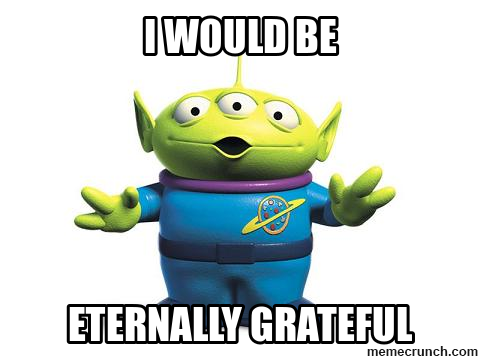
im somewhat familiar with it… such as i just read it now 
Excellent 
Please draw a simple object and change the X-Position to
(160+((50 * (sin(((((#ZHR#/60) * #DWE#)-(floor((#ZHR#/60) * #DWE#))) * 2 * pi))))))
Now, your first animation is done! This moving object, could be a small glowing dot flying at your motherboard forward and back. If you multiply this effect you could make a pretty nice “electronic effect”
Here’s a helpful tool I use for making short animations:
Also there’s tricks you can use like making multiple layers and stacking them, setting the transparency to change as the seconds go by…
IE:
@Tomas ok
but how do i change the digital time numbers to lets say a “photoshopped” set of numbers i have so that they go with my background like how @eradicator09 did with his fire watch
teach me oh great jedi
maybe im not getting it… but how would i make it change from lets say 1:00pm to 2:00pm on time as well as for the minutes etc etc lol

